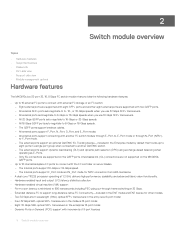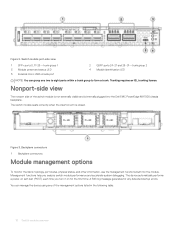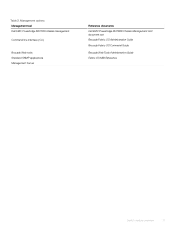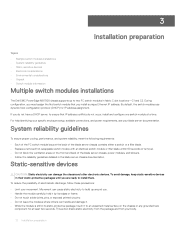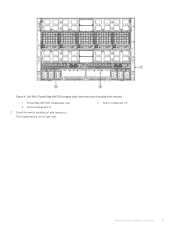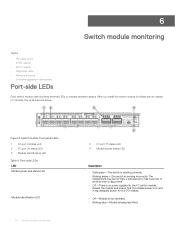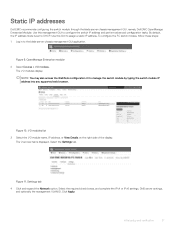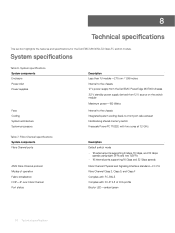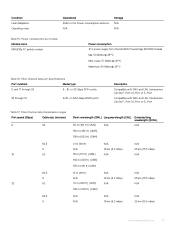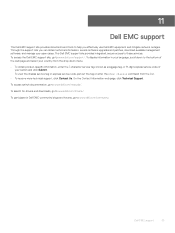Dell MXG610s Support Question
Find answers below for this question about Dell MXG610s.Need a Dell MXG610s manual? We have 2 online manuals for this item!
Question posted by bhargavisrinivasan on June 6th, 2021
Dell Mxg610s Chassis Switch Version Details And Upgrade Download Link.
Current Answers
Answer #2: Posted by SonuKumar on June 7th, 2021 8:19 AM
https://www.dell.com/community/Blades/MXG610s-switch-firmware-download/td-p/7643991
https://www.dell.com/support/home/en-in/product-support/product/networking-mxg610s/drivers
Please respond to my effort to provide you with the best possible solution by using the "Acceptable Solution" and/or the "Helpful" buttons when the answer has proven to be helpful.
Regards,
Sonu
Your search handyman for all e-support needs!!
Related Dell MXG610s Manual Pages
Similar Questions
dear sir , when i connect to switch dell power connect 3448 for booting.after booting compleet then...