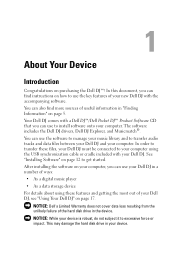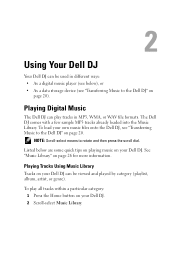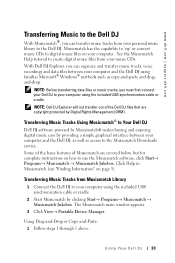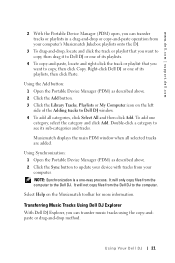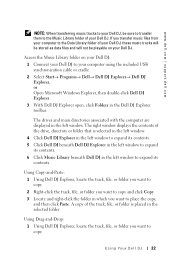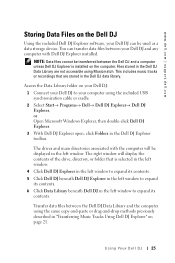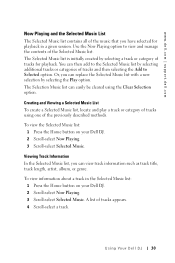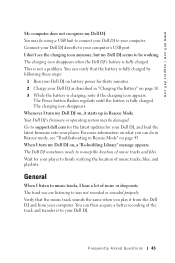Dell MTDE0230 Support Question
Find answers below for this question about Dell MTDE0230 - DJ 30 30GB Gen 2 Digital Jukebox MP3 Player.Need a Dell MTDE0230 manual? We have 1 online manual for this item!
Question posted by bertramo on November 22nd, 2011
It Dont Know Its Connected! Even Though It Will Transfer Music!
I accidentally erased my firmware and now when I try to put it back it says The Device Is Not Connected! Any Sugjestions?
Current Answers
Related Dell MTDE0230 Manual Pages
Similar Questions
How To Load Music Tracks Onto Dell Mp3 Digital Jukebox Using A Windows 7
computer
computer
(Posted by aemlg 9 years ago)
Music Player That Will Support Dell Jukebox On Windows 7 Home Edition
(Posted by vitatxs 10 years ago)
I Turn On My Dell 30gb Digital Jukebox And Its Saying Hardware Problem
how can i get it restart
how can i get it restart
(Posted by skydiver408 11 years ago)
Where's The Driver?
I'm trying to find the driver for the Dell Digital Jukebox for Windows 7. Do you have it or know whe...
I'm trying to find the driver for the Dell Digital Jukebox for Windows 7. Do you have it or know whe...
(Posted by jainekin 12 years ago)
Which Charger For Dell Dj 15 Gb? Volts Amps?
I need to replace the charger for a Dell DJ 15 GB. I need to know the amps and voltage.
I need to replace the charger for a Dell DJ 15 GB. I need to know the amps and voltage.
(Posted by teacherbir 12 years ago)