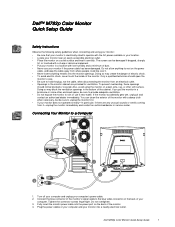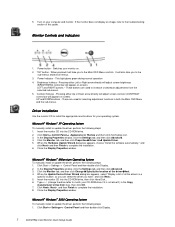Dell M782P Support Question
Find answers below for this question about Dell M782P - 17" CRT Display.Need a Dell M782P manual? We have 1 online manual for this item!
Question posted by sskarthie on August 25th, 2011
Control Menu Is Locked
how to unlock control menu error
Current Answers
Related Dell M782P Manual Pages
Similar Questions
A Small Screen Is Coming That' Control Menu Is Locked'
in the computer a patch is written control menu is locked and autometically it is scrolling and sett...
in the computer a patch is written control menu is locked and autometically it is scrolling and sett...
(Posted by rameshmohanty3002 9 years ago)
By Pressing Menu Button For 30 Second 'control Menu Locked ' Does Not Disappear
Frequently A Patch Comes In The Monitor "attention: Control Menu Is Locked" By Pressing The Menu But...
Frequently A Patch Comes In The Monitor "attention: Control Menu Is Locked" By Pressing The Menu But...
(Posted by rameshmohanty3002 9 years ago)
Troule Shouting
I,am useing Dell monitor 17- inches colors its main menu M782P is not functioning proper This one be...
I,am useing Dell monitor 17- inches colors its main menu M782P is not functioning proper This one be...
(Posted by fazalbaig40 11 years ago)
By Connecting The Monitor To Connect The Relay Is Off And Image And Does Not See
By connectingthe monitorto connectthe relayisoffandimageand does not seem. What is thepossiblefault...
By connectingthe monitorto connectthe relayisoffandimageand does not seem. What is thepossiblefault...
(Posted by danielteix 12 years ago)
Control Menu Locked On Monitor 17' Desktop. Hold Menu Button Down Wont Unlock
Cant unlock it is the button broke stuck how do I unstick it
Cant unlock it is the button broke stuck how do I unstick it
(Posted by vinetta 13 years ago)