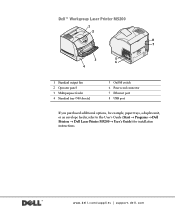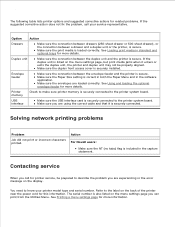Dell M5200 Support Question
Find answers below for this question about Dell M5200.Need a Dell M5200 manual? We have 4 online manuals for this item!
Question posted by jameswbell1 on January 3rd, 2012
What Causes An 982 Service Engine Comm Error Code?
The person who posted this question about this Dell product did not include a detailed explanation. Please use the "Request More Information" button to the right if more details would help you to answer this question.
Current Answers
Related Dell M5200 Manual Pages
Similar Questions
I Have An Error Code:124-310, Details: 00000002h. How Do I Fix This?
I have an error code:124-310, details: 00000002h. How do I fix this on a Dell 5130cdn printer.
I have an error code:124-310, details: 00000002h. How do I fix this on a Dell 5130cdn printer.
(Posted by pallasnike 6 years ago)
Error Code 007-371
Unable to print due to error code oo7-371. Also on screen is Code: 1000000 Restarting printer does n...
Unable to print due to error code oo7-371. Also on screen is Code: 1000000 Restarting printer does n...
(Posted by garryshort 10 years ago)
How To Find The Mac Address Of A Dell Laser Printer M5200
(Posted by dbondmak 10 years ago)
How To Change Dell Laser Printer M5200 Paper Size Tray 1 Universal
(Posted by ghde 10 years ago)