Dell M5200 Support Question
Find answers below for this question about Dell M5200.Need a Dell M5200 manual? We have 4 online manuals for this item!
Question posted by blaczhua on July 4th, 2014
How To Install Dell M5200 Maintenance Kit
The person who posted this question about this Dell product did not include a detailed explanation. Please use the "Request More Information" button to the right if more details would help you to answer this question.
Current Answers
There are currently no answers that have been posted for this question.
Be the first to post an answer! Remember that you can earn up to 1,100 points for every answer you submit. The better the quality of your answer, the better chance it has to be accepted.
Be the first to post an answer! Remember that you can earn up to 1,100 points for every answer you submit. The better the quality of your answer, the better chance it has to be accepted.
Related Dell M5200 Manual Pages
Owner's Manual - Page 12


... Ethernet cable (no print server). Print Server Printer
Clients
2 Attach your printer directly to the network with an Ethernet cable, with a USB cable. Go to a print server (or other computer) with the print server managing the print queue. www.dell.com/supplies | support.dell.com
Selecting your printer network setup
Determine your network setup from...
Owner's Manual - Page 15


...\WIN_9X\GERMAN\LMPCL5C.INF
Italian
D:\DRIVERS\WIN_9X\ITALIAN\LMPCL5C.INF
Spanish
D:\DRIVERS\WIN_9X\SPANISH\LMPCL5C.INF
5 Click Next to install the printer driver.
6 Click Next to complete installation.
7 Use the default printer name (for example, Dell Laser Printer M5200) or type a unique name for Use on page 18.
If your language. Set up the queue on the...
Owner's Manual - Page 36


... operating system
Go to "Set up for network printing" on to page... www.dell.com/supplies | support.dell.com
A local printer is software that lets your computer communicate with your printer.
Installing printer drivers
A printer driver is a printer attached to complete Microsoft's Plug and Play before installing the custom driver from your computer, go on page 11. If your...
Owner's Manual - Page 40


You are now ready to install the additional software for your printer. www.dell.com/supplies | support.dell.com
5 Click Next to install the printer driver. 6 Click Next to complete installation. 7 Use the default printer name (for example, Dell Laser Printer M5200) or type a unique
name for your printer, and then click Next. 8 Click Yes (recommended), and then click Finish to print a test...
Owner's Manual - Page 90


... accompanied your packing slip or invoice;
www.dell.com/supplies | support.dell.com
Dell-Branded Peripheral Products
Dell does provide a limited warranty for new Dell-branded peripheral products (products for those. Descriptions of Dell's limited warranties are in materials, workmanship, and design affecting normal use , or maintenance; One-Year End-User Manufacturer Guarantee (Latin...
Dell™ Workgroup Laser Printer M5200 User's Guide - Page 19


.... 3. Select the Device tab, and then select the option. 4. a properly grounded outlet.
2. Verify that any optional trays you installed are correctly listed under "Printer Information." 6. Press Menu until you
loaded. 1. Right-click the Dell Laser Printer M5200 icon and select Properties. 3. Print and check the menu settings page
The Menu Settings page lists all the...
Dell™ Workgroup Laser Printer M5200 User's Guide - Page 26
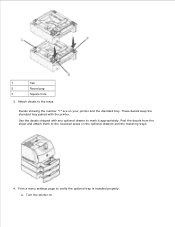
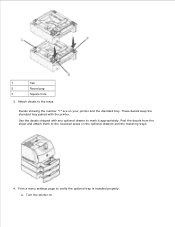
... any optional drawer to verify the optional tray is installed properly.
a.
Peel the decals from the sheet and attach them to the trays. b. Attach decals to the recessed areas on the optional drawers and the matching trays.
4. Use the decals shipped with the printer. Print a menu settings page to mark it appropriately...
Dell™ Workgroup Laser Printer M5200 User's Guide - Page 30
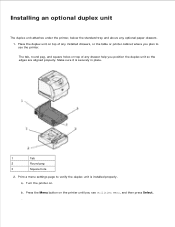
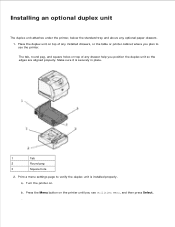
... tab, round peg, and square holes on . Print a menu settings page to use the printer. Installing an optional duplex unit
The duplex unit attaches under the printer, below the standard tray and above any installed drawers, or the table or printer cabinet where you plan to verify the duplex unit is securely in place.
1
Tab...
Dell™ Workgroup Laser Printer M5200 User's Guide - Page 34
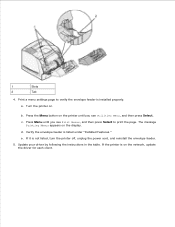
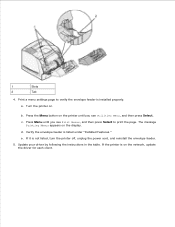
1
Slots
2
Tab
4. Print a menu settings page to print the page.
b. Press Menu until you see Utilities Menu, and then press Select. If the printer is listed under "Installed Features." a.
c. d.
Update your driver by following the instructions in the table. The message Printing Menus appears on . Press the Menu button on the network, update...
Dell™ Workgroup Laser Printer M5200 User's Guide - Page 70


... to print the page. This page also provides important information that the options you installed are configured for network printing.
1. Make sure the printer is on the display. 4.
The message
Printing Menus appears on . 2. Right-click the Dell Laser Printer M5200 icon and select Properties. 3. Select the Device tab, and then select the option. 4. Check...
Dell™ Workgroup Laser Printer M5200 User's Guide - Page 119


... computer, and then double-click the host name. 3. Wait for a new printer object to be prompted to install a printer driver. Click Start Settings Printers. 7. When a test page prints successfully, printer installation is available, then you will need to provide a path to available drivers. 6. 7. If the printer is not listed, type in the text box.
If no system...
Dell™ Workgroup Laser Printer M5200 User's Guide - Page 120
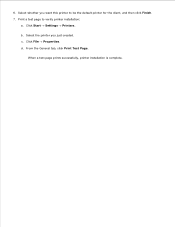
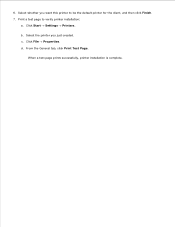
...c. When a test page prints successfully, printer installation is complete.
b. d. Select whether you just created. Click Start Settings Printers.
6. From the General tab, click Print Test Page. Print a test page to be the default printer for the client, and then click Finish. 7. Click File Properties. Select the printer you want this printer to verify printer installation:
a.
Dell™ Workgroup Laser Printer M5200 User's Guide - Page 134
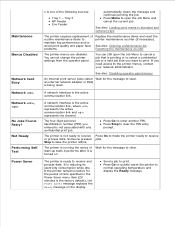
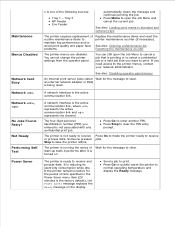
...(20 minutes is not associated with any confidential print job. See also: Ordering a Maintenance kit; If you entered is the factory default), the Power Saver message replaces the Ready ...Someone pressed jobs. Stop to print.
You cannot change the printer settings from the operator panel.
The printer is the active communication link, where represents the active communication...
Dell™ Workgroup Laser Printer M5200 User's Guide - Page 189
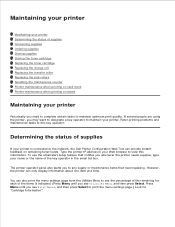
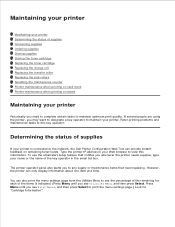
... the transfer roller Replacing the pick rollers Resetting the maintenance counter Printer maintenance when printing on card stock Printer maintenance when printing on remaining toner levels. The printer operator panel also alerts you to any supply or maintenance items that notifies you whenever the printer needs supplies, type your printer
Periodically you may want to designate a key operator...
Dell™ Workgroup Laser Printer M5200 User's Guide - Page 191


...charge roll, and the transfer roller. Ordering a Maintenance kit
80 Scheduled Maintenance appears on the screen. To order a charge roll, contact Dell.
Click Visit Dell's cartridge ordering website.
3.
The maintenance kit contains all the items necessary to replace printer maintenance items. Order a maintenance kit when 80 Scheduled Maintenance first appears on printed pages. b.
Ordering...
Dell™ Workgroup Laser Printer M5200 User's Guide - Page 200
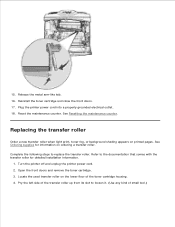
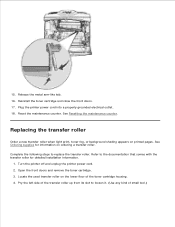
... metal arm-like tab. 16. See Ordering supplies for detailed installation information.
1. Pry the left side of the transfer roller up...that comes with the transfer roller for information on ordering a transfer roller. Turn the printer off and unplug the printer power cord. 2. Reset the maintenance counter. 15. Replacing the transfer roller
Order a new transfer roller when light print,...
Dell™ Workgroup Laser Printer M5200 User's Guide - Page 207
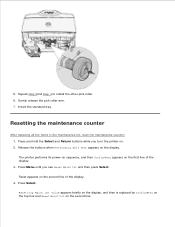
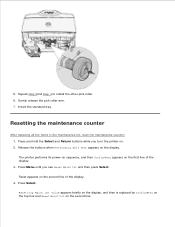
.... Resetting the maintenance counter
After replacing all the items in the maintenance kit, reset the maintenance counter: 1. Press and hold the Select and Return buttons while you see Reset Maint Cnt and then press Select. Press Menu until you turn the printer on. 2.
... on the first line of the display. 4. Press Select. 5. Repeat step 3and step 4 to install the other pick roller. 6.
Dell™ Workgroup Laser Printer M5200 User's Guide - Page 209
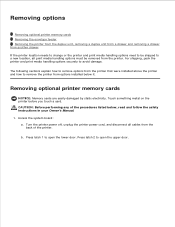
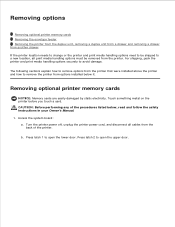
... must be shipped to a new location, all cables from the printer. Press latch 1 to remove the printer from options installed below , read and follow the safety instructions in your Owner's Manual.
1. Removing options
Removing optional printer memory cards Removing the envelope feeder Removing the printer from the duplex unit, removing a duplex unit from a drawer and...
Dell™ Workgroup Laser Printer M5200 User's Guide - Page 227


Electronic Quote Service sales@dell.com apmarketing@dell.com (for your printer, refer to new in accordance with industry-standard practices. For information about the Dell warranty for Asian/Pacific countries only) Electronic Information Service info@dell.com
Warranty and Return Policy
Dell Computer Corporation ("Dell") manufactures its hardware products from parts and components that are new ...
Maintenance Manual - Page 1


...left pivot arm. 3. Transfer Roller Replacement:
1. Turn the printer around so the front is installed, remove the printer from the printer. 4. Unsnap the Transfer Roller Assembly from skin on
the ... toward the left and remove it from it with your bare hands; Maintenance Kit Installation Instructions
Dell M5200
The following parts are included in reverse fashion.
****CAUTION**** Do not touch...
Similar Questions
How To Clear The Replace Maintenance Kit Message On A Dell 2350dn Printer
(Posted by donwLuc 9 years ago)
Instructions On How To I Replace Printer Maintenance Kit For Dell M5200
(Posted by Osammil 10 years ago)
How To Reset The Counter For A Dell M5200 Maintenance Error
(Posted by kickdmille 10 years ago)
What Is The Reference Maintenance Kit 220v For The Dell 2350dn
(Posted by apinataro 11 years ago)

