Dell M5200 Support Question
Find answers below for this question about Dell M5200.Need a Dell M5200 manual? We have 4 online manuals for this item!
Question posted by Osammil on March 8th, 2014
Instructions On How To I Replace Printer Maintenance Kit For Dell M5200
The person who posted this question about this Dell product did not include a detailed explanation. Please use the "Request More Information" button to the right if more details would help you to answer this question.
Current Answers
There are currently no answers that have been posted for this question.
Be the first to post an answer! Remember that you can earn up to 1,100 points for every answer you submit. The better the quality of your answer, the better chance it has to be accepted.
Be the first to post an answer! Remember that you can earn up to 1,100 points for every answer you submit. The better the quality of your answer, the better chance it has to be accepted.
Related Dell M5200 Manual Pages
Owner's Manual - Page 3
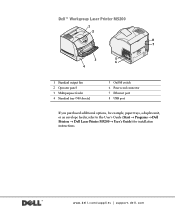
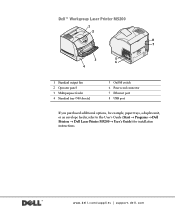
... port
If you purchased additional options, for example, paper trays, a duplex unit, or an envelope feeder, refer to the User's Guide (Start → Programs → Dell Printers → Dell Laser Printer M5200 → User's Guide) for installation instructions. www.dell.com/supplies | support...
Owner's Manual - Page 14


...Next to the location of your screens may vary from those in the instructions. D:\Drivers\Win_2000\ Replace D:\ with the letter of the printer driver on the Drivers and Utilities CD.
You must install both a USB.... 2 Select Search for the best driver (recommended), and then click Next. www.dell.com/supplies | support.dell.com
4 Click Finish when the software is installed. 5 Go to "Set up ...
Owner's Manual - Page 15


... to identify the driver for network printing 15 4 Select your printer and driver from the list on this language
Select the driver from the list
(Replace the D:\ in the table with the letter of your CD-ROM... close the wizard. 4 Go to complete installation.
7 Use the default printer name (for example, Dell Laser Printer M5200) or type a unique name for Use on the screen, and then click OK.
Owner's Manual - Page 16


...up for your language.
The wizard prompts you attached the cable and turned on the printer and computer, the Add New Hardware Wizard screen appeared on your computer screen.
1 ...www.dell.com/supplies | support.dell.com
Using Windows 98
NOTE: Depending on the software and printers already installed on your computer, your screens may vary from the list
(Replace the D:\ in the instructions.
Owner's Manual - Page 17


... this language
Select the driver from the list
(Replace the D:\ in the table with the letter of the printer driver on your operating system, click Other Locations.
2 Browse to print a test page, and then click Finish.
12 Use the default printer name (for example, Dell Laser Printer M5200) or type a unique name for your operating system...
Owner's Manual - Page 34


... the shield with the top three screws. Holding the shield by the tabs and align the three keyholes on the printer. 34 Install optional memory cards www.dell.com/supplies | support.dell.com
Replacing the shield
Follow these steps to reattach the shield and close the doors. CAUTION: Before performing any of the procedures...
Owner's Manual - Page 43


...Drivers and Utilities CD (for local printing 43
The Add Printer Wizard screen appears.
4 Use the default printer name (for example, Dell Laser Printer M5200), or type a unique name for your language.
A ...following table to identify the driver for your printer.
5 Select whether or not to use this language
Select the driver from the list
(Replace the D:\ in the table with the letter...
Owner's Manual - Page 62


... The Order Toner Cartridges dialog box can be launched from the Web. 1 Click Start → Programs → Dell Printers → Dell Laser Printer M5200 → Dell Printer Supplies-Laser.
Your Service Tag number is complete.
62 Use your printer. Dell Printer Software Uninstall Use the Uninstall software utility to uninstall, and then click Next.
e Click OK when the uninstall is...
Owner's Manual - Page 64
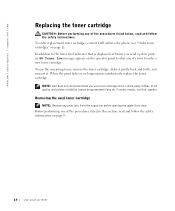
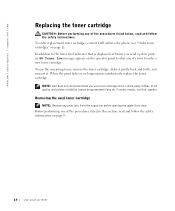
... listed in this section, read and follow the safety information on page 2). To order replacement toner cartridges, contact Dell online or by phone (see "Order toner cartridges" on page 9.
64 Use your printer To use Dell supplies. Print quality and printer reliability cannot be guaranteed if you use toner cartridges from the output bin before...
Quick Reference Guide - Page 1


... side face down for single-sided printing and face up and operate your Dell printer, read and follow the safety instructions in your job in your print media size.
3 Slide the width guide... feeder door.
2 Pull the metal bar out far enough to support your printer, see Print Menus, and then press Select. M5200 Quick Reference
CAUTION: Before you are using the multipurpose feeder or a tray....
Dell™ Workgroup Laser Printer M5200 User's Guide - Page 7


... profiles that appears under the By Telephone heading. You can contain a group of your Dell printer Service Tag number in the field provided. a. Click Uninstall Now. 2. Select the components to uninstall, and then click Next.
d. Click Start Programs Dell Printers Dell Laser Printer M5200 Dell Printer Software Uninstall. Select the components to uninstall, and then click Next.
Dell™ Workgroup Laser Printer M5200 User's Guide - Page 31


... the page (to save paper, for example).
Update your driver so the printer always duplexes unless you say otherwise for each client. Right-click the Dell Laser Printer M5200 icon. 3. Click Properties Device (or Options) Update (or Update Now). 4. Right-click the Dell Laser Printer M5200 icon. 3.
c. To make duplexing the default, follow these steps: a. c. d. Verify the...
Dell™ Workgroup Laser Printer M5200 User's Guide - Page 134
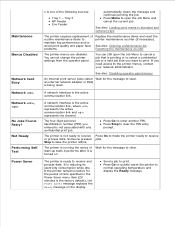
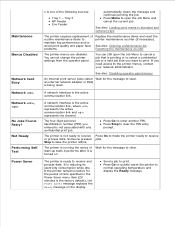
... not associated with any confidential print job. See also: Ordering a Maintenance kit; You can still open the Job Menu and cancel the current job.
Stop to avoid print quality and paper feed problems.
Replace the maintenance items and reset the printer maintenance counter (if necessary). Maintenance
Menus Disabled
Network Card Busy Network Network ,
No Jobs Found. See...
Dell™ Workgroup Laser Printer M5200 User's Guide - Page 139


... maintain top performance and avoid print quality and paper feed problems.
Replace the maintenance items and reset the printer maintenance counter, if necessary.
Press Go to open the Job Menu and reset the printer.
55 Unsupported Flash in one of the
option card. The printer discards any data received through a USB port, but the USB port...
Dell™ Workgroup Laser Printer M5200 User's Guide - Page 189
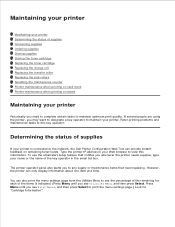
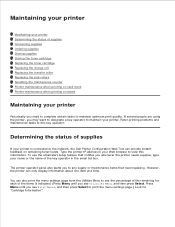
... the status of supplies Conserving supplies Ordering supplies Storing supplies Storing the toner cartridge Replacing the toner cartridge Replacing the charge roll Replacing the transfer roller Replacing the pick rollers Resetting the maintenance counter Printer maintenance when printing on card stock Printer maintenance when printing on remaining toner levels. Press Menu until you see the...
Dell™ Workgroup Laser Printer M5200 User's Guide - Page 191


... in the field provided.
Ordering a Maintenance kit
80 Scheduled Maintenance appears on the display after 300,000 pages have printed to let you know it is time to replace the pick rollers, the charge roll, and the transfer roller. To order a charge roll, contact Dell.
Click Start Programs Dell Printers Dell Laser Printer M5200 Dell Printer Supplies-Laser.
2. Ordering a transfer roller...
Dell™ Workgroup Laser Printer M5200 User's Guide - Page 207
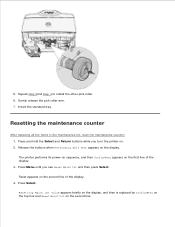
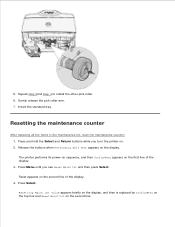
... of the display. 3.
Resetting the maintenance counter
After replacing all the items in the maintenance kit, reset the maintenance counter: 1. Press Select. Reset appears on the display. Insert the standard tray. Press and hold the Select and Return buttons while you see Reset Maint Cnt and then press Select.
The printer performs its power-on sequence...
Dell™ Workgroup Laser Printer M5200 User's Guide - Page 208


... Performing Self Test. Print five sheets of paper. 2. Print five more sheets of card stock (or each time you replace the toner cartridge), complete the following steps to maintain printer feeding reliability:
1. Printer maintenance when printing on card stock
After printing approximately 10,000 pages of paper. Print five more sheets of labels (or...
Dell™ Workgroup Laser Printer M5200 User's Guide - Page 226


... use your email address as the verification of appropriate functionality of the printer and all Dell-installed hardware.
Electronic Support Service mobile_support@us.dell.com support@us.dell.com apsupport@dell.com (for Asian/Pacific countries only) support.euro.dell.com (for the printer and any Dell-installed software and peripherals. In addition to access help tools and...
Maintenance Manual - Page 1


... the left pivot arm. 3. Maintenance Kit Installation Instructions
Dell M5200
The following parts are included in reverse fashion.
****CAUTION**** Do not touch the new transfer roller or charge roller with your left end of the roller into the
bearing on the redrive unit; If a duplex unit is facing you have a label printer, lift up at a slight...
Similar Questions
Setting The Paper Source On Dell M5200 Printer?
How to set up my Dell M5200 so first it pulls from the manual paper feed then from tray 1 if there i...
How to set up my Dell M5200 so first it pulls from the manual paper feed then from tray 1 if there i...
(Posted by schmannie9 9 years ago)
Dell M5200, Printer
looking for parts manual, needs By-pass tray part number
looking for parts manual, needs By-pass tray part number
(Posted by javedayub 9 years ago)
What Is The Reference Maintenance Kit 220v For The Dell 2350dn
(Posted by apinataro 11 years ago)

