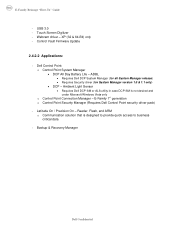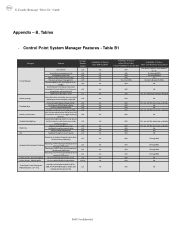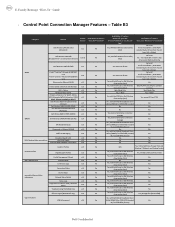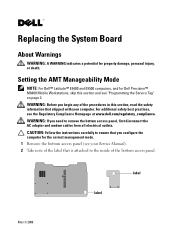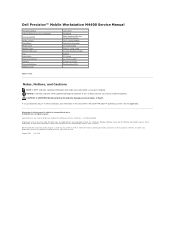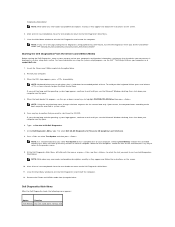Dell M4400 Support Question
Find answers below for this question about Dell M4400 - Precision Mobile Workstation.Need a Dell M4400 manual? We have 5 online manuals for this item!
Question posted by guillo1 on June 17th, 2014
Touchscreen Is Available To Write The Password After Logging To Desktop Hides
I have an Inspiron One. I have searched everywhere in the computer looking for the touch screen keyboard
Current Answers
Answer #1: Posted by TechSupport101 on June 17th, 2014 9:49 PM
Hi. With the complete model number of your Dell Inspiron One machine, we will most likely be able to supply you with its manual and tips which should be able to walk you through precisely with the touchscreen feature usage. You, hence, will kindly repost.
Related Dell M4400 Manual Pages
Similar Questions
How To Connect Wireless On Dell Precision On M4400
I would like to use my cellphone ad a modem and connect my laptop wireless please help.
I would like to use my cellphone ad a modem and connect my laptop wireless please help.
(Posted by elaezer 9 years ago)
When Logged In Dell Inspiron N5110 Shows Black Screen
(Posted by Nohaste 10 years ago)
How To Fix Overheating On Dell Precision M4400
(Posted by charrobmos 10 years ago)
What Is A Broadcom Ush Driver For Dell Precision M4400
(Posted by Rduarsha 10 years ago)
I Have A Dell Ispiron 2020 Desktop Its Suppost To Be Touch Screen What Do I Do?
I Have A Dell Inspiron 2020 And It Was A Christmas Gift It Was Ordered Off Of Qvc And They Said It W...
I Have A Dell Inspiron 2020 And It Was A Christmas Gift It Was Ordered Off Of Qvc And They Said It W...
(Posted by allyazevedo1121 11 years ago)