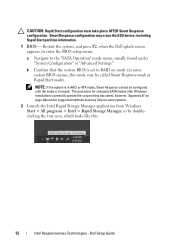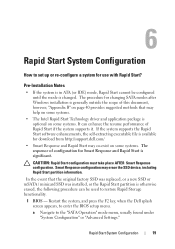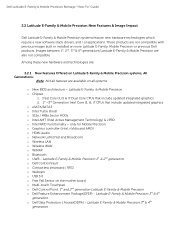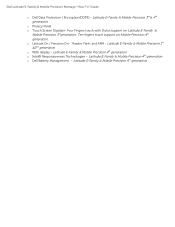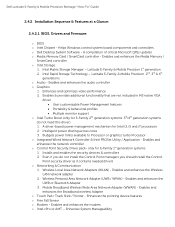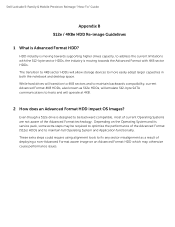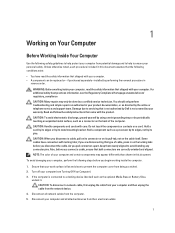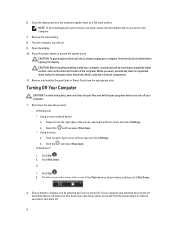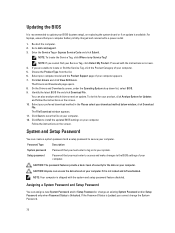Dell Latitude E6530 Support Question
Find answers below for this question about Dell Latitude E6530.Need a Dell Latitude E6530 manual? We have 5 online manuals for this item!
Question posted by allyazevedo1121 on February 10th, 2013
I Have A Dell Ispiron 2020 Desktop Its Suppost To Be Touch Screen What Do I Do?
Current Answers
Answer #1: Posted by tintinb on February 10th, 2013 4:59 PM
http://www.cnet.com/laptops/dell-latitude-e6530-15/4507-3121_7-35398316.html
If you have more questions, please don't hesitate to ask here at HelpOwl. Experts here are always willing to answer your questions to the best of our knowledge and expertise.
Regards,
Tintin
Answer #2: Posted by DellJesse1 on February 11th, 2013 8:43 AM
Unfortunately, the Inspiron 2020 is not a touch screen system. The inspiron 2330 is touch screen. You may want to contact QVC and return the system for a touch screen are get a refund.
Thank You,
Dell-Jesse1
Dell Social Media and Communities
email:[email protected]
Dell Community Forum.
www.en.community.dell.com
Dell Twitter Support
@dellcares
Dell Facebook Support
www.facebook.com/dell
#iwork4dell
Related Dell Latitude E6530 Manual Pages
Similar Questions
my laptop does not write words and numbers. What must I do?
Does the Dell Latitude E6430 have a built in microphone?