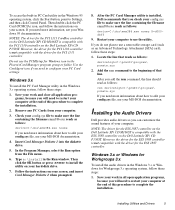Dell Latitude XPi P100SD Support Question
Find answers below for this question about Dell Latitude XPi P100SD.Need a Dell Latitude XPi P100SD manual? We have 1 online manual for this item!
Question posted by shyamaleerrisl on September 25th, 2012
Dear Sirs, I Wish To Purchase Following Items ( Used) To Replace My Old
laptop. Please let me know the prices. Model : Dell Latitude c840 PP01X Parts: Hinge Cover Main Battery Device in Module Bay I attach images to identify the model. Please call me if you have these acessories. Kind regards,
Current Answers
Answer #1: Posted by NiranjanvijaykumarAtDell on November 1st, 2012 6:42 AM
Hello shyamaleerrisl,
I am from Dell Social Media and Community.
Following are the approximate charges for the parts you had requested.
Hinge Cover $25.00
Battery $89.00-$110.00
Module Bay $50.00
If you need any further assistance, message me on twitter. I will be glad to help.
Dell-Niranjan
Twitter: @NiranjanatDell
I am from Dell Social Media and Community.
Following are the approximate charges for the parts you had requested.
Hinge Cover $25.00
Battery $89.00-$110.00
Module Bay $50.00
If you need any further assistance, message me on twitter. I will be glad to help.
Dell-Niranjan
Twitter: @NiranjanatDell
NiranjanAtDell
Dell Inc
Related Dell Latitude XPi P100SD Manual Pages
Similar Questions
I Am Using An Old Lappy . It Just Shuts Off After 15-20 Min,
why is that ..any help
why is that ..any help
(Posted by Ariemaverick 10 years ago)
Dear Sir, Thanks For Your Responce .but I Am Not At All Getting Display Icould
i go to dell diognostic..? when i switch on my laptop it switches ON and a single beep sound comes t...
i go to dell diognostic..? when i switch on my laptop it switches ON and a single beep sound comes t...
(Posted by prabhu 11 years ago)
Dear Sir, How To Download Vostro 1088 Web Cam Drive ?
Dear Sir, How to download dell vostro 1088 laptop web cam drive . so please tell me us & send u...
Dear Sir, How to download dell vostro 1088 laptop web cam drive . so please tell me us & send u...
(Posted by gordhansaini 11 years ago)
Replacing Cmos Battery In Dell Latitude Xpi P100sd Laptop
How to replace the cmos battery in an old DELL Latitude laptop madel XPi P100SD ??
How to replace the cmos battery in an old DELL Latitude laptop madel XPi P100SD ??
(Posted by wtruffa 11 years ago)