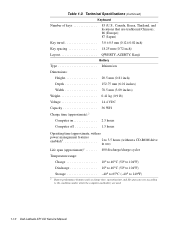Dell Latitude XPi Support Question
Find answers below for this question about Dell Latitude XPi.Need a Dell Latitude XPi manual? We have 3 online manuals for this item!
Question posted by Troubleshooter101 on December 30th, 2016
How Many Cores Does A Core I3,i5,i7 Processor Have ?
i just want to know how many cores these processor have and performance of all these.
Current Answers
Related Dell Latitude XPi Manual Pages
Similar Questions
How Can I Get My Laptop To Stop Rebooting Itself?
I've tried so many ways to stop my laptop from rebooting itself but it's still doing it. I turn the ...
I've tried so many ways to stop my laptop from rebooting itself but it's still doing it. I turn the ...
(Posted by Layladixon 7 years ago)
How To Put Dell Laptop Latitude D430 In Writing Mode?
my laptop does not write words and numbers. What must I do?
my laptop does not write words and numbers. What must I do?
(Posted by mxolisivusani 8 years ago)
Will Windows 98 Se Run On A Dell Xpi 133 Laptop?
Will windows 98 SE run on a Dell Xpi 133 laptop? Can I use a 30 gig hard drive or will I need to par...
Will windows 98 SE run on a Dell Xpi 133 laptop? Can I use a 30 gig hard drive or will I need to par...
(Posted by Timberbeast 9 years ago)
How To Use The Fingerprint Scanner On My Dell Laptop Latitude E6520
(Posted by DOzomb 10 years ago)
Can I Swap My I3 For A I7 Processor On A Dell N5110 Laptop
(Posted by ahSme 10 years ago)