Dell Latitude XFR D630 Support Question
Find answers below for this question about Dell Latitude XFR D630.Need a Dell Latitude XFR D630 manual? We have 2 online manuals for this item!
Question posted by eplummer on November 2nd, 2011
Xfr D630 Part Numbers?
Need part number for the handle
Current Answers
There are currently no answers that have been posted for this question.
Be the first to post an answer! Remember that you can earn up to 1,100 points for every answer you submit. The better the quality of your answer, the better chance it has to be accepted.
Be the first to post an answer! Remember that you can earn up to 1,100 points for every answer you submit. The better the quality of your answer, the better chance it has to be accepted.
Related Dell Latitude XFR D630 Manual Pages
Service Manual - Page 2


... interest in this document is provided for property damage, personal injury, or death.
DellTM XFR D630 Fully Rugged Notebook Service Manual
Notes, Notices, and Cautions
NOTE: A NOTE indicates important ... purposes only, and may be used in this text: Dell, the DELL logo, and Latitude are registered trademarks of Dell Inc. All rights reserved. Windows and Windows Vista are registered ...
Service Manual - Page 3


DellTM XFR D630 Fully Rugged Notebook Service Manual
Table of Contents
1 BEFORE YOU BEGIN ...6
1.1 RECOMMENDED TOOLS ... (DIRECTVUE TOUCH SCREEN DISPLAY OPTION) ... 17
4.1 REPLACING THE STYLUS CLIP 17 4.2 REPLACING THE STYLUS 19
5 HANDLE...19
5.1 REMOVING THE HANDLE 20 5.2 INSTALLING THE HANDLE 20
6 PORT COVERS ...21
6.1 COMMS DOOR ...21 6.2 DOCKING DOOR ...22 6.3 VGA DOOR...25 6.4 POWER...
Service Manual - Page 4


DellTM XFR D630 Fully Rugged Notebook Service Manual
10.10 INSTALLING THE DISPLAY LATCH 68
11 INTERNAL CARD WITH BLUETOOTH® WIRELESS TECHNOLOGY 68
11.1 REMOVING THE BLUETOOTH&#...
Service Manual - Page 5


DellTM XFR D630 Fully Rugged Notebook Service Manual
24 RF PASSTHRU BOARD 102
24.1 REMOVING THE RF PASSTHRU BOARD 102 24.2 INSTALLING THE RF PASSTHRU BOARD 103
25 BOTTOM CHASSIS 104
25.1 25.2 25.3 25.4
REMOVING THE BOTTOM CHASSIS 104 INSTALLING THE BOTTOM CHASSIS 105 REMOVING THE MODEM CABLE 105 INSTALLING THE MODEM CABLE 105
Page 5 of 106
Revision A01
Service Manual - Page 6


... cable, pull on its connector or on its pull-tab, not on a card. CAUTION: Handle components and cards with care. Do not touch the components or contacts on the cable
Page 6...Recommended Tools
The procedures in this section, follow the safety instructions in the XFR D630 Product Information Guide and in the XFR D630 User's Guide. NOTICE: When you turn off your computer.
1. The computer...
Service Manual - Page 7


... you pull connectors apart, keep them evenly aligned to ground the system board. 8. And USB cables from the computer. b. Page 7 of the battery compartment. DellTM XFR D630 Fully Rugged Notebook Service Manual
itself.
Disconnect your computer and then unplug it from the compartment, utilize the tab on the locking tabs before you...
Service Manual - Page 8


Then close the protective door.
1.4 Screw Chart
SCREW IMAGE
PART NUMBER
DESCRIPTION
18114
SHOULDER SCREW M2.5
18815
XFR LCD ASSY TOUCH SCREEN
Qty/Assy
Total Qty
6 6
18279
CHEESE HEAD SCREW M1.2 X...
3
18415
PAN HEAD SCREW M2.5 X 8 -BLACK
19
Page 8 of 106
Revision A01 DellTM XFR D630 Fully Rugged Notebook Service Manual
PC Card Slot
c. Remove the PC Card or Express Card. d.
Service Manual - Page 9


DellTM XFR D630 Fully Rugged Notebook Service Manual
18815
XFR LCD ASSY TOUCH SCREEN
4
18802
PALMREST ASSY
11
18043
ASSY HANDLE WITH HOLDER
2
18619
LCD LATCH ASSY
2
18416 18044 18824
SCR,M3X14,PHH,MSCR,ZPS,XFR ASSY HANDLE
SHOULDER STRAP ASSY
8 6 2
18417
PAN HEAD SCREW M2 X 12 -BLACK
7
18815
XFR LCD ASSY TOUCH SCREEN
7
18419
PAN HEAD SCREW...
Service Manual - Page 10


...XFR D630 Fully Rugged Notebook Service Manual
18806 18810 18804 18807 18811 18623 18424 18043 18425 18043 18044 18426 18806 18808 18812 18802 18618
AV DOOR ASSY HDD DOOR ASSY
FAN COVER BATTERY DOOR ASSY DOCKING DOOR ASSY
KEYBOARD ASSY CSK SCREW M3 X 10 -BLACK ASSY HANDLE... WITH HOLDER CSK SCREW M2 X 10 -BLACK ASSY HANDLE WITH HOLDER
ASSY HANDLE CSK SCREW M2 X 3 -...
Service Manual - Page 11


...XFR D630 Fully Rugged Notebook Service Manual
18808 18812 18428 18815 18808 18802 18813 18814 18429 18810 18807 18630 18809 18631 18632 18628 18444 18815 18803
VGA DOOR ASSY DVD DOOR ASSY CSK SCREW M2 X 8 -BLACK XFR...POWER DOOR ASSY PCMCIA DOOR ASSY RUBBER KEYBOARD ASSY SCR,M2.5X5,PHH,TF,BCS XFR LCD ASSY TOUCH SCREEN MOTHERBOARD TO CHASSIS
1 2
2 2
10 2 2 2
2 2 2
30 4 2 3 15
10 6 ...
Service Manual - Page 12


DellTM XFR D630 Fully Rugged Notebook Service Manual
18451 18802 18477 18802 18043 18803 18819 18517 18044 18535 18623 18816 18539 18629 18550 18824
PAN HEAD SCREW M2 X 8-BLACK PALMREST ASSY
PANHEAD SCREW M2X4 PALMREST ASSY
ASSY HANDLE WITH HOLDER RF PASS THROUGH
LCD TOP COVER ASSY SCR,M3X6,PHH,MSCR,ZPS,XFR
ASSY HANDLE CSK...
Service Manual - Page 13


... the device locking screw from the bottom of 106
Revision A01 Press the device latch release. Page 13 of the computer. 2.
DellTM XFR D630 Fully Rugged Notebook Service Manual
18815
XFR LCD ASSY TOUCH SCREEN
8
18802
PALMREST ASSY
2
18803
CARD CAGE ON BASE CHASSIS
4
18623
KEYBOARD ASSY
3
18823
MOTHERBOARD ASSY
2
18591 18802
PAN...
Service Manual - Page 14
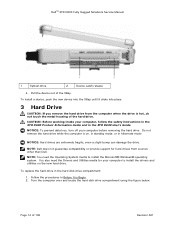
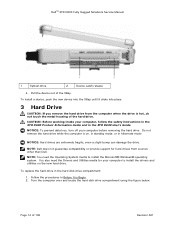
... of the XBay. Turn the computer over and locate the hard disk drive compartment using the figure below. DellTM XFR D630 Fully Rugged Notebook Service Manual
1
Optical drive
2
Device Latch release
4.
NOTE: You need the Drivers and Utilities media for hard drives from the computer when the drive is on the new hard...
Service Manual - Page 15


... are installed, remove the 2 screws on the latches on the hard disk drive compartment using a #1 Philips screw driver.
Page 15 of 106
Revision A01 DellTM XFR D630 Fully Rugged Notebook Service Manual
3. Lift each latch,
and turn each a quarter-turn latches are not installed, proceed to release the latching mechanism.
Service Manual - Page 16


... pressure to assist in the computer, store it back to disconnect the hard disk drive from the compartment. Page 16 of 106
Revision A01 DellTM XFR D630 Fully Rugged Notebook Service Manual 5. Save the original packaging for storing or shipping the hard drive.
Service Manual - Page 17


...Operating System CD to install the drivers and utilities for your computer (see the XFR
D630 User's Guide for your XFR D630 is configured with the DirectVue Touch Screen Display, it is an optional feature....Screen Display configurations will also be installed on either the left or right side of the handle to the notebook)
NOTE: The stylus clip can be equipped with the quarter-turn latches....
Service Manual - Page 18
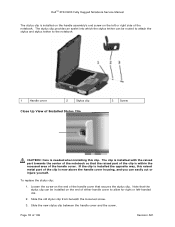
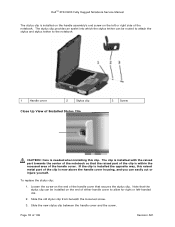
... the left -handed use.
2. DellTM XFR D630 Fully Rugged Notebook Service Manual
The stylus clip is within the recessed area of the handle cover. If the clip is installed the opposite way, this raised metal part of the clip is needed when installing this clip.
Page 18 of the handle cover that the stylus clip...
Service Manual - Page 19


... the tether. b. Pull the stylus and tether through the loop until tight.
5 Handle
The XFR D630 is equipped with loops on each end)
To replace the stylus:
1. This section provides... use.
4.2 Replacing the Stylus
1
Stylus
2
Stylus tether (with a factory installed handle. b. DellTM XFR D630 Fully Rugged Notebook Service Manual
4. Pull the stylus and tether through the loop until...
Service Manual - Page 20


... above .
2. Install the 6 screws (3 on each side) on each handle cover) that secure the handle to the handle brackets.
3. DellTM XFR D630 Fully Rugged Notebook Service Manual
1
Main handle assembly
2
Handle cover (2)
5.1 Removing the Handle
1. Remove the 6 screws (3 on each side) on each side) that secure the handle to the XFR D630 using the 6 screws provided.
3. Align the main...
Service Manual - Page 63


DellTM XFR D630 Fully Rugged Notebook Service Manual
1 display bezel overlay 4 display back cover
2 display bezel
3 display panel
PART NUMBER 18428 18417 18114
SCREW TYPE CSK SCREW M2 X 8-BLACK PAN HEAD SCREW...of the bezel from the display panel. Install the new bezel overlay. SCR,M2X12,PHH,MSCR,ZPS,XFR • Six - Release the sides of the bezel, use a plastic scribe to gently pry the...
Similar Questions
How To Put Dell Laptop Latitude D430 In Writing Mode?
my laptop does not write words and numbers. What must I do?
my laptop does not write words and numbers. What must I do?
(Posted by mxolisivusani 8 years ago)
How Do I Get The Keyboard Out Of My Dell Laptop Latitude E5510
(Posted by loCLSDIS 9 years ago)
How To Find The Serial Number On A Dell Laptop Latitude D505
(Posted by ekochgskiwi 9 years ago)
Dell Laptop Latitude E6430
Does the Dell Latitude E6430 have a built in microphone?
Does the Dell Latitude E6430 have a built in microphone?
(Posted by andy97319 11 years ago)

