Dell Latitude E6500 Support Question
Find answers below for this question about Dell Latitude E6500.Need a Dell Latitude E6500 manual? We have 5 online manuals for this item!
Question posted by camakikica on October 16th, 2013
How Do I Install Windows On Dell Latitude E6500 After Changing Hard Drive
The person who posted this question about this Dell product did not include a detailed explanation. Please use the "Request More Information" button to the right if more details would help you to answer this question.
Current Answers
There are currently no answers that have been posted for this question.
Be the first to post an answer! Remember that you can earn up to 1,100 points for every answer you submit. The better the quality of your answer, the better chance it has to be accepted.
Be the first to post an answer! Remember that you can earn up to 1,100 points for every answer you submit. The better the quality of your answer, the better chance it has to be accepted.
Related Dell Latitude E6500 Manual Pages
E-Family Re-Image Guide - Page 3


...Dell Precision Mobile
WorkStations
Dell Confidential Reinstalled images should be installed on Dell E-Family systems in this guide. Dell does not recommend starting from a clean OS load and following E-Family systems:
Dell Latitude
1st generation
E4200 E4300 E5400 E5500 E6400 E6400 ATG E6500...with MS Windows XP SP3 (SP2 for D-Family products or other computer systems
Dell recommends ...
E-Family Re-Image Guide - Page 8


... below is a general overview of drivers and applications that must be installed on E-Family 2nd generation systems) 8. Wireless Local Area Network Adapters (WLAN) 11. Modem 16. E-Family 1st generation only • Security Manager Latitude On & Precision On Reader & Flash Backup & Recovery Manager
Dell Confidential Intel Chipset 2. Free Fall Sensor 15. DCP • System...
E-Family Re-Image Guide - Page 24


... module is installed: • Install the "Control Point Button Service" in Windows available on Dell's driver & downloads support web site (support.dell.com) under the "Control Point" section
NOTE: If you installed the Dell Control Point Connection Manager, the "Control Point Button Service" is installed • Install the "Latitude ON Flash" in Windows available on Dell's driver & downloads...
Replacing the System Board - Page 2


...cable, if applicable, and the mass storage devices like hard drives or USB flash keys. 9 Restart the computer. CAUTION...the initialization is missing, damaged, or otherwise illegible, contact Dell to select the appropriate configuration for contact information). 3 ...reversible. Once you have selected a configuration, you cannot change the management mode as it should see "Replacing the System...
Replacing the System Board - Page 4
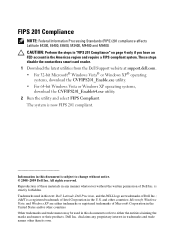
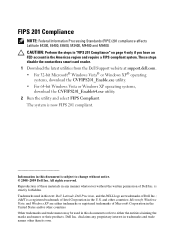
...Dell Support website at support.dell.com. • For 32-bit Microsoft® Windows Vista® or Windows XP® operating
systems, download the CVFIPS201_Enable.exe utility. • For 64-bit Windows Vista or Windows...this text: Dell, Latitude, Dell Precision, and the DELL logo are trademarks of these materials in the U.S. Information in this document to refer to change without the ...
Setup and Quick Reference Guide - Page 1


For more
information about your computer. Model PP30L
www.dell.com | support.dell.com Dell™ Latitude™ E6500 Setup and Quick Reference Guide
This guide provides a features overview, specifications, and quick setup, software, and troubleshooting information for your operating system, devices, and technologies, see the Dell Technology Guide at support.dell.com.
Setup and Quick Reference Guide - Page 2


... names other countries;
Trademarks used in this text: Dell, Latitude, Wi-Fi Catcher, Dell MediaDirect, DellConnect, and the DELL logo are not applicable. Intel is a registered trademark and Core is used in this copyright protection technology must be used by Macrovision Corporation, and is subject to change without the written permission of Microsoft Corporation in...
Setup and Quick Reference Guide - Page 36


... page 65). The computer cannot identify the drive type. D E C R E A S I N G A V A I O N -
Run the hard drive tests in the Dell Diagnostics (see "Contacting Dell" on the disk, or the disk is usually followed by specific information-for example, Printer out of memory recorded in nonvolatile memory (NVRAM) does not match the memory installed in filenames. See your Service Manual...
Setup and Quick Reference Guide - Page 37
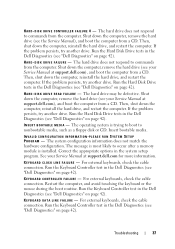
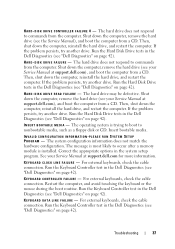
... The message is installed. K E Y B O A R D C L O C K L I N E F A I L U R E 0 - For external keyboards, check the cable connection. Restart the computer, and avoid touching the keyboard or the mouse during the boot routine. Run the Keyboard Controller test in the Dell Diagnostics (see your Service Manual at support.dell.com), and boot the computer from a CD. The hard drive does not respond...
Setup and Quick Reference Guide - Page 38


...your Service Manual at support.dell.com for more information. Reinstall the memory modules and, if necessary, replace them .
If the hard drive is your Service Manual at support.dell.com for more information. For...EXPECTING VALUE - The software you are attempting to run is installed, properly seated, and partitioned as a boot device.
38
Troubleshooting MEMORY ODD/EVEN LOGIC FAILURE AT...
Setup and Quick Reference Guide - Page 39
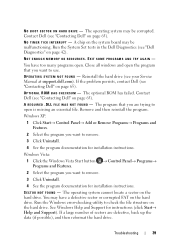
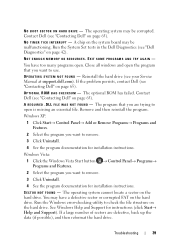
...hard drive.
SECTOR NOT FOUND - Contact Dell (see "Contacting Dell" on the hard drive. EXIT SOME PROGRAMS AND TRY AGAIN - Close all windows and open is missing an essential file. Contact Dell (see "Dell...YS T E M N O T F O U N D - OP E R A T I N T E R R U P T -
See Windows Help and Support for installation instructions. N O B O O T S E C T O R O N H A R D D R I V E - You have a ...
Setup and Quick Reference Guide - Page 41


... the same error (see "Contacting Dell" on hard drive, or the hard drive cable is loose, or no bootable device exists.
• If the hard drive is your Service Manual at support.dell.com). Check cables, swap hard disks, or see your boot device, ensure that the cables are connected and that the drive is installed properly and partitioned as a boot...
Setup and Quick Reference Guide - Page 43


NOTE: The next steps change the boot sequence for one time only.
See your Service Manual at support.dell.com to review your computer's configuration information, ... Utilities media. 2 Shut down your hard drive or from the start -up, the computer starts according to wait until you see the Microsoft® Windows® desktop; When the DELL logo appears, press immediately. NOTE: ...
Setup and Quick Reference Guide - Page 48


...INFORMATION -
• Ensure that the program is installed and configured properly. • Verify that the device drivers do not conflict with the operating system installed on your computer.
• Ensure that the ... free and can be customized for your computer. To enroll for the Dell Technical Update service, go to check the hard drive, floppy disks, CDs, or DVDs
• Save and close any...
Setup and Quick Reference Guide - Page 53
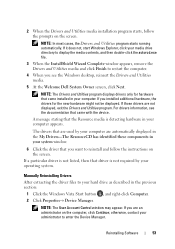
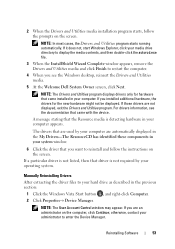
.... The drivers that driver is detecting hardware in the previous section:
1 Click the Windows Vista Start button , and right-click Computer.
2 Click Properties→ Device Manager.
If you want to enter the Device Manager. otherwise, contact your hard drive as described in your computer. Manually Reinstalling Drivers
After extracting the driver files to...
Setup and Quick Reference Guide - Page 54
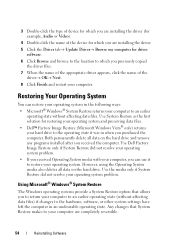
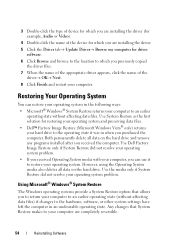
... Restore as the first solution for restoring your operating system and preserving data files. • Dell™ Factory Image Restore (Microsoft Windows Vista® only) returns your hard drive to the operating state it to restore your computer are installing the driver.
5 Click the Driver tab→ Update Driver→ Browse my computer for which...
Setup and Quick Reference Guide - Page 56


... Image Restore
1 Turn on . regardless of free hard-disk space available, System Restore is
unchecked.
Use Dell Factory Image Restore (Microsoft Windows Vista only) as the last method to the operating state it was in certain countries or on the hard drive and removes any programs or drivers installed after you purchased the computer. If possible...
Setup and Quick Reference Guide - Page 57


....
See "Using Microsoft® Windows® System Restore" on your primary hard drive. The Confirm Data Deletion screen appears.
To access the command prompt, type administrator in before you do not want to continue reformatting the
hard drive and restoring the system software to restart the computer. NOTICE: If you installed the new device driver. NOTICE...
Setup and Quick Reference Guide - Page 58


.... 3 If the Install Windows message appears, click Exit. 4 Restart the computer. When the DELL logo appears, press immediately. then, shut down your computer. NOTE: The Dell Drivers and Utilities media contains drivers that were installed during the assembly of the computer. Use the Dell Drivers and Utilities media to complete. NOTE: The next steps change the boot...
Setup and Quick Reference Guide - Page 68


... License Agreement
Service Manual
The Service Manual for your operating system
The Dell Technology Guide is available online.
• Warranty information • Terms and Conditions (U.S.
Microsoft® Windows® License Label Your Microsoft Windows License is located on your hard drive and at support.dell.com.
• How to remove and replace parts • How to...
Similar Questions
Which Dell Driver Is Used For Sm Bus Controller On The Latitude E6500?
(Posted by QUVIEDarin 9 years ago)
How To Replace Bottom Access Panel From Latitude E6500
(Posted by wartTe 10 years ago)
How To Repair Dell Latitude E6500 Hard Drive Errors
(Posted by tliha 10 years ago)
How To Change Hard Drive On 1545 Insprion
how to change hard drive on 1545 insprion
how to change hard drive on 1545 insprion
(Posted by ram0111 11 years ago)

