Dell Latitude E6330 Support Question
Find answers below for this question about Dell Latitude E6330.Need a Dell Latitude E6330 manual? We have 5 online manuals for this item!
Question posted by icdrr on January 30th, 2014
How To Connect Dell E6330 Docking Station
The person who posted this question about this Dell product did not include a detailed explanation. Please use the "Request More Information" button to the right if more details would help you to answer this question.
Current Answers
There are currently no answers that have been posted for this question.
Be the first to post an answer! Remember that you can earn up to 1,100 points for every answer you submit. The better the quality of your answer, the better chance it has to be accepted.
Be the first to post an answer! Remember that you can earn up to 1,100 points for every answer you submit. The better the quality of your answer, the better chance it has to be accepted.
Related Dell Latitude E6330 Manual Pages
User Manual - Page 1


...
Figure 1. Front View
1. power button 6.
camera status light (optional)
4. camera (optional) 3. display 5. HDMI connector
Regulatory Model: : P14T, P19S Regulatory Type: : P14T001, P19S001
2012- 02 microphone 2. Dell Latitude E6230/E6330
Setup and Features Information
About Warnings
WARNING: A WARNING indicates a potential for property damage, personal injury, or death.
User Manual - Page 3
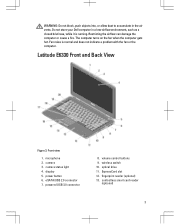
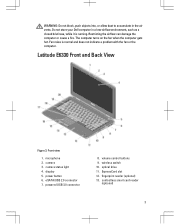
Do not store your Dell computer in the air vents. The computer turns on the fan when the computer gets hot. Front ... a closed briefcase, while it is normal and does not indicate a problem with the fan or the computer. Fan noise is running. Latitude E6330 Front and Back View
Figure 3. display 5. eSATA/USB 2.0 connector 7. Restricting the airflow can damage the computer or cause a fire. ...
User Manual - Page 7


...mm (13.19 inches) 223.30 mm (8.79 inches) 1.65 kg (3.64 lb)
Environmental Operating Temperature:
Latitude E6230 Latitude E6330
10 °C to 35 °C (50 °F to 95 °F) 0 °C to 35 ... in this document in compliance with your computer and the regulatory compliance website at www.dell.com/regulatory_compliance for more information on:
7 Voltaje de alimentación Frecuencia
100 V ...
User Manual - Page 8
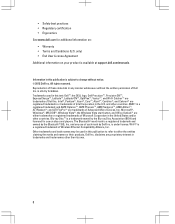
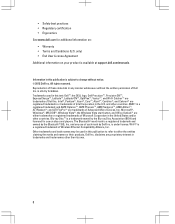
.../manuals. Blu-ray Disc™ is subject to either trademarks or registered trademarks of Microsoft Corporation in this text: Dell™, the DELL logo, Dell Precision™, Precision ON™, ExpressCharge™, Latitude™, Latitude ON™, OptiPlex™, Vostro™, and Wi-Fi Catcher™ are registered trademarks or trademarks of Intel Corporation in...
Statement of Volatility - Page 1
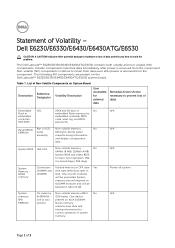
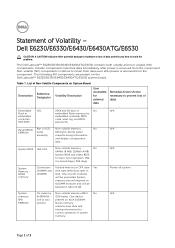
...BIOS
for external data
Remedial Action (Action necessary to avoid the problem. The Dell Latitude™ E6230/E6330/E6430/E6430ATG/E6530 contains both modules
will be populated.
List of data)
Embedded...Description
Designator
User Accessible for basic boot operation, PSA
(on the Dell Latitude™ E6230/E6330/E6430/E6430ATG/E6530 system board. One device
one or two present on...
Statement of Volatility - Page 3
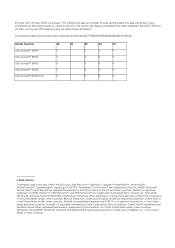
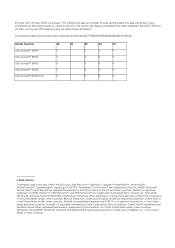
... on which clears all the states supported by Dell Latitude™ E6230/E6330/E6430/E6430ATG/E6530
Model Number Dell Latitude™ E6230 Dell Latitude™ E6330 Dell Latitude™ E6430 Dell Latitude™ E6530 Dell Latitude™ E6430 ATG
S0
S1
S3
S4
S5
X
X
X
X
X
X
X
X
X
X
X
X
X
X
X
X
X
X
X
X
© 2012 Dell Inc. in any context to wake up the...
Owner's Manual - Page 7
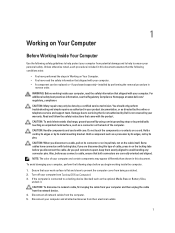
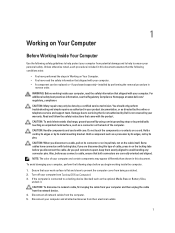
...you begin working inside the computer.
1. If the computer is connected to servicing that is not authorized by Dell is flat and clean to avoid bending any connector pins.
For...your computer, read the safety information that shipped with your warranty. Damage due to a docking device (docked) such as directed by a certified service technician.
CAUTION: Handle components and cards with...
Owner's Manual - Page 55


Docking Port
55 3
Docking Port Information
The docking port is used for connecting the laptop to a docking station (optional). 1.
Owner's Manual - Page 59


... Setting) NOTE: SATA is part of the SMART (Self Monitoring Analysis and Reporting Technology) specification.
59 Allows you to configure the SATA drives on the docking station operates. The options are enabled. This field controls if the hard drive errors for the integrated drives are reported during system startup.
This technology is...
Owner's Manual - Page 70


...laptop.
Off
Blinking
Blinking
The modem is preventing the system from that they can be useful as follows:
Alternately blinking amber light and white An unauthenticated or unsupported non-Dell... AC adapter present.
Table 14.
Battery Status Lights
If the computer is connected to an electrical outlet, the battery light operates as a diagnostic tool when there's a ...
Owner's Manual - Page 72


...
Video Type Controller
Communications Network adapter Wireless
Ports and Connectors Audio Video: Latitude E6230 Latitude E6330 Network adapter USB
Memory card reader Docking port Subscriber Identity Module (SIM) card
Contactless Smart Card Supported Smart Cards/Technologies
Display Type Size
Latitude E6230 Latitude E6330
microphone-in -1 memory card reader one one eSATA/USB 2.0 compliant-
Specifications - Page 1
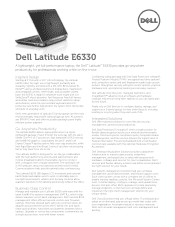
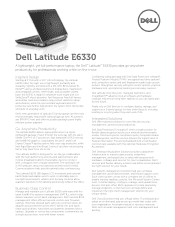
...while E-port docking solutions allow seamless transition to full desktop productivity while in a stylish, lightweight package.
Upgrade or service key components conveniently via a single access door, now with purpose-built hardware, software and services for client virtualization. Dell Latitude E6330
A lightweight, yet full-performance laptop, the Dell™ Latitude™ E6330 provides go...
Specifications - Page 2
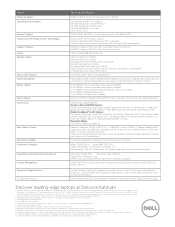
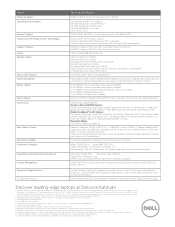
.... Discover leading-edge laptops at Dell.com/Latitude
1. D ell Latitude laptops are required)
Intel&#...Dell USA LP, Attn: Warranties, One Dell Way, Round Rock, TX 78682 or see www.dell.com/warranty. 11. USB3.0 (2), Stereo headphone/Microphone combo jack, Memory card reader, 34 mm ExpressCard, Docking...Tagging and Reporting. WiFi enabled connection required. Significant system memory ...
User Guide - Page 3


... - Control Point Connection Manager Features - Tables...41 - Dell Data Protection | Access, DDPA - Dell Latitude Ultrabook, E-Family & Mobile Precision Reimage "How-To" Guide
Contents
1 Overview...4 2 "How-To" ...5
2.1 Supported Operating Systems ...5 2.2 Latitude E-Family & Mobile... FAQs...39 Appendix D - Table B4...43 Appendix E - Control Point Security Manager Features - E-Docks...44
User Guide - Page 4
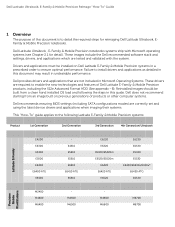
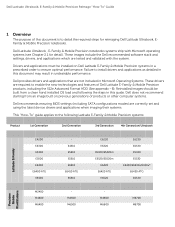
... ATG E6510
E6220 E6320 E5420/E5420m E5520/E5520m E6420 E6420 ATG E6520
E6230 E6330 E5430 E5530 E6430/E6430s/6430u* E6430 ATG E6530
M2400 M4400 M6400
M4500 M6500
M4600 M6600
M4700 M6700
Precision Mobile
WorkStations
Failure to ensure optimal performance. Dell Latitude Ultrabook, E-Family & Mobile Precision Reimage "How-To" Guide
1 Overview
The purpose of...
User Guide - Page 6
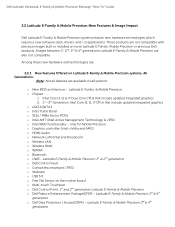
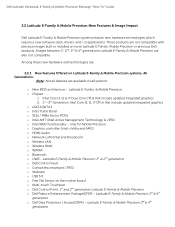
... Boost o 512e / 4KBe Sector HDDs o Intel AMT (Intel Active Management Technology) & vPRO o Intel RAID Functionality - Dell Latitude Ultrabook, E-Family & Mobile Precision Reimage "How-To" Guide
2.2 Latitude E-Family & Mobile Precision New Features & Image Impact
Dell Latitude E-Family & Mobile Precision systems feature new hardware technologies which require a new software stack, drivers, and / or...
User Guide - Page 7
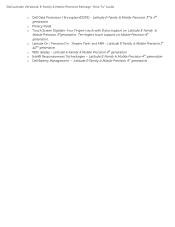
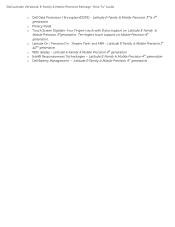
...& Mobile Precision Reimage "How-To" Guide
o Dell Data Protection | Encryption(DDPE) - o Latitude On / Precision On - Latitude E-Family & Mobile Precision 4th generation Four Fingers touch with Stylus support on Mobile Precision 4th generation. Ten fingers touch support on Latitude E-Family &
Mobile Precision 3rdgeneration. Latitude E-Family & Mobile Precision 1st &2nd generation o WiDi...
User Guide - Page 22


... specific to Table B3 under Appendix-B for DCP Security Manager features
2.6.10 Dell Feature Enhancement Pack - Dell Latitude Ultrabook, E-Family & Mobile Precision Reimage "How-To" Guide
1. DFEP, (applies to 1st generation Latitude EFamily & Mobile Precision only)
o Dell Control Point Connections Manager module is available on E-Family notebooks, install the appropriate Software stack...
User Guide - Page 24
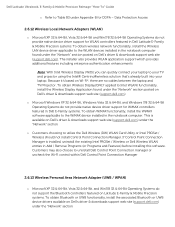
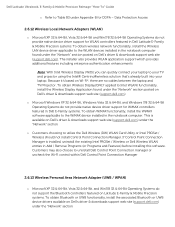
... support the Bluetooth controllers featured on Latitude E-Family & Mobile Precision systems. To obtain Bluetooth or UWB functionality, install the associated Bluetooth or UWB device drivers available on Wi-Fi*, there are no cables between the laptop and TV/Projector.
If Control Point Connection Manager is available on Dell's driver & downloads support web site (support...
User Guide - Page 44
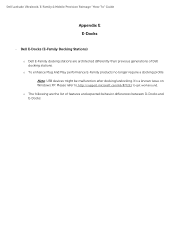
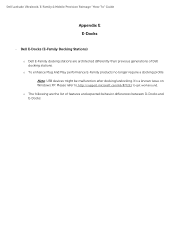
Dell Latitude Ultrabook, E-Family & Mobile Precision Reimage "How-To" Guide
Appendix E E-Docks
- Dell E-Docks (E-Family Docking Stations)
o Dell E-Family docking stations are the list of Dell docking stations.
It's a known issue on Windows XP. Please refer to http://support.microsoft.com/kb/871233 to get workaround. o The following are architected differently than previous ...
Similar Questions
How To Remove Dell Latitude E6430 From Docking Station
(Posted by ldvreti 9 years ago)
Dell Latitude E6230 Can't Connect To Docking Station
(Posted by mirenem 9 years ago)
Dell Latitude 6430 Wont Charge In Docking Station
(Posted by meendavidr 10 years ago)
Dell Latitude E6500 Wireless Not Working When Connected To Docking Station
(Posted by theoddchoi 10 years ago)

