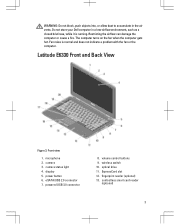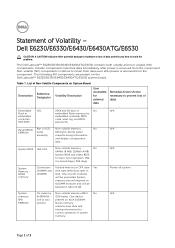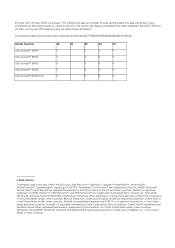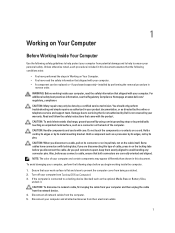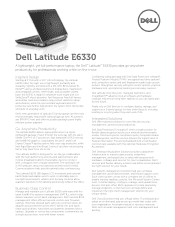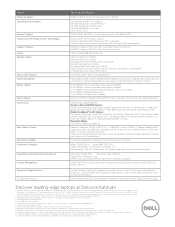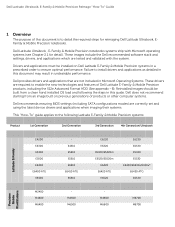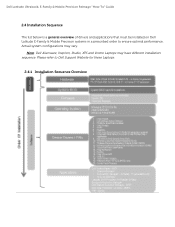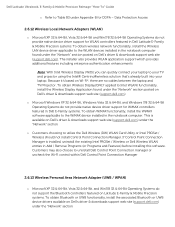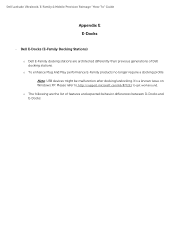Dell Latitude E6330 Support Question
Find answers below for this question about Dell Latitude E6330.Need a Dell Latitude E6330 manual? We have 5 online manuals for this item!
Question posted by strategicnj on February 20th, 2013
Can't Remove From The Docking Station
Requests for more information
Hi strategicnj
I would request to please elaborate the issue so that I can help you further.
Please reply if you have any further questions.
Thanks & Regards
Prateek K
#iworkfordell
Current Answers
Related Dell Latitude E6330 Manual Pages
Similar Questions
do we have docking station foe dell inspiron N5110?
Dell E6530 laptop does ethernet connection does not work when connected to docking station. Tried sw...