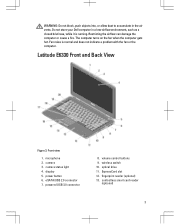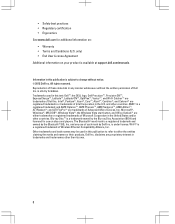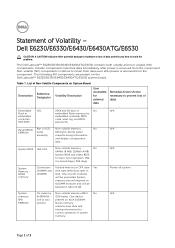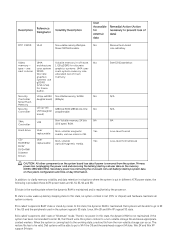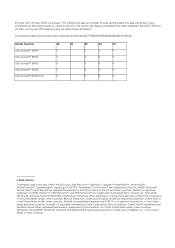Dell Latitude E6230 Support Question
Find answers below for this question about Dell Latitude E6230.Need a Dell Latitude E6230 manual? We have 3 online manuals for this item!
Question posted by brettjansen66 on October 18th, 2012
I Have The Latitude E6230 Laptop And Can't Find The £ Symbol. How Do I Type I
The person who posted this question about this Dell product did not include a detailed explanation. Please use the "Request More Information" button to the right if more details would help you to answer this question.
Current Answers
Answer #1: Posted by NiranjanvijaykumarAtDell on October 24th, 2012 10:32 PM
Hello brettjansen66,
I am from Dell Social Media and Community.
You can get  by typing Alt key+0194 and £ by typing Alt key+0163.
Follow the link below if you need shortcut keys for more symbols.
http://www.nouilles.info/keyboard_shortcuts.html
Let me know if you need further assistance, I will be glad to help.
Dell-Niranjan
Twitter: @NiranjanatDell
I am from Dell Social Media and Community.
You can get  by typing Alt key+0194 and £ by typing Alt key+0163.
Follow the link below if you need shortcut keys for more symbols.
http://www.nouilles.info/keyboard_shortcuts.html
Let me know if you need further assistance, I will be glad to help.
Dell-Niranjan
Twitter: @NiranjanatDell
NiranjanAtDell
Dell Inc
Related Dell Latitude E6230 Manual Pages
Similar Questions
Why Dell Latitude E6230 Fell To Turn On
Why dell latitude e6230 fell to turn on
Why dell latitude e6230 fell to turn on
(Posted by kellywizkingb 2 years ago)
How Do I Get A Users Manual For Latitude E5500 Laptop Computer
I bought a Dell Latitude e5500 laptop computer online from e-bay. It did not come with a users manua...
I bought a Dell Latitude e5500 laptop computer online from e-bay. It did not come with a users manua...
(Posted by jrmoseley21 8 years ago)
Dell Latitude E6230 Hard Drive Caddy
I am trying to source a caddy and connector for a dell latitude e6230. If you know of any links or p...
I am trying to source a caddy and connector for a dell latitude e6230. If you know of any links or p...
(Posted by bcrosbie74 10 years ago)
How To Connect Dell Latitude E6230 Laptop To Projector, Any Driver Is Required?
(Posted by bharatidahedar 11 years ago)