Dell Latitude E6230 Support Question
Find answers below for this question about Dell Latitude E6230.Need a Dell Latitude E6230 manual? We have 3 online manuals for this item!
Question posted by knitminu on June 3rd, 2014
Which Function Key Do I Use To Enable Wireless On Latitude E6230?
The person who posted this question about this Dell product did not include a detailed explanation. Please use the "Request More Information" button to the right if more details would help you to answer this question.
Current Answers
There are currently no answers that have been posted for this question.
Be the first to post an answer! Remember that you can earn up to 1,100 points for every answer you submit. The better the quality of your answer, the better chance it has to be accepted.
Be the first to post an answer! Remember that you can earn up to 1,100 points for every answer you submit. The better the quality of your answer, the better chance it has to be accepted.
Related Dell Latitude E6230 Manual Pages
User Manual - Page 1


...
Regulatory Model: : P14T, P19S Regulatory Type: : P14T001, P19S001
2012- 02 Dell Latitude E6230/E6330
Setup and Features Information
About Warnings
WARNING: A WARNING indicates a potential for property damage, personal injury, or death. camera (optional) 3. power button 6. Latitude E6230 Front and Back View
Figure 1.
microphone 2. display 5. camera status light (optional)
4. Front...
User Manual - Page 2
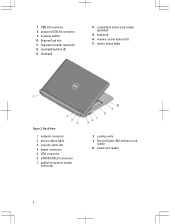
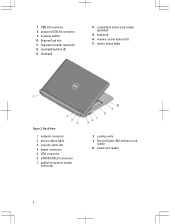
... (2) 13. device status lights
Figure 2. cooling vents 9. powered USB 3.0 connector 9. VGA connector 6. Back View
1. eSATA/USB 2.0 connector 7. fingerprint reader (optional) 12. audio/microphone combo
connector
8. wireless switch 10. network connector 2.
User Manual - Page 3
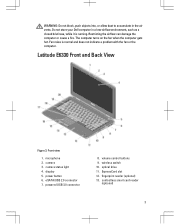
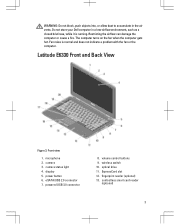
Latitude E6330 Front and Back View
Figure 3. Front view
1. microphone 2. eSATA/USB 2.0 connector 7. optical drive 11. Restricting the airflow can damage the computer or cause a fire. display 5. wireless switch 10. Fan noise is running. power button 6. volume control buttons 9. camera 3. Do not store your Dell computer in the air vents. contactless smart card...
User Manual - Page 7


... that shipped with the requirements of the official Mexican standards (NOM). Physical Latitude E6230
Height Width Depth Weight Latitude E6330 Height Width Depth Weight
22.40 mm to 24.70 mm (0.88....00 mm (13.19 inches) 223.30 mm (8.79 inches) 1.65 kg (3.64 lb)
Environmental Operating Temperature:
Latitude E6230 Latitude E6330
10 °C to 35 °C (50 °F to 95 °F) 0 °C to 35 &#...
User Manual - Page 8
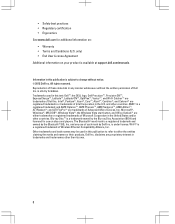
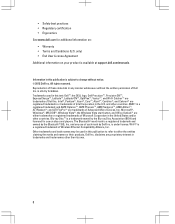
...by Dell Inc.
Trademarks used in this text: Dell™, the DELL logo, Dell Precision™, Precision ON™, ExpressCharge™, Latitude™, Latitude ON™, OptiPlex™,... trademarks and trade names may be used in the U.S. disclaims any proprietary interest in this publication is a registered trademark of Wireless Ethernet Compatibility Alliance, Inc. Information ...
Owner's Manual - Page 2


... in this text: Dell™, the Dell logo, Dell Precision™ , OptiPlex™, Latitude™, PowerEdge™, PowerVault™, PowerConnect™, OpenManage™, EqualLogic™, Compellent™, ...174; is a registered trademark of Oracle Corporation and/or its affiliates. Trademarks used in the United States or other countries. Microsoft®, Windows®, Windows Server...
Owner's Manual - Page 49


Docking Port
49 3
Additional Information
This section provides information for connecting the laptop to a docking station (optional).
1. Docking Port Information
The docking port is used for the additional features that are part of your computer.
Owner's Manual - Page 51


...keys. NOTE: For most of the system setup options, changes that you can :
• Change the NVRAM settings after you add or remove hardware • View the system hardware configuration • Enable...recorded but do not take effect until you restart the system.
4
System Setup
System Setup enables you to access the System Setup screen. Table 1. Down arrow
Moves to the previous ...
Owner's Manual - Page 55


Video Option LCD Brightness Optimus
Description Allows you to enable the Trusted Platform Module (TPM) during POST. NOTE: You must set the admin password before you to set the panel brightness when the ambient sensor is disabled.
• Allows Wireless Switch Changes
Allows you to set , change or delete the administrator password. NOTE...
Owner's Manual - Page 56


... process will be allowed
Allows you to enter the Option ROM Configuration screens using hotkeys during boot process. The performance of the processor. This option is set access to enable the Execute Disable mode of the processor. Allows you to enable or disable the additional processor sleep states. Allows you to set . Default...
Owner's Manual - Page 57


...the options are :
• Standard Charge • Express Charge • Predominantly AC use the battery charge, when AC is disabled by a special LAN signal. Does not ...Enabled
Description Allows the computer to control the WLAN and WWAN radio. The options are disabled. Option Hyper-Thread Control Table 7. Power Management Option AC Behavior Auto On Time
USB Wake Support Wireless...
Owner's Manual - Page 58


... which the battery must charge . This option is enabled by default.
• Enable Adapter Warnings Allows you can be enabled when the computer boots. Allows you to charge the battery. The option is enabled by default. • Enable Fn Key Emulation Specifies whether keyboard related errors are used. Allows you to define the how to speed up...
Owner's Manual - Page 59


... board or if an update is not already set by default. For notebooks, ensure that your computer battery is not set . Go to enable or disable the wireless devices. Default Setting. Default Setting. Wireless Option Wireless Switch
Wireless Device Enable
Table 11. This option is fully charged and connected to update your computer. Restart the computer...
Owner's Manual - Page 63


... may cause invalid results or error messages. The purpose of problems encountered during testing CAUTION: Use the system diagnostics to test your computer, run a diagnostic test on the computer. 2. ...system diagnostics provides a set of your computer. As the computer boots, press the key as system diagnostics) performs a complete check of options for specific devices require user ...
Owner's Manual - Page 65
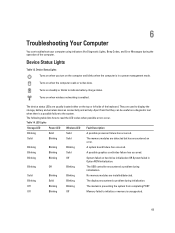
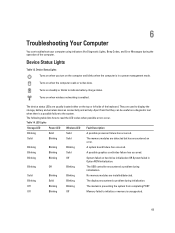
... on when you turn on when wireless networking is in Option ROM initialization.
Turns on the computer and blinks when the computer is enabled.
They are usually located either on...occurred. The device status LEDs are used to read the LED codes when possible errors occur. Apart from that they can troubleshoot your computer using indicators like Diagnostic Lights, Beep Codes,...
Owner's Manual - Page 68


... Type Size
Latitude E6230 Latitude E6330
microphone-in -1 memory card reader one one eSATA/USB 2.0 compliant- connector one 8-in /stereo headphones/external speakers connector two 1 W (RMS) per channel keyboard function keys, program menus
integrated on system board Intel HD Graphics
10/100/1000 Mb/s Ethernet (RJ-45) internal wireless local area network (WLAN) and wireless wide area...
Owner's Manual - Page 69


Display Dimensions: Latitude E6230
Height Width Diagonal Active area (X/Y) Latitude E6330 Height Width Diagonal Active area (X/Y) Maximum resolution Maximum Brightness Operating angle Refresh rate Minimum Viewing angles: Horizontal Vertical Pixel pitch
Keyboard Number of keys
Layout
Touchpad Active Area:
X-axis Y-axis
300.90 mm (11.84 inches) 180.00 mm (7.08 inches) 317.30 mm...
Owner's Manual - Page 71


... 30.10 mm (1 inch to 1.19 inches) 335.00 mm (13.19 inches) 223.30 mm (8.79 inches) 1.65 kg (3.64 lb)
Environmental Temperature: Operating
Latitude E6230 Latitude E6330 Storage Relative humidity (maximum): Operating Storage Altitude (maximum): Operating Non-Operating Airborne contaminant level
10 °C to 35 °C (50 °F to 95 °...
Statement of Volatility - Page 1
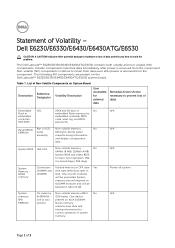
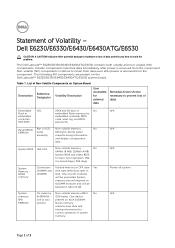
...
Description
Volatility Description
Designator
User Accessible for
correct operation of 3 Panel EEDID Part of Volatility -
One device
one or two present on the Dell Latitude™ E6230/E6330/E6430/E6430ATG/E6530 system board.
The following NV components are present on each SoDIMM. List of Non-Volatile Components on
SoDIMM modules and will...
Statement of Volatility - Page 3
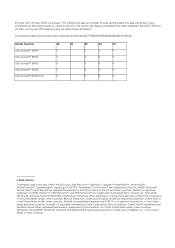
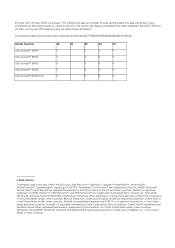
...clears all the states supported by Dell Latitude™ E6230/E6330/E6430/E6430ATG/E6530
Model Number Dell Latitude™ E6230 Dell Latitude™ E6330 Dell Latitude™ E6430 Dell Latitude™ E6530 Dell Latitude™ E6430 ATG
S0
S1
S3
...and Vostro™ are trademarks of Advanced Micro Devices, Inc. Trademarks used in the United States and/or other countries. AMD® is ...
Similar Questions
Dell Laptop Inspiron N5110 What Function Key Is For Wireless
(Posted by madmor 10 years ago)
What Is The Function Key To Enable Wireless Network Adapter On A Dell Latitude
e6320 latitude e5520
e6320 latitude e5520
(Posted by angelothel 10 years ago)

