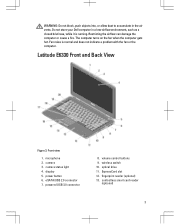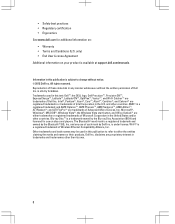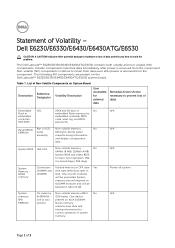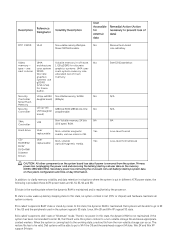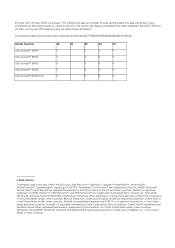Dell Latitude E6230 Support Question
Find answers below for this question about Dell Latitude E6230.Need a Dell Latitude E6230 manual? We have 3 online manuals for this item!
Question posted by rosicr on September 2nd, 2014
How Do You Change Battery On A Dell E6230
The person who posted this question about this Dell product did not include a detailed explanation. Please use the "Request More Information" button to the right if more details would help you to answer this question.
Current Answers
Related Dell Latitude E6230 Manual Pages
Similar Questions
How To Put Dell Laptop Latitude D430 In Writing Mode?
my laptop does not write words and numbers. What must I do?
my laptop does not write words and numbers. What must I do?
(Posted by mxolisivusani 8 years ago)
How To Change The Keyboard On A E6230 Dell Latitude
(Posted by jenbBrater 9 years ago)
How Do I Lower The Keyboard On My Dell Laptop Latitude E6230
(Posted by doevid 9 years ago)
How To Remove The Battery From A Dell Latitude E6230
(Posted by nikapit 10 years ago)
Replacing Cmos Battery In Dell Latitude Xpi P100sd Laptop
How to replace the cmos battery in an old DELL Latitude laptop madel XPi P100SD ??
How to replace the cmos battery in an old DELL Latitude laptop madel XPi P100SD ??
(Posted by wtruffa 11 years ago)