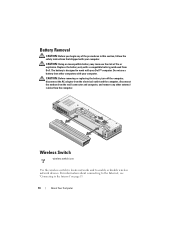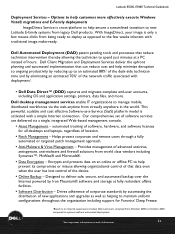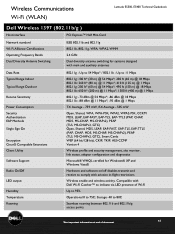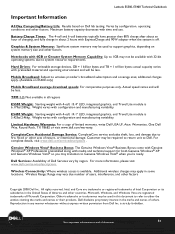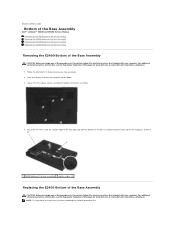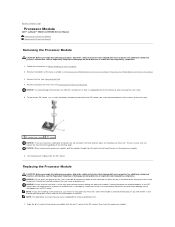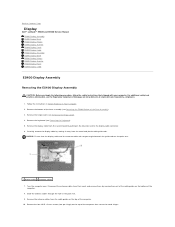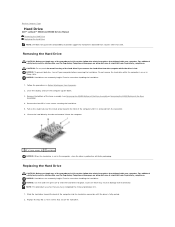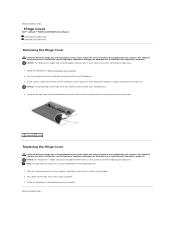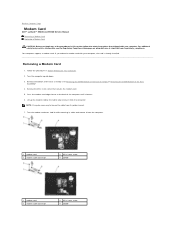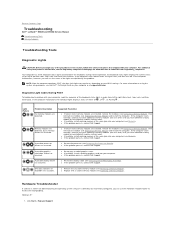Dell Latitude E5500 Support Question
Find answers below for this question about Dell Latitude E5500.Need a Dell Latitude E5500 manual? We have 3 online manuals for this item!
Question posted by shedges on July 29th, 2012
How Do I Turn On The Wireless Switch On The Dell Latitude E5500?
Current Answers
Answer #1: Posted by Dellhardeepsingh on July 29th, 2012 10:13 PM
Hi shedges,
My name is Hardeep and I work for the Social Media and Community Team at Dell.
Yes, there is a switch for wireless on this computer.
If you are facing the laptop, you will find the wireless switch at the front left of the computer.
Even if you close the LCD lid, you will be able to see the switch.
Thank you.
Dell_Hardeep_S
Dell Social Media Responder
https://twitter.com/Dellcares>
http://www.facebook.com/Dell
http://en.community.dell.com/
Related Dell Latitude E5500 Manual Pages
Similar Questions
Where is the wireless switch on the Dell Latitude E4310? I can not find it.