Dell Latitude E5500 Support Question
Find answers below for this question about Dell Latitude E5500.Need a Dell Latitude E5500 manual? We have 3 online manuals for this item!
Question posted by jmroclappi on April 15th, 2014
How To Turn On Bluetooth For Dell Latitude E5500 Specs
The person who posted this question about this Dell product did not include a detailed explanation. Please use the "Request More Information" button to the right if more details would help you to answer this question.
Current Answers
There are currently no answers that have been posted for this question.
Be the first to post an answer! Remember that you can earn up to 1,100 points for every answer you submit. The better the quality of your answer, the better chance it has to be accepted.
Be the first to post an answer! Remember that you can earn up to 1,100 points for every answer you submit. The better the quality of your answer, the better chance it has to be accepted.
Related Dell Latitude E5500 Manual Pages
View - Page 1


Models PP32LA and PP32LB
www.dell.com | support.dell.com
Dell™ Latitude™ E5400 and E5500 Setup and Quick Reference Guide
This guide provides a features overview, specifications, and quick setup, software, and troubleshooting information for your operating system, devices, and technologies, see the Dell™ Technology Guide at support.dell.com. For more
information about your ...
View - Page 2


...countries.
Reverse engineering or disassembly is used by Bluetooth SIG, Inc., and is prohibited. Bluetooth is a registered trademark owned by Dell under license; Microsoft, Windows, Windows Vista,... to change without the written permission of this text: Dell, Latitude, ExpressCharge, and the DELL logo are not applicable. Dell Inc.
If you how to avoid the problem. Blu...
View - Page 7
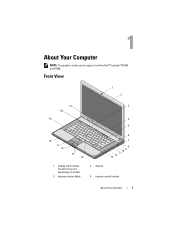
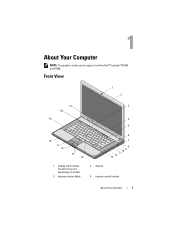
Front View
1 2
21
3
20
19
4
5
18
17 16
15 14
6
7
8 9 10 11 12 13
1 display latch release (location may vary depending on model)
3 keyboard status lights
2 display 4 volume control buttons
About Your Computer
7 About Your Computer
NOTE: The graphics in this section apply to both the Dell™ Latitude™ E5400 and E5500.
View - Page 19
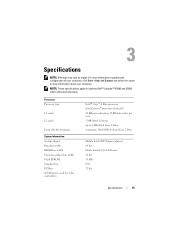
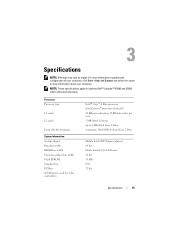
... per instruction, 32 KB data cache per core 1 MB (Intel Celeron) up to view information about your computer.
NOTE: These specifications apply to both the Dell™ Latitude™ E5400 and E5500 unless indicated otherwise. Specifications
NOTE: Offerings may vary by region.
Technical Guide - Page 29


.... LaLtaittuitduedeE5E550500,0E, 5E4504000TeTcehcnhincaiclaGl Guiudiedbeobookok
*See important information at end of 800MHz dual-channel DDR2 system memory*. New Performance Architecture Intel® Core™ 2 Duo Processor Dell Latitude E5500 and E5400 are equipped with processor and chipset bus architecture.
Technical Guide - Page 56
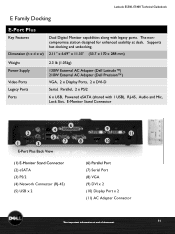
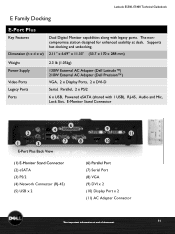
... Power Supply
Video Ports Legacy Ports Ports
2.3 lb (1.05kg)
130W External AC Adapter (Dell Latitude™) 210W External AC Adapter (Dell Precision™) VGA, 2 x Display Ports, 2 x DVI-D Serial, Parallel, 2 x PS/2
6 x USB, Powered eSATA (shared with legacy ports. Latitude E5500, E5400 Technical Guidebook
E Family Docking
E-Port Plus
Key Features
Dimension (h x d x w)
Dual Digital Monitor...
Technical Guide - Page 57


Latitude E5500, E5400 Technical Guidebook
E Family Docking
E-Port
Key Features
Dimension (h x d x w)
A ...6.69" x 7.87" (53.7 x 170 x 200 mm)
Weight Power Supply
Video Ports Ports
1.72 lb (0.78kg)
130W External AC Adapter (Dell Latitude™) 210W External AC Adapter (Dell Precision™)
VGA, Display Port, DVI-D
6 x USB, Powered eSATA (shared with 1 USB), RJ-45, Audio and Mic, Lock Slot, E-...
Service Manual - Page 1


Dell™ Latitude™ E5400 and E5500 Service Manual
Troubleshooting Working on Your Computer Bottom of the Base ...used by Bluetooth SIG, Inc., and is strictly forbidden. Intel and Celeron are not applicable. Microsoft, Windows, Windows Vista, and Windows Vista start button logo are trademarks of Microsoft Corporation in this text: Dell, Latitude, ExpressCharge, and the DELL logo are ...
Service Manual - Page 2
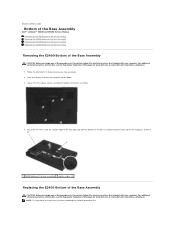
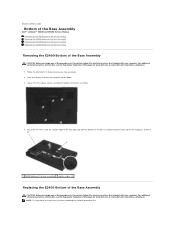
...you begin any of the procedures in Before Working on www.dell.com at : www.dell.com/regulatory_compliance. Close the display and turn the computer upside down. 3. Loosen the five captive screws ...procedure first. Back to Contents Page
Bottom of the Base Assembly
Dell™ Latitude™ E5400 and E5500 Service Manual Removing the E5400 Bottom of the Base Assembly Replacing the E5400...
Service Manual - Page 4


... Microsoft Windows Vista®, click Start , click the arrow icon, and then click Shut Down to turn off and not in a power management mode. If you cannot shut down your computer, and then ... cover from the computer. Back to Contents Page
Working on Your Computer
Dell™ Latitude™ E5400 and E5500 Service Manual Recommended Tools Before Working on Your Computer After Working on Your Computer...
Service Manual - Page 6


... to be working properly to prevent a loss of power. Press the eject button at support.dell.com. 4. NOTE: Keyboard failure may cause system damage.
1. Upon restart, the computer boots...Start your computer and try again.
7. Back to Contents Page
Flashing the BIOS
Dell™ Latitude™ E5400 and E5500 Service Manual Flashing the BIOS From a CD Flashing the BIOS From the Hard Drive...
Service Manual - Page 10
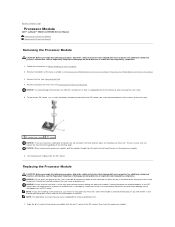
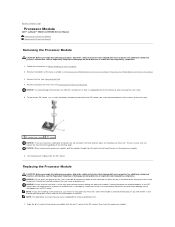
... with your computer. Press and hold the screwdriver so that the cam lock is perpendicular to the processor when turning the cam screw.
5. Back to Contents Page
Processor Module
Dell™ Latitude™ E5400 and E5500 Service Manual Removing the Processor Module Replacing the Processor Module
Removing the Processor Module
CAUTION: Before you begin...
Service Manual - Page 14
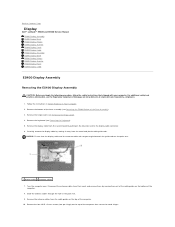
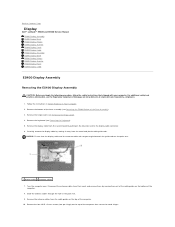
... the blue tab next to Contents Page
Display
Dell™ Latitude™ E5400 and E5500 Service Manual E5400 Display Assembly E5400 Display Bezel E5400 Display Hinges E5400 Display Inverter E5400 Display Panel E5400 Display Cable E5500 Display Assembly E5500 Display Bezel E5500 Display Hinges E5500 Display Inverter E5500 Display Panel E5500 Display Cable
E5400 Display Assembly
Removing the E5400...
Service Manual - Page 31
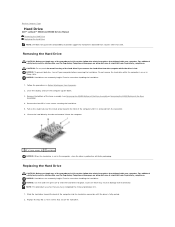
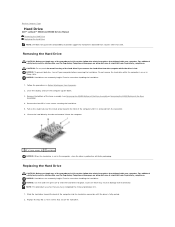
... Before you have completed the removal procedure first.
1. NOTICE: To prevent data loss, turn the computer upside down. 3. Pull on the mylar tab near the install arrow towards ...fragile. Back to Contents Page
Hard Drive
Dell™ Latitude™ E5400 and E5500 Service Manual Removing the Hard Drive Replacing the Hard Drive NOTE: Dell does not guarantee compatibility or provide support ...
Service Manual - Page 33
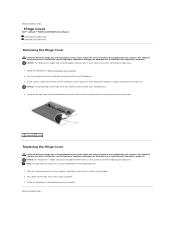
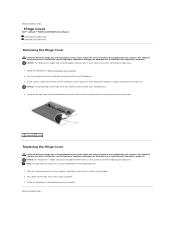
... Page
Hinge Cover
Dell™ Latitude™ E5400 and E5500 Service Manual Removing the... Hinge Cover Replacing the Hinge Cover
Removing the Hinge Cover
CAUTION: Before you begin any of the computer, and pry up to loosen the hinge cover. Insert a plastic scribe into place. 3. Place the hinge cover back on Your Computer. Turn...
Service Manual - Page 42


... Remove the memory module from the connector.
1
tab
3
E5400
2
notch
1
tab
3
E5500
2
notch Back to Contents Page
Memory
Dell™ Latitude™ E5400 and E5500 Service Manual Removing a Memory Module Replacing a Memory Module
Your computer has two user-accessible SODIMM...Regulatory Compliance Homepage on the system board. Close the display and turn the computer upside down. 3.
Service Manual - Page 45
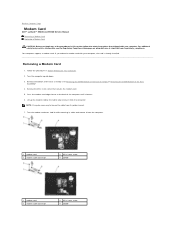
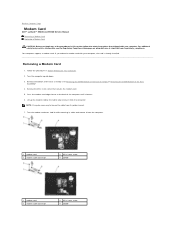
... supports a modem card. Turn the computer upside down. 3.
Turn the modem card over, hold it while removing its guide channel.
7. Lift up the modem card by the tab to fully remove it from its cable and remove it loosens. 6.
Back to Contents Page
Modem Card
Dell™ Latitude™ E5400 and E5500 Service Manual Removing...
Service Manual - Page 61
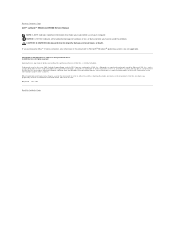
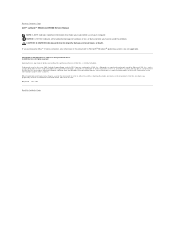
...text: Dell, Latitude, ExpressCharge, and the DELL logo are either trademarks or registered trademarks of Intel Corporation in the U.S. All rights reserved. is subject to change without the written permission of your computer. Dell Inc. disclaims any manner whatsoever without notice. © 2008 Dell Inc. Back to Contents Page Dell™ Latitude™ E5400 and E5500 Service Manual...
Service Manual - Page 62
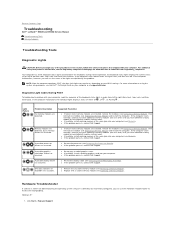
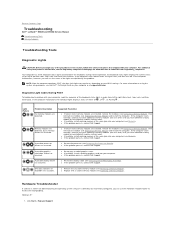
... features.
l If the problem persists, contact Dell Support. If the computer starts without error, the lights flash, and then turn off ) of the keyboard status lights in ...Troubleshooter to resolve the incompatibility. Back to Contents Page
Troubleshooting
Dell™ Latitude™ E5400 and E5500 Service Manual
Troubleshooting Tools Solving Problems
Troubleshooting Tools
Diagnostic Lights...
Service Manual - Page 72


...: www.dell.com/regulatory_compliance....dell.com at a 45-degree angle .
1 antenna cable 3 WLAN card 5 E5400
2 system board connector 4 M2 x 3-mm screw
1 antenna cable 3 WLAN card 5 E5500...Bottom of the Base Assembly or Removing the E5500 Bottom of the base assembly (see the Regulatory... Local Area Network (WLAN) Card
Dell™ Latitude™ E5400 and E5500 Service Manual Removing a WLAN Card ...
Similar Questions
How Enable Wifi On Dell Latitude E5500 After It Was Disabled
(Posted by Fourrache 9 years ago)
How Do I Turn On The Wireless Switch On The Dell Latitude E5500?
Is there a switch on the dell latitude e5500 to turn on for wireless service
Is there a switch on the dell latitude e5500 to turn on for wireless service
(Posted by shedges 11 years ago)

