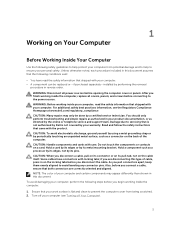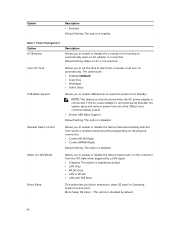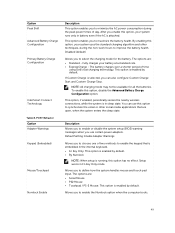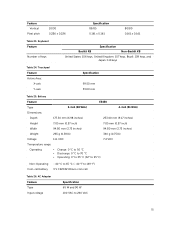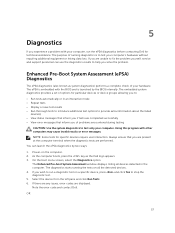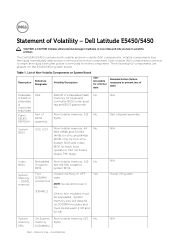Dell Latitude E5450 Support Question
Find answers below for this question about Dell Latitude E5450.Need a Dell Latitude E5450 manual? We have 2 online manuals for this item!
Question posted by Josegreer on July 23rd, 2015
How Do I Turn On Wifi Dell E 5450
Current Answers
Answer #1: Posted by BusterDoogen on July 23rd, 2015 6:23 PM
I hope this is helpful to you!
Please respond to my effort to provide you with the best possible solution by using the "Acceptable Solution" and/or the "Helpful" buttons when the answer has proven to be helpful. Please feel free to submit further info for your question, if a solution was not provided. I appreciate the opportunity to serve you!