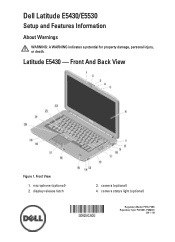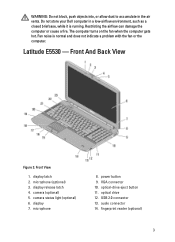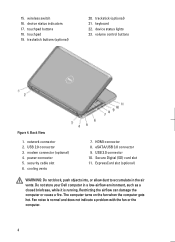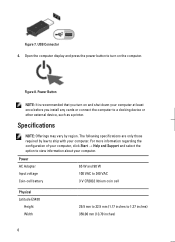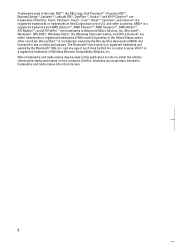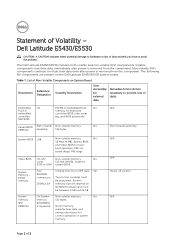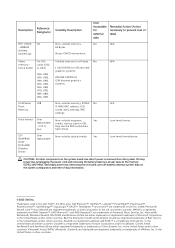Dell Latitude E5430 Support Question
Find answers below for this question about Dell Latitude E5430.Need a Dell Latitude E5430 manual? We have 3 online manuals for this item!
Question posted by fdbbpus on August 18th, 2014
How To Disable Wireless On A Dell Latutude E5430
The person who posted this question about this Dell product did not include a detailed explanation. Please use the "Request More Information" button to the right if more details would help you to answer this question.
Current Answers
Answer #1: Posted by DELLJustinC on August 18th, 2014 4:41 PM
Greetings Fdbbpus!
There's a wireless switch on the front of the unit, just to the left of the touch pad.
Page one in the below guide shows where it is:
Justin C
Get Support on Twitter @DellCaresPro
http://www.dell.com/learn/us/en/uscorp1/corp-comm/dell-social-media
Related Dell Latitude E5430 Manual Pages
Similar Questions
How To Disable Hibernation On A Dell Latitude E5430
(Posted by reggiEldud 9 years ago)
How To Disable The Touchpad On A Dell E5430 Latitude Laptop
(Posted by rterohforf 10 years ago)
Why Does My Wireless Card On A Dell Latitude E5430 Get Disabled Upon Reboot
(Posted by hilagud 10 years ago)
Disabled Wireless Connection Inspiron Laptop How To Enable
(Posted by corchrist 10 years ago)