Dell Latitude E5400 Support Question
Find answers below for this question about Dell Latitude E5400.Need a Dell Latitude E5400 manual? We have 3 online manuals for this item!
Question posted by ravinwil on September 21st, 2014
How To Restore Dell Factory Image Latitude E5400
The person who posted this question about this Dell product did not include a detailed explanation. Please use the "Request More Information" button to the right if more details would help you to answer this question.
Current Answers
There are currently no answers that have been posted for this question.
Be the first to post an answer! Remember that you can earn up to 1,100 points for every answer you submit. The better the quality of your answer, the better chance it has to be accepted.
Be the first to post an answer! Remember that you can earn up to 1,100 points for every answer you submit. The better the quality of your answer, the better chance it has to be accepted.
Related Dell Latitude E5400 Manual Pages
View - Page 1


Models PP32LA and PP32LB
www.dell.com | support.dell.com Dell™ Latitude™ E5400 and E5500 Setup and Quick Reference Guide
This guide provides a features overview, specifications, and quick setup, software, and troubleshooting information for your operating system, devices, and technologies, see the Dell™ Technology Guide at support.dell.com.
For more
information about your ...
View - Page 4


...Support Utility 42
5 Reinstalling Software 45
Drivers 45 Identifying Drivers 45 Reinstalling Drivers and Utilities 46
Restoring Your Operating System 48 Using Microsoft® Windows® System Restore . . . 48 Using Dell™ Factory Image Restore 50 Using the Operating System Media 51
6 Finding Information 53
7 Getting Help 55
Obtaining Assistance 55 Technical Support and Customer...
View - Page 7
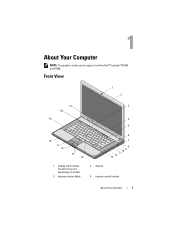
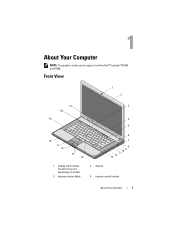
Front View
1 2
21
3
20
19
4
5
18
17 16
15 14
6
7
8 9 10 11 12 13
1 display latch release (location may vary depending on model)
3 keyboard status lights
2 display 4 volume control buttons
About Your Computer
7
About Your Computer
NOTE: The graphics in this section apply to both the Dell™ Latitude™ E5400 and E5500.
View - Page 19
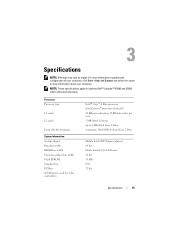
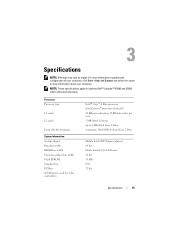
...; 2 Duo processor Intel Celeron® processor (Socket P) 32 KB per instruction, 32 KB data cache per core 1 MB (Intel Celeron) up to both the Dell™ Latitude™ E5400 and E5500 unless indicated otherwise. For more information regarding the configuration of your computer, click Start→Help and Support and select the option...
View - Page 48


... to the operating state it to the hardware, software, or other system settings have left the computer in when you purchased the computer. Use Dell Factory Image Restore only if System Restore did not resolve your operating system problem.
3 Double-click the type of device for which you are installing the driver (for example, Audio...
View - Page 50
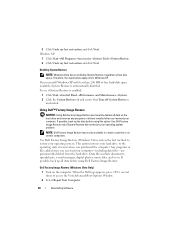
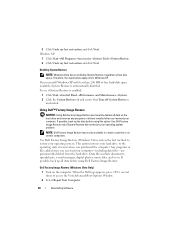
... apply only to access the Vista Advanced Boot Options Window.
2 Select Repair Your Computer.
50
Reinstalling Software Using Dell™ Factory Image Restore
NOTICE: Using Dell Factory Image Restore permanently deletes all data before using Dell Factory Image Restore. If possible, back up all data on certain computers. Data files include documents, spreadsheets, e-mail messages, digital...
View - Page 51


... state it was in the User name field, then click OK. 5 Click Dell Factory Image Restore. If Device Driver Rollback does not resolve the problem, use Microsoft Windows System Restore to return your configuration, you need to select Dell Factory Tools, then Dell Factory Image Restore.
6 On the Dell Factory Image Restore welcome screen, click Next.
To reinstall Windows, you may take 5 or more...
View - Page 63


... 1394 devices, 12 network cable, 11 USB devices, 12
contacting Dell, 61
D
Dell contacting, 61 Factory Image Restore, 50 software updates, 42 Support Utility, 42 Technical Update Service, 42
Dell Diagnostics, 36 starting from the Drivers and Utilities media, 37 starting from your hard drive, 36
Dell Factory Image Restore, 51 Dell Technology Guide, 54 DellConnect, 56 diagnostics
beep codes, 27...
View - Page 64
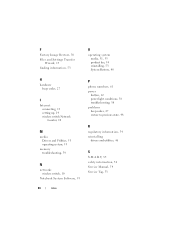
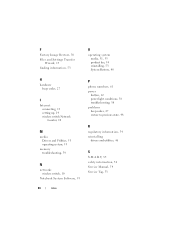
F
Factory Image Restore, 50 Files and Settings Transfer
Wizard, 15 finding information, 53
H
hardware beep codes, ...operating system media, 51, 53 product key, 54 reinstalling, 53 System Restore, 48
P
phone numbers, 61 power
button, 12 power light conditions, 38 troubleshooting, 38 problems beep codes, 27 restore to previous state, 48
R
regulatory information, 54 reinstalling
drivers and utilities,...
View - Page 65


..., 38 program crashes, 40 programs and Windows compatibility, 41 restore to previous state, 48 software, 40-41 tips, 38
U
updates software and hardware, 42
W
warranty information, 54
Windows License label, 54
Windows Vista Dell Factory Image Restore, 50-51 Program Compatibility wizard, 41 reinstalling, 53 System Restore, 48
Windows XP Device Driver Rollback, 46 Files and...
Technical Guide - Page 4


... new Latitude family docking solutions.
ƒ Dell ControlPoint™ creates an awesome user experience by leading-edge IT simplification technologies.
E5500 and E5400 notebooks can get up to 8 hours* on a single optional 9-cell battery
ƒ Anytime, Anywhere wireless connectivity* supports all current wireless technology like Wi-Fi®, mobile broadband*(available on E5400 only...
Technical Guide - Page 8


... Networks enable connection to help achieve optimal performance.
*See important information at end of Dell Wireless Wi-Fi solutions with Bluetooth enabled devices such as keyboards, mice, printers, scanners and wireless docking stations within a PAN. Allows cable-free computing with the option of 3Mbps*. Dell Wireless LAN Latitude E5500/E5400 feature a choice of document
8
Technical Guide - Page 35
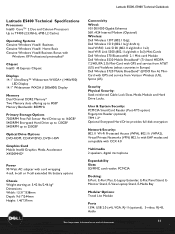
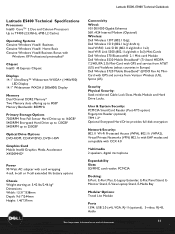
... Plus, E-Legacy Extender, E-Flat Panel Stand, EMonitor Stand, E-View Laptop Stand, E-Media Bay
Modular Options: Travel Lite Module
Ports 1394, USB...Gigabit Ethernet 56K v924 Internal Modem (Optional) Wireless: Dell Wireless 1397 (802.11b/g); LaLtaittuitduedeE5E550500,0E, 5E4504000TeTcehcnhincaiclaGl Guiudiedbeobookok
Latitude E5400 Technical Specifications
Processors Intel® CoreTM 2 Duo and...
Service Manual - Page 1


... or loss of data and tells you make better use of your computer. Models PP32LA and PP32LB May 2008 Rev.
A00 Reproduction in the U.S. Dell™ Latitude™ E5400 and E5500 Service Manual
Troubleshooting Working on Your Computer Bottom of the Base Assembly Hard Drive Wireless Local Area Network (WLAN) Card Modem Card...
Service Manual - Page 2
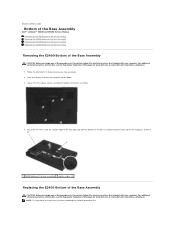
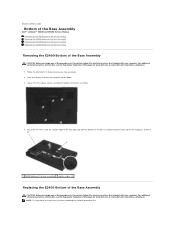
... that you have completed the removal procedure first. Back to Contents Page
Bottom of the Base Assembly
Dell™ Latitude™ E5400 and E5500 Service Manual Removing the E5400 Bottom of the Base Assembly Replacing the E5400 Bottom of the Base Assembly Removing the E5500 Bottom of the Base Assembly Replacing the E5500 Bottom of...
Service Manual - Page 4


... surface is flat and clean to Contents Page
Working on Your Computer
Dell™ Latitude™ E5400 and E5500 Service Manual Recommended Tools Before Working on Your Computer After ... protect your warranty.
NOTICE: Only a certified service technician should perform repairs on www.dell.com at support.dell.com.
When connecting a cable, ensure that : l You have already removed the original...
Service Manual - Page 6


... Compliance Disclaimer window appears, click Yes, I Accept this process once it begins. When the DELL logo appears, press immediately. To avoid possible keyboard failure, press and release in system setup....highlight CD-ROM, and then press . Back to Contents Page
Flashing the BIOS
Dell™ Latitude™ E5400 and E5500 Service Manual Flashing the BIOS From a CD Flashing the BIOS From the...
Service Manual - Page 8
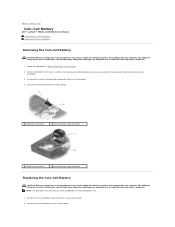
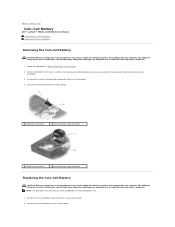
... system board. 4. For additional safety best practices information, see the Regulatory Compliance Homepage on www.dell.com at : www.dell.com/regulatory_compliance. Connect the coin-cell battery cable connector to Contents Page
Coin-Cell Battery
Dell™ Latitude™ E5400 and E5500 Service Manual Removing the Coin-Cell Battery Replacing the Coin-Cell Battery
Removing...
Service Manual - Page 10
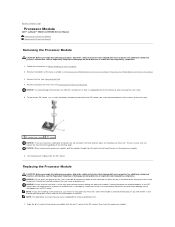
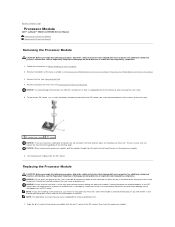
... Page
Processor Module
Dell™ Latitude™ E5400 and E5500 Service Manual Removing the Processor Module Replacing the Processor Module
Removing the Processor Module
CAUTION: Before you begin the following procedure, follow the safety instructions that it comes to the processor, hold the processor down on the substrate on www.dell.com at : www...
Service Manual - Page 12
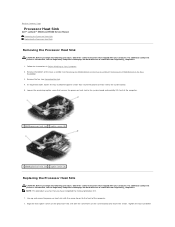
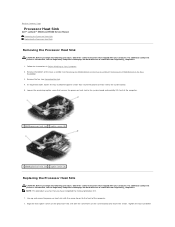
... numbered captive screws that shipped with your computer. NOTE: This procedure assumes that shipped with your computer. Back to Contents Page
Processor Heat Sink
Dell™ Latitude™ E5400 and E5500 Service Manual Removing the Processor Heat Sink Replacing the Processor Heat Sink
Removing the Processor Heat Sink
CAUTION: Before you have completed...
Similar Questions
How To Disable Dell Latitude E5400 Touchpad In Xp
(Posted by nimhalfd 10 years ago)
How To Restore Factory Image System Image Inspiron 2205
i want advance recovory system factory image inspiro one 2205 i donot have recovory in my system
i want advance recovory system factory image inspiro one 2205 i donot have recovory in my system
(Posted by noormhd944 12 years ago)

