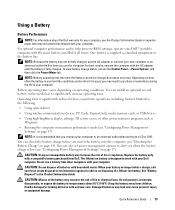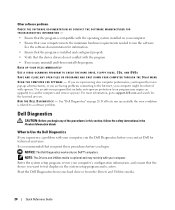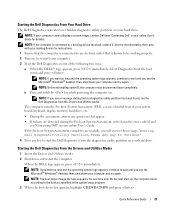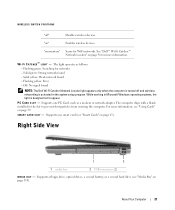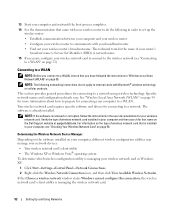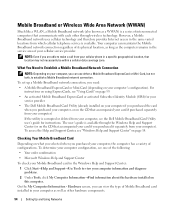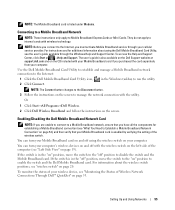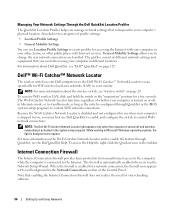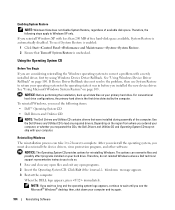Dell Latitude D830 Support Question
Find answers below for this question about Dell Latitude D830 - Core 2 Duo Laptop.Need a Dell Latitude D830 manual? We have 2 online manuals for this item!
Question posted by pauljhan on May 25th, 2014
What Wireless Drivers Are Needed For Dell D830 With Windows 7
Current Answers
Answer #1: Posted by RaviCatDell on May 25th, 2014 9:58 AM
I'm a part of Dell Social Media Team. Latitude D830, does not support Windows 7, find below the list of Operating Systems Supported by your computer.
- Windows 2000
- Windows XP
- Windows Vista 32 & 64 Bit
You can find all the available drivers for your computer here: http://dell.to/1oiXsLo
Dell-Ravi C
#IWorkforDell
Follow me on Twitter: @RaviCAtDell
Social Media & communities Professional
Related Dell Latitude D830 Manual Pages
Similar Questions
e5430
I Have A Vostro Laptop