Dell Latitude D830 Support Question
Find answers below for this question about Dell Latitude D830 - Core 2 Duo Laptop.Need a Dell Latitude D830 manual? We have 2 online manuals for this item!
Question posted by tintandyg on December 16th, 2013
How To Turn On Wifi On Dell Latitude D830
The person who posted this question about this Dell product did not include a detailed explanation. Please use the "Request More Information" button to the right if more details would help you to answer this question.
Current Answers
There are currently no answers that have been posted for this question.
Be the first to post an answer! Remember that you can earn up to 1,100 points for every answer you submit. The better the quality of your answer, the better chance it has to be accepted.
Be the first to post an answer! Remember that you can earn up to 1,100 points for every answer you submit. The better the quality of your answer, the better chance it has to be accepted.
Related Dell Latitude D830 Manual Pages
Quick Reference Guide - Page 2


.... Information in trademarks and trade names other than its own. Intel is strictly forbidden. If you purchased a Dell™ n Series computer, any proprietary interest in this text: Dell, the DELL logo, Latitude, and ExpressCharge are trademarks of Dell Inc.;
CAUTION: A CAUTION indicates a potential for property damage, personal injury, or death. Model PP04X
April 2007
P/N TX419...
Quick Reference Guide - Page 6


...your computer. • Use the Service Tag to identify your computer when you
use support.dell.com or contact support.
• Enter the Express Service Code to troubleshoot and solve ... Windows License Label
Find It Here
Dell™ Latitude™ User's Guide
Microsoft Windows Help and Support Center 1 Click Start or → Help and Support→ Dell User and System Guides→ System...
Quick Reference Guide - Page 15
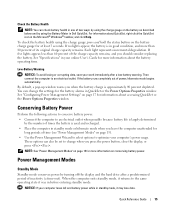
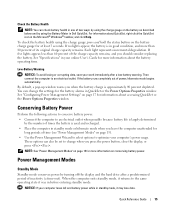
... warns you when the battery charge is used and recharged. • Place the computer in Dell QuickSet. These options can also be set to change the settings for more than 60 percent of...completely out of time (see "Power Management Modes" on the battery as described below and by turning off the display and the hard drive after a low-battery warning. See "Configuring Power Management ...
Quick Reference Guide - Page 17


... the battery and maintains the battery charge. Replacing the Battery
CAUTION: Before performing these procedures, turn off , the AC adapter charges a completely discharged battery to 80 percent in about 1 hour...mark icon on the title bar and then click on . Charging the Battery
NOTE: With Dell™ ExpressCharge™, when the computer is located in the media bay, see "Power Problems...
Quick Reference Guide - Page 21
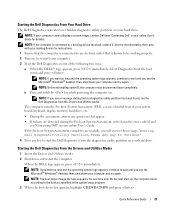
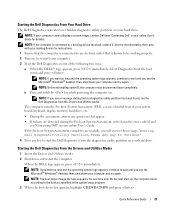
... an electrical outlet that came with your computer cannot display a screen image, contact Dell (see "Contacting Dell" in the system setup program. 3 When the boot device list appears, highlight CD...the computer must be working properly. 2 Turn on (or restart) your computer. 3 Start the Dell Diagnostics in your hard drive. On the next start the Dell Diagnostics from the boot
menu and press ...
User's Guide - Page 2


... names other than its own.
A04
Reproduction in this text: Dell, the DELL logo, Latitude, ExpressCharge, TravelLite, Strike Zone, Wi-Fi Catcher, and Dell OpenManage are not applicable. Model PP04X
September 2009
P/N UY691
Rev.
and is a registered trademark of Dell Inc. Dell Inc.
If you purchased a Dell™ n Series computer, any proprietary interest in this...
User's Guide - Page 9


... 107 Recommended Tools 107 Turning Off Your Computer 107 Before Working Inside Your Computer 107
Hard Drive 108 Returning a Hard Drive to Dell 110
Media Bay 110 Removing...Module 123 Internal Card With Bluetooth® Wireless Technology 125 Coin-Cell Battery 126
15 Dell™ QuickSet
16 Specifications
17 Getting Help
Obtaining Assistance 139 Technical Support and Customer Service ...
User's Guide - Page 17


... unique fingerprint to activate and use the wireless switch on a battery, the light operates as follows: - Turns on when you turn off ). - To enable or disable WiFi, use the security management software that came with your Dell™ computer secure. If the computer is running on the left side of the integrated speaker, press...
User's Guide - Page 19


... environment, such as some digital video cameras. About Your Computer
19 A I E E E 1 3 9 4 C O N N E C T O R - Do not store your Dell™ computer in the air vents.
Restricting the airflow can damage the computer or cause a fire.
NOTE: The computer turns on page 63. Fan noise is running. I R V E N T S -
Connects devices supporting IEEE 1394 high-speed transfer rates...
User's Guide - Page 20


...Dell™ WiFi Catcher™ Network Locator" on page 56. NOTE: The wireless switch does not detect Mobile Broadband networks or networks that use internal cards with Bluetooth technology.
1
2
3
4
1 "off wireless devices such as WiFi...momentary" position
Supports 34- For more information about scanning for WiFi networks.
Turns on/off " position 4 Wi-Fi Catcher light
20
About...
User's Guide - Page 21
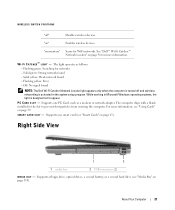
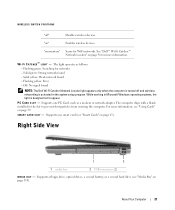
...
Enables wireless devices.
The light operates as a modem or network adapter. Flashing green: Searching for WiFi networks. Supports one smart card (see "Using Cards" on page 56 for more information. Right ...page 110). Off: No signal found
NOTE: The Dell Wi-Fi Catcher Network Locator light appears only when the computer is turned off "
Disables wireless devices. WIRELESS SWITCH POSITIONS
...
User's Guide - Page 25


...Your Computer
25 See "Replacing the Battery" on page 29). D E V I V E - See the Dell documentation that contains the second memory module (see "Using a Battery" on page 33 for more information. M ... to an electrical outlet (see "Memory" on the fan when the computer gets hot. Stores software and data. NOTE: The computer turns on page 115). H A R D D R I C E C O N N E C T O R - B A...
User's Guide - Page 31


...should consider replacing the battery.
You can change when you when the battery charge is in Dell QuickSet.
NOTICE: If your work immediately after a predetermined period of inactivity (a time-out). ... before entering standby mode. Power Management Modes
Standby Mode
Standby mode conserves power by turning off the display and the hard drive after a low-battery warning. To check ...
User's Guide - Page 33


...outlet, the computer checks the battery charge and temperature. The battery is longer with your Dell™ computer. NOTICE: You must remove all external cables from being used in your... see "Media Bay" on page 110. Replacing the Battery
CAUTION: Before performing these procedures, turn off , the AC adapter charges a completely discharged battery to configure the power management settings on ...
User's Guide - Page 43
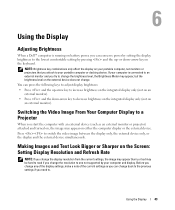
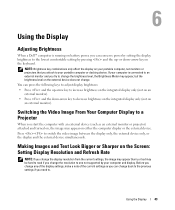
... level on the external device does not change. Using the Display
Adjusting Brightness
When a Dell™ computer is connected to an external monitor and you try to the lowest comfortable setting... the computer with an external device (such as an external monitor or projector) attached and turned on an external monitor).
Making Images and Text Look Bigger or Sharper on either the computer...
User's Guide - Page 53


... Off is not checked, the indicator is managing your wireless network documentation in any utility prompts that network.
To turn the wireless networking function on or off .
Monitoring the Status of Wireless Network Connections Through Dell™ QuickSet
The wireless activity indicator provides you must enter a WEP or WPA key when prompted.
User's Guide - Page 55
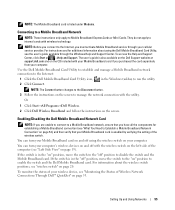
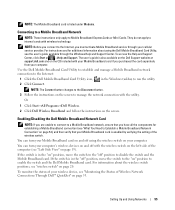
... (see "wireless switch" on " position to enable the switch and the Dell Mobile Broadband card. You can turn your Mobile Broadband card on your computer. NOTE: Before you are unable to...to disable the switch and the Mobile Broadband card. You can turn your computer's wireless devices on and off using the Dell Mobile Broadband Card Utility, see the user's guide available through ...
User's Guide - Page 56
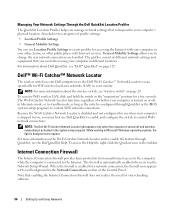
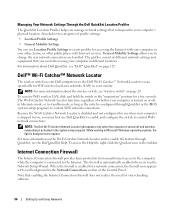
... in the system setup program.
To scan for WiFi wireless LAN, slide and hold the switch in the "momentary" position for a network connection, the firewall icon appears with Internet services.
NOTE: The Dell Wi-Fi Catcher Network Locator light appears only when the computer is turned off , in hibernate mode, or in the...
User's Guide - Page 77


... information about the Dell Support Utility • Turn the Dell Support Utility off
Double-Clicking the Dell Support Icon
Double... I L I T I S K - See "Using the Hardware Troubleshooter Tool in the Product Information Guide. For more about the Dell Support Utility, click the question mark (?) at the top of the procedures in this section, follow the safety instructions in Microsoft Windows ...
User's Guide - Page 147


...device complies with the FCC regulations:
Product name: Model number:
Dell™ Latitude™ D830 PP04X
Appendix
147 could void your authority to provide reasonable protection ...two conditions:
1 This device may not cause harmful interference.
2 This device must be determined by turning the equipment off and on, you are encouraged to try to correct the interference by U.S. The ...
Similar Questions
How To Turn On The Wifi Latitude D830
(Posted by jbSAM24 9 years ago)
How Do I Enable Wifi On D830
(Posted by lahatbt1963 10 years ago)
How To Turn On Latitude D830 Wireless
(Posted by wrets 10 years ago)

