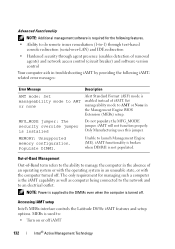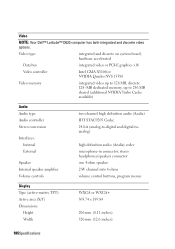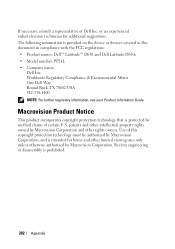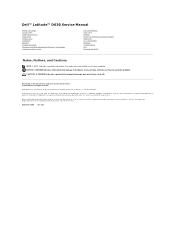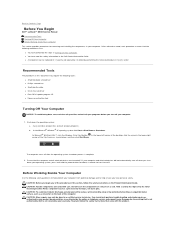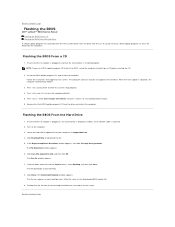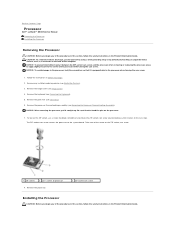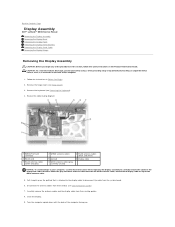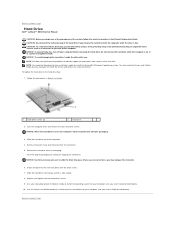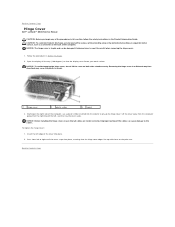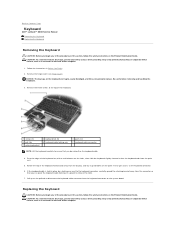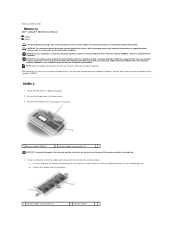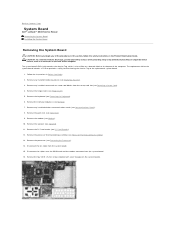Dell Latitude D630 Support Question
Find answers below for this question about Dell Latitude D630.Need a Dell Latitude D630 manual? We have 5 online manuals for this item!
Question posted by pamjimh on May 22nd, 2014
How To Get Opend The Bios Latitude D 630
The person who posted this question about this Dell product did not include a detailed explanation. Please use the "Request More Information" button to the right if more details would help you to answer this question.
Current Answers
Related Dell Latitude D630 Manual Pages
Similar Questions
How To Setup Bios After Motherboard Replacement Dell Latitude D630
(Posted by chmgrov 9 years ago)
Where Is The Airplane Mode Locatted On Dell Latitude D 630?
I think my cat walked across my keyboard and now it s all messed up!! It has kicked me off mmy netwo...
I think my cat walked across my keyboard and now it s all messed up!! It has kicked me off mmy netwo...
(Posted by txhammeren 9 years ago)
How To Access Bios On Dell N5110 Laptop 7 Using A Vga Monitor
(Posted by oesha 10 years ago)
How To Make Flash Bios-update Program Cd Dell Latitude D630
(Posted by clSwi 10 years ago)
How To Boot To Bios On Dell Inspiron Laptops N7110
(Posted by Panasgrayso 10 years ago)