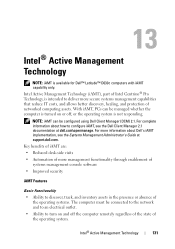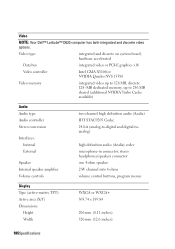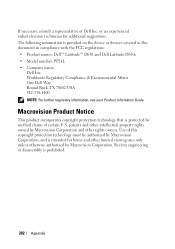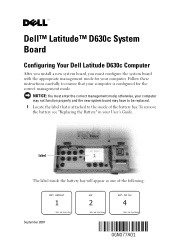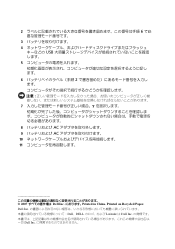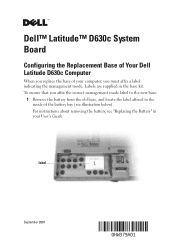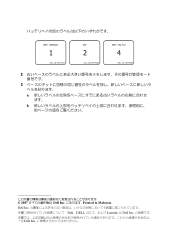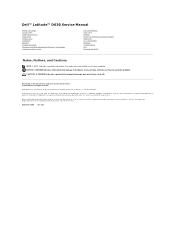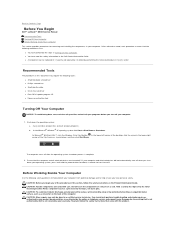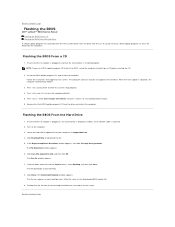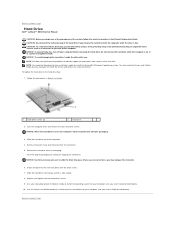Dell Latitude D630 Support Question
Find answers below for this question about Dell Latitude D630.Need a Dell Latitude D630 manual? We have 5 online manuals for this item!
Question posted by txhammeren on May 19th, 2014
Where Is The Airplane Mode Locatted On Dell Latitude D 630?
I think my cat walked across my keyboard and now it s all messed up!! It has kicked me off mmy networkk my network ...where iiis the settting for airplane mode? so I can check it...I wish I knew what they stepped on !!!!Annd now i get the screeen for locked by admin password...i have never had it before on this computer.... Please Thanks Fran Hammeren
Current Answers
Answer #1: Posted by waelsaidani1 on May 19th, 2014 10:50 PM
Hello for airplane mood on/off settings, refer here: http://www.eightforums.com/tutorials/5355-airplane-mode-turn-off-windows-8-a.html
Related Dell Latitude D630 Manual Pages
Similar Questions
Where Is Broadcom Ush Driver Located Latitude E6520
(Posted by Mimihai 10 years ago)
The Touch Pad On My Computer Is Not Working. How Do You Turn It On.
(Posted by ensure 11 years ago)
My Laptop Dell Xps M1530 I Forget It Admin Password What Can I Do?//
(Posted by azhar356 11 years ago)