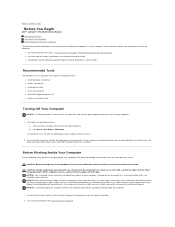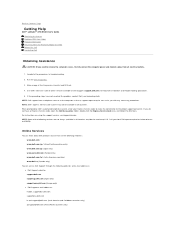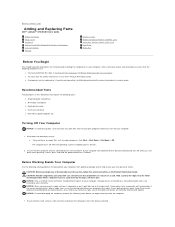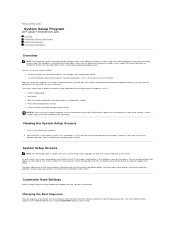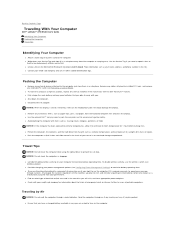Dell Latitude D620 ATG Support Question
Find answers below for this question about Dell Latitude D620 ATG.Need a Dell Latitude D620 ATG manual? We have 3 online manuals for this item!
Current Answers
Answer #1: Posted by RathishC on July 18th, 2013 7:12 PM
Please click on the link given below to download the drivers for Latitude D620 laptop:
Once you click on the link, select the Operating system as installed on your computer to download and install the right drivers.
Hope this helps.
Thanks & Regards
Rathish C
#iworkfordell
Related Dell Latitude D620 ATG Manual Pages
Similar Questions
i tried to buy two bigger drives for my dell vostro 1000 and my dell latitude d620 but niether one s...
e5430
I need Audio Driver for windows xp Dell vostro 2520 btx urgently required