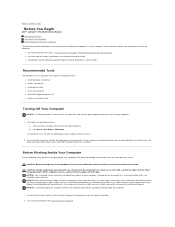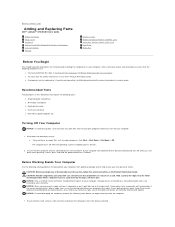Dell Latitude D620 ATG Support Question
Find answers below for this question about Dell Latitude D620 ATG.Need a Dell Latitude D620 ATG manual? We have 3 online manuals for this item!
Question posted by stevensr on September 4th, 2013
Drivers For Latitude D620
Current Answers
Answer #1: Posted by prateekk007 on September 4th, 2013 5:18 AM
Please click on the link below to download the drivers. Ensure to select correct operating system before you start installation:
Please reply if you have further queries.
To know more about Dell Product Support, Drivers & Downloads, Order & Dispatch status -> choose your region US Customers; UK Customers; India Customers. For Dell support videos click Here.Thanks & Regards
Prateek K
Related Dell Latitude D620 ATG Manual Pages
Similar Questions
i tried to buy two bigger drives for my dell vostro 1000 and my dell latitude d620 but niether one s...