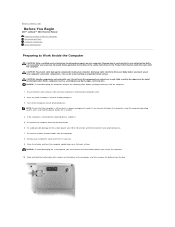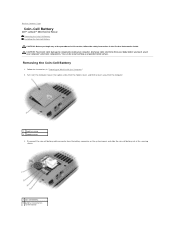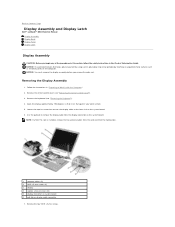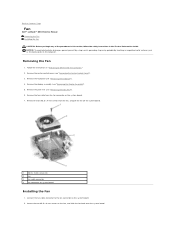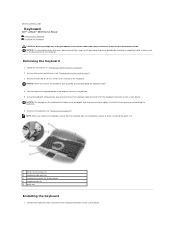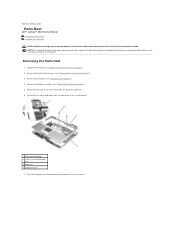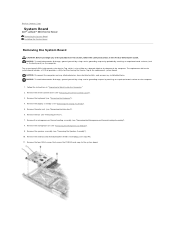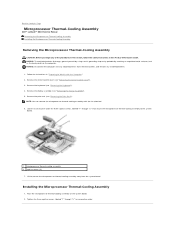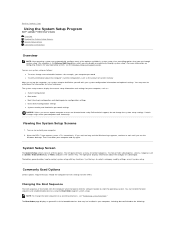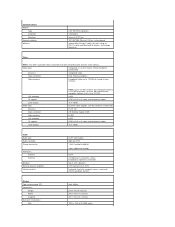Dell Latitude D610 Support Question
Find answers below for this question about Dell Latitude D610.Need a Dell Latitude D610 manual? We have 3 online manuals for this item!
Question posted by wsing on November 1st, 2011
Where Can I Find A Layout Of The D610 Key Board?
The person who posted this question about this Dell product did not include a detailed explanation. Please use the "Request More Information" button to the right if more details would help you to answer this question.
Current Answers
Answer #1: Posted by freginold on December 27th, 2011 11:30 AM
Depends if you mean an electrical layout or a physical layout. For a physical layout, just look up the D610 keyboard on eBay and click on any of the pictures:
http://www.ebay.com/sch/i.html?_from=R40&_trksid=p5197.m570.l1313&_nkw=d610+keyboard&_sacat=See-All-Categories
http://www.ebay.com/sch/i.html?_from=R40&_trksid=p5197.m570.l1313&_nkw=d610+keyboard&_sacat=See-All-Categories
Related Dell Latitude D610 Manual Pages
Similar Questions
I'm Trying To Update My Dell Latitude D610 Laptop
(Posted by Anonymous-170029 2 years ago)
Bypass Or Delete Content Advisor On My Dell D610 Latitude Running Xp
I have dell d610 latitude. Running xp it wont go online content advisor keeps popping up asking for ...
I have dell d610 latitude. Running xp it wont go online content advisor keeps popping up asking for ...
(Posted by 0321datsfehcs 2 years ago)
Latitude D830 How To Luminate Key Board
(Posted by taNorm1 10 years ago)
Problem With Key Board Layout Setting
pls hw do i change my keboard layout setting to meet that of the hard ware. the setting i have is di...
pls hw do i change my keboard layout setting to meet that of the hard ware. the setting i have is di...
(Posted by lordamissah 12 years ago)