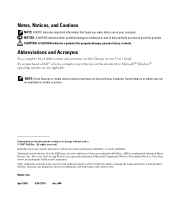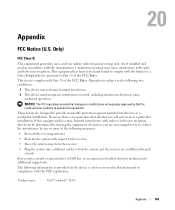Dell Latitude D531 Support Question
Find answers below for this question about Dell Latitude D531.Need a Dell Latitude D531 manual? We have 2 online manuals for this item!
Question posted by skul1952 on August 8th, 2012
Is There A Volume Key On The Keyboard
The person who posted this question about this Dell product did not include a detailed explanation. Please use the "Request More Information" button to the right if more details would help you to answer this question.
Current Answers
Answer #1: Posted by LightofEarendil on August 8th, 2012 3:21 PM
There isn't a dedicated volume key, but pressing Fn + Page up will increase the volume, Fn + Page down will decrease it.
If you want more shortcuts, they start from page 35 here:
http://support.dell.com/support/edocs/systems/latd531/en/ug/ug.pdf
Cheers.
Related Dell Latitude D531 Manual Pages
Similar Questions
I Forget My Bios Password. My Computer Is Dell Latitude D531 Serial:cdf283j
(Posted by medaronodji 10 months ago)
How Do I Get Volume To Work On My Dell Latitude D531
(Posted by GM32bb 9 years ago)
Cap Lock Wifi Volume Keys Dont Show Osd After Reinstalling Win 7
IHAVE DELLINSPIRON N 7010. AFTER RECENT HDD CRASH, I LOADED WIN 7. NOW CAP LOCK, WIFI, VOLUME KEYS D...
IHAVE DELLINSPIRON N 7010. AFTER RECENT HDD CRASH, I LOADED WIN 7. NOW CAP LOCK, WIFI, VOLUME KEYS D...
(Posted by SARADASAM 11 years ago)