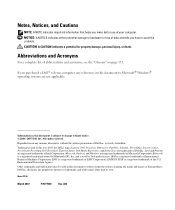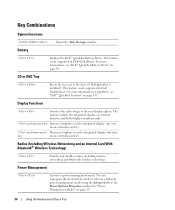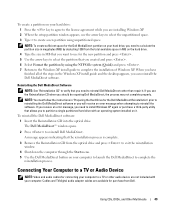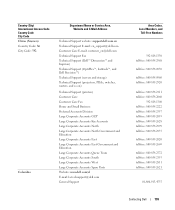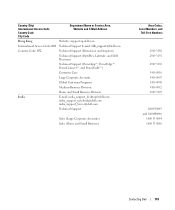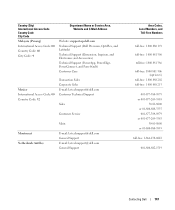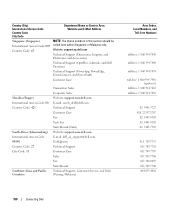Dell Inspiron E1405 Support Question
Find answers below for this question about Dell Inspiron E1405.Need a Dell Inspiron E1405 manual? We have 2 online manuals for this item!
Question posted by dchiteri on January 1st, 2013
Volume Key On E1405.
Volume key on E1405 is not working
Current Answers
Answer #1: Posted by NiranjanvijaykumarAtDell on January 1st, 2013 11:42 PM
Hello dchiteri,
I am from Dell Social Media and Community.
If only the volume buttons are not working and the rest of them work, it could be a hardware failure as all the media buttons adjust multimedia playback and are controlled by hardware and no software is needed for these buttons to work.
Note: All of these Media Control Buttons only work with Windows Media Player and not with third-party applications such as the WinAmp player.
If this has not helped you or if you need any further assistance, feel free to message me on Twitter. I will be happy to assist.
Dell-Niranjan
Twitter: @NiranjanatDell
I am from Dell Social Media and Community.
If only the volume buttons are not working and the rest of them work, it could be a hardware failure as all the media buttons adjust multimedia playback and are controlled by hardware and no software is needed for these buttons to work.
Note: All of these Media Control Buttons only work with Windows Media Player and not with third-party applications such as the WinAmp player.
If this has not helped you or if you need any further assistance, feel free to message me on Twitter. I will be happy to assist.
Dell-Niranjan
Twitter: @NiranjanatDell
NiranjanAtDell
Dell Inc
Related Dell Inspiron E1405 Manual Pages
Similar Questions
How To Restore Dell Inspiron E1405 To Factory Settings
(Posted by monkcck 10 years ago)
Where Is The Second Memory Slot On Dell Inspiron E1405
(Posted by mekpingw 10 years ago)
Dell Laptop Inspiron N5050 Drivers For Windows Xp
dell laptop Inspiron N5050 drivers for windows xp
dell laptop Inspiron N5050 drivers for windows xp
(Posted by Umeshb1986 11 years ago)
Please Plug In A Supported Devices Wraning Giving For Dell Laptop Inspiron N5050
please plug in a supported devices wraning giving for Dell laptop inspiron N5050
please plug in a supported devices wraning giving for Dell laptop inspiron N5050
(Posted by vinaynalla 11 years ago)