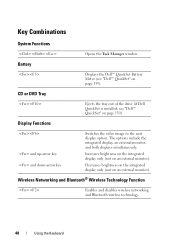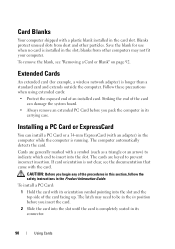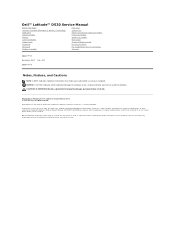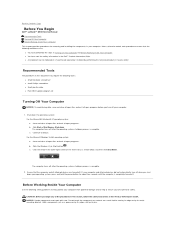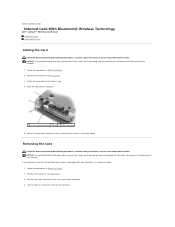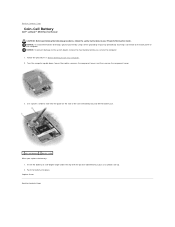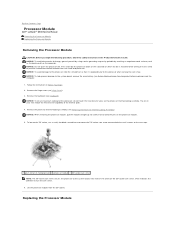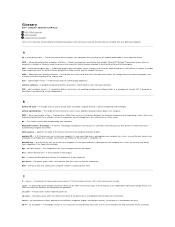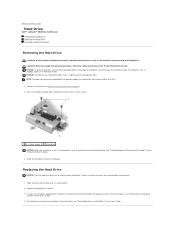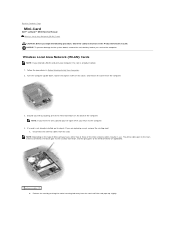Dell Latitude D530 Support Question
Find answers below for this question about Dell Latitude D530.Need a Dell Latitude D530 manual? We have 3 online manuals for this item!
Question posted by ellod47 on August 22nd, 2012
Wireless Adapter
Current Answers
Answer #1: Posted by RathishC on August 23rd, 2012 2:11 AM
You can turn your computer's wireless networking function on and off by pressing thekey combination
You can also refer to the link for Wireless troubleshooting:
You can refer the Dell Article 266826 on www.support.dell.com
Look for the topic “Enabling/Disabling the Wireless Network Card”
Please respond for any further assistance.
Thanks & RegardsRathish C
#iworkfordell
Related Dell Latitude D530 Manual Pages
Similar Questions
Just bought a new Dell Inspiron 7420, however not able to connect to wireless network, but broadband...
I have a laptop Dell vostro 1014. but My wireless can't use it informs "No wireless networks were f...