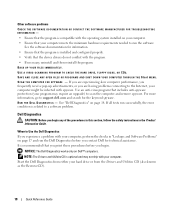Dell Latitude D520 Support Question
Find answers below for this question about Dell Latitude D520.Need a Dell Latitude D520 manual? We have 1 online manual for this item!
Question posted by wwwtayson538en on October 4th, 2012
Whats Dell D520 Authentication System Password?
Requests for more information
Hi,
I would like to know a few details in order to help you with the issue:
- Please let me know when are you getting this error message?
- Is this message coming up when you start the computer or in windows?
- Are you able to boot to windows?
- Let me know the operating system you are using?
Please elaborate on the issue, so that can help you further.
Please reply for any further assistance
Thanks & RegardsRathish C
#iworkfordell
Current Answers
Related Dell Latitude D520 Manual Pages
Similar Questions
dell d520 not booting unable to format ,ram n hard disk is serviceable on switching on it displays w...
You also only receive 3 attempts At a password then it shuts it's self down. How do I get around thi...
Well....My laptop just stopped working its windows ... I tried to install another copy of windows .....