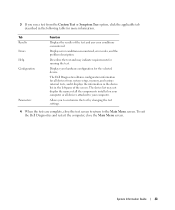Dell Latitude D505 Support Question
Find answers below for this question about Dell Latitude D505.Need a Dell Latitude D505 manual? We have 1 online manual for this item!
Question posted by andrewshakespeare518 on March 10th, 2013
Not Picking Up My Wireless Connection
Hi, the slot on the left hand side of my d505 is empty and I can't pick up my wireless router, am I missing something?
Current Answers
Related Dell Latitude D505 Manual Pages
Similar Questions
How To Find The Serial Number On A Dell Laptop Latitude D505
(Posted by ekochgskiwi 9 years ago)
How Do You Turn On Wireless Capability On A Dell Laptop Latitude E6430
(Posted by inus 10 years ago)
Dell Laptop Latitude E4300 Where Is My Wireless Driver Install Located
(Posted by firmniver 10 years ago)
How To Connect Dell Latitude E6230 Laptop To Projector, Any Driver Is Required?
(Posted by bharatidahedar 10 years ago)