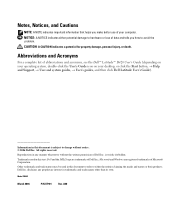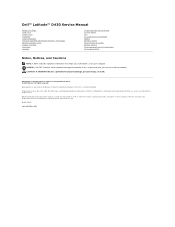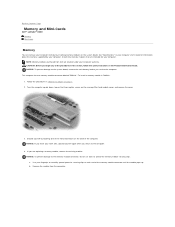Dell Latitude D430 Support Question
Find answers below for this question about Dell Latitude D430.Need a Dell Latitude D430 manual? We have 4 online manuals for this item!
Question posted by Devculpep on March 29th, 2014
Can You Upgrade A Dell Latitude D630 To Support 3g To 4g Wireless
The person who posted this question about this Dell product did not include a detailed explanation. Please use the "Request More Information" button to the right if more details would help you to answer this question.
Current Answers
Related Dell Latitude D430 Manual Pages
Similar Questions
How To Turn On Wireless On Dell Latitude D630 Windows 7 Driver
(Posted by batkbubbl 9 years ago)
Upgrade Options Available For Dell Inspiron 1545 Laptop I Kn
(Posted by internetvarian 10 years ago)
My Dell Latitude D430 3g Data Sim Card Problem
My Dell Latitude D430 (Windows 7 Ultimate) does not recognize the presence of a data SIM card when I...
My Dell Latitude D430 (Windows 7 Ultimate) does not recognize the presence of a data SIM card when I...
(Posted by tpinl 12 years ago)