Dell Latitude CPt V Support Question
Find answers below for this question about Dell Latitude CPt V.Need a Dell Latitude CPt V manual? We have 1 online manual for this item!
Question posted by tissanethic on May 25th, 2014
How To Turn On Fan For A Dell Latitude Cpx
The person who posted this question about this Dell product did not include a detailed explanation. Please use the "Request More Information" button to the right if more details would help you to answer this question.
Current Answers
There are currently no answers that have been posted for this question.
Be the first to post an answer! Remember that you can earn up to 1,100 points for every answer you submit. The better the quality of your answer, the better chance it has to be accepted.
Be the first to post an answer! Remember that you can earn up to 1,100 points for every answer you submit. The better the quality of your answer, the better chance it has to be accepted.
Related Dell Latitude CPt V Manual Pages
Service Manual - Page 9
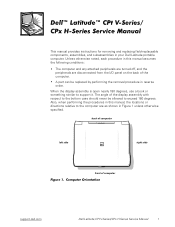
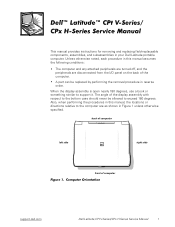
... in this manual assumes the following conditions:
The computer and any attached peripherals are turned off, and the peripherals are as shown in your Dell Latitude portable computer. Unless otherwise noted, each procedure in reverse order. A part can ... are disconnected from the I/O panel on the back of computer
support.dell.com
Dell Latitude CPt V-Series/CPx H-Series Service Manual
1
Service Manual - Page 10
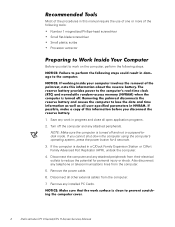
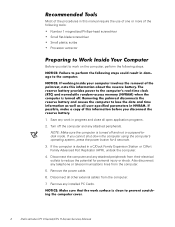
... Replicator (APR), undock the computer.
4. If the computer is turned off the computer and any telephone or telecommunications lines from their electrical...Turn off and not in suspend-todisk mode. Most of the procedures in this manual require the use of one or more of the following steps.
1. Remove the power cable.
6. Save any installed PC Cards.
2
Dell Latitude CPt V-Series/CPx...
Service Manual - Page 11
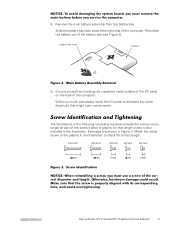
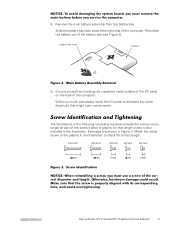
... for correct length. Examples are shown in the illustration. 8. battery bay latch
battery
9.
M2.5x20
M2.5x10
M3.0x5
M2.5x4
M2.0x3
support.dell.com
Dell Latitude CPt V-Series/CPx H-Series Service Manual
3 Remove the main battery assembly from the battery bay.
The illustrations in the illustration to dissipate any static electricity that length...
Service Manual - Page 12


... each)
Palmrest Assembly:
M2.5 x 20 (5 each)
System Board:
M2.5 x 4 (2 each)
Microprocessor Shield:
3 captive and 2 removable screws
M2 x 3 (2 each)
TCA and Exhaust Fan: M2.5 x 4 (2 each)
4
Dell Latitude CPt V-Series/CPx H-Series Service Manual
Hard-Disk Drive:
M3 x 5 (1 each)
Keyboard Assembly:
M2.5 x 10 (7 each)
Display Assembly:
M2.5 x 4 (3 each)
Display Assembly Bezel:
Rubber Screw...
Service Manual - Page 13


... movable part of the cable into the connector.
3.
Use a small flat-blade screwdriver to disconnect a cable from a ZIF connector, perform the following steps:
1.
support.dell.com
Dell Latitude CPt V-Series/CPx H-Series Service Manual
5
Orient the end of the interface cable with the ZIF connector, and insert the end of the connector.
2. While holding the...
Service Manual - Page 14
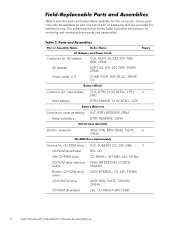
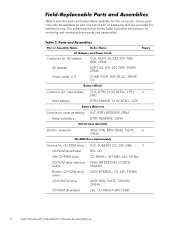
..., 24X, TSHBA
PWA, INTERCONN, CD/DVD, OMAHA
ASSY, BTM/BZL, CD, 24X, TSHBA
ASSY, HSG, PLSTC, CD/DVD, OMHA
LBL, CD, MEDIA BAY, TSHB
6
Dell Latitude CPt V-Series/CPx H-Series Service Manual Table 2 lists the parts and assemblies available for removing and replacing these parts and assemblies.
The subsections that follow Table 2 provide instructions...
Service Manual - Page 15
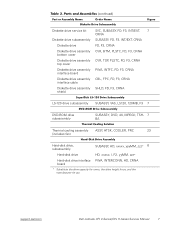
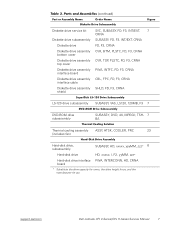
...
23
(includes fan)
Hard-disk drive, subassembly
SUBASSY, HD, xxxxx, yyyMM, zzz* 6
Hard-disk drive
HD, xxxxx, I, F2, yyMM, zzz*
Hard-disk drive interface PWA, INTERCONN, HD, CRNA board
* Substitute the drive capacity for xxxxx, the drive height for yy, and the manufacturer for zzz. support.dell.com
Dell Latitude CPt V-Series/CPx H-Series Service Manual...
Service Manual - Page 16


..., D-PTG
Keyboard, Swiss
KYBD, 88, SWI, D-PTG
Keyboard, Thai
KYBD, 87, THAI, D-PTG
Keyboard, English (U.K.)
KYBD, 88, UK, D-PTG
Keyboard, English (U.S.)
KYBD, 87, DOM, D-PTG
8
Dell Latitude CPt V-Series/CPx H-Series Service Manual
Service Manual - Page 17
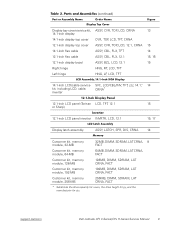
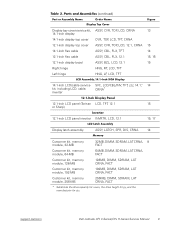
support.dell.com
Dell Latitude CPt V-Series/CPx H-Series Service Manual
9
Display top-cover service kit, 14.1-inch display 14.1-inch display top cover 12.1-inch display top cover 14.1-inch flex cable ...
Service Manual - Page 19
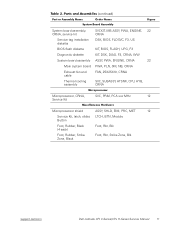
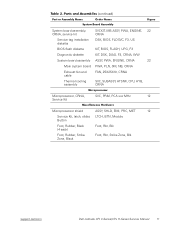
... WW
System board assembly ASSY, PWA, ENGINE, CRNA
22
Main system board PWA, PLN, 0M, NB, CRNA
Exhaust fan and cable
FAN, 25X25X10, CRNA
Thermal cooling assembly
SVC, SUBASSY, HTSNK, CPU, HYB, CRNA
Microprocessor, CRNA,
SVC, PRM, PCA ...)
Foot, Rbr, Blk
Foot, Rubber, Strike Zone, Black
Foot, Rbr, Strike Zone, Blk
support.dell.com
Dell Latitude CPt V-Series/CPx H-Series Service Manual
11
Service Manual - Page 21
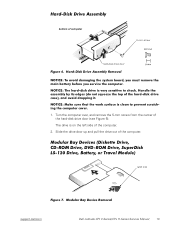
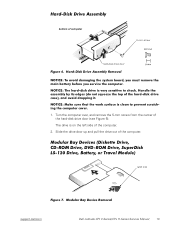
bottom of the hard-disk drive door (see Figure 6). Turn the computer over, and remove the 5-mm screw from the center of computer
5-mm screw M3.0x5
hard-disk drive door
1.
latch lock
support.dell.com
Dell Latitude CPt V-Series/CPx H-Series Service Manual 13 The drive is on the left side of the computer. Slide the drive door up and pull the drive out of the computer.
2.
Service Manual - Page 22


... holding the latch open while pulling the device out of the modular bay with the other hand (see Figure 7).
1. Remove the memory module cover. 14 Dell Latitude CPt V-Series/CPx H-Series Service Manual Close the display, and turn the computer over.
2. inner tabs (2 per socket)
DIMM A
DIMM B
memory module sockets (2)
1. Close the display and...
Service Manual - Page 23
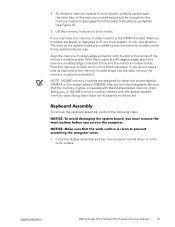
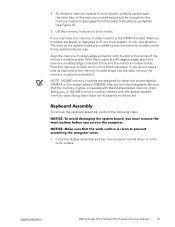
...or designed to disengage from its socket.
The slots on a flat work surface. support.dell.com
Dell Latitude CPt V-Series/CPx H-Series Service Manual 15 If you . A 192-MB memory module inserted with the double... should pop up slightly) (see Figure 8).
3. Close the display assembly, and turn the computer upside down does not fit properly in the DIMM A socket. To release a memory...
Service Manual - Page 24


... the blank key (see Figure 9).
3. Release the keyboard from the palmrest assembly by inserting a small
flat-blade screwdriver under the edge of the keyboard.
16 Dell Latitude CPt V-Series/CPx H-Series Service Manual Turn the computer right-side up and open the display. 4. 10-mm screws (7)
M2.5x10
2.
Service Manual - Page 26
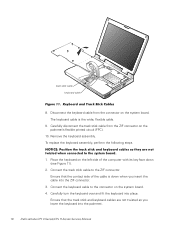
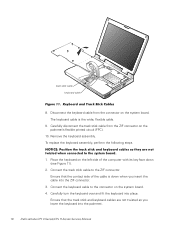
...that the track stick and keyboard cables are not twisted as you insert the cable into the palmrest.
18 Dell Latitude CPt V-Series/CPx H-Series Service Manual The keyboard cable is down (see Figure 11).
2.
Connect the track stick cable to... cable to the ZIF connector. Place the keyboard on the system board. 4. Carefully turn the keyboard over and fit the keyboard into place.
Service Manual - Page 37


... from the inside of the touch pad and the palmrest. support.dell.com
Dell Latitude CPt V-Series/CPx H-Series Service Manual 29 If you have trouble, check to make... sure the LCD flex cable is folded correctly and try again. 6. Remove the display assembly bezel. 2. Pull the plug out, turn...
Service Manual - Page 38


Remove the device from the modular bay. 3. Remove the keyboard. 4. Remove the display assembly. 5. Turn the computer right-side up on a flat work surface.
30 Dell Latitude CPt V-Series/CPx H-Series Service Manual Turn the computer upside down on the work surface. 6. These screws, labeled with a "circle P," are located underneath the front edge of the computer (see...
Service Manual - Page 40


... palmrest assembly over , taking care not to minimize slack in the cable.
Lift the palmrest bracket and turn it over .
7. Remove the remnants of snap tabs (2) module latch button (2)
32 Dell Latitude CPt V-Series/CPx H-Series Service Manual
bottom case assembly
Disconnect the reserve battery cable from the palmrest bracket. sliders (2)
module latches (2) springs (2)
location...
Service Manual - Page 43
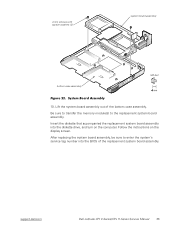
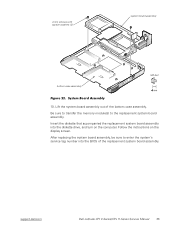
....
Follow the instructions on the computer. Be sure to transfer the memory module(s) to enter the system's service tag number into the diskette drive, and turn on the display screen. support.dell.com
Dell Latitude CPt V-Series/CPx H-Series Service Manual 35 After replacing the system board assembly, be sure to the replacement system board assembly.
Service Manual - Page 44


.... 3. Remove the two 4-mm screws securing the thermal cooling assembly and
exhaust fan, and then remove the thermal cooling assembly and exhaust fan (see Figure 20).
36 Dell Latitude CPt V-Series/CPx H-Series Service Manual 4-mm screws (2)
M2.5x4 thermal cooling assembly and exhaust fan
1. Remove the palmrest assembly. 6. Remove the keyboard assembly. 4. Remove the system board...
Similar Questions
How To Turn On Latitude D830 Wireless
(Posted by wrets 10 years ago)
My Laptop Is Running Hot With Loud Fan On All The Time.
Where is the microprocessor located in the D430 latitude laptop? My device is running hot in the rig...
Where is the microprocessor located in the D430 latitude laptop? My device is running hot in the rig...
(Posted by adamseiver 12 years ago)

