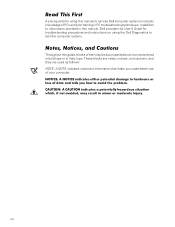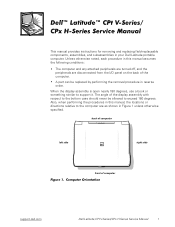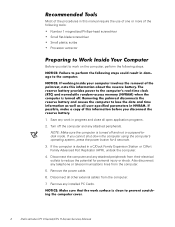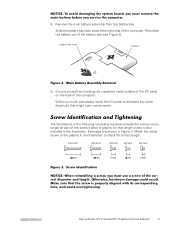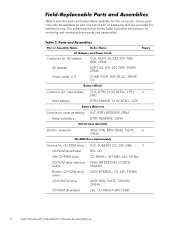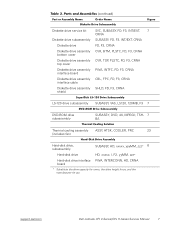Dell Latitude CPt V Support Question
Find answers below for this question about Dell Latitude CPt V.Need a Dell Latitude CPt V manual? We have 1 online manual for this item!
Question posted by markhellard on December 24th, 2011
Floppy A: Switch To Cd Rom D: Using The Same Bay Floppy 4 Setup, Cdrom 4 System
The person who posted this question about this Dell product did not include a detailed explanation. Please use the "Request More Information" button to the right if more details would help you to answer this question.
Current Answers
Related Dell Latitude CPt V Manual Pages
Similar Questions
How To Boot From Cd Rom In Dell Inspirion N4010
(Posted by coco3foxkat 9 years ago)
How To Use The Fingerprint Scanner On My Dell Laptop Latitude E6520
(Posted by DOzomb 10 years ago)
Cd Rom How Do I Get It To Work On My Notebook Step By Step
(Posted by albertagriego 11 years ago)
My Laptop Is Running Hot With Loud Fan On All The Time.
Where is the microprocessor located in the D430 latitude laptop? My device is running hot in the rig...
Where is the microprocessor located in the D430 latitude laptop? My device is running hot in the rig...
(Posted by adamseiver 12 years ago)