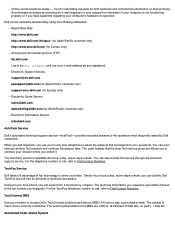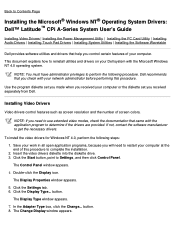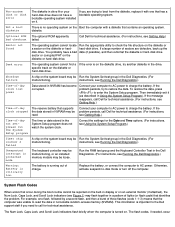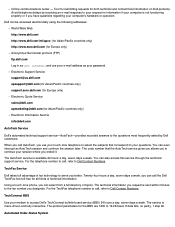Dell Latitude CPi Support Question
Find answers below for this question about Dell Latitude CPi.Need a Dell Latitude CPi manual? We have 2 online manuals for this item!
Question posted by ryanbancroft4586 on February 10th, 2015
A Couple Questions I Have About My Dell Cpi D300xt
1. does this model have 2 DP/N numbers? if yes where are they located? and should they be the same or different? 2. how do i get a picture of what my computer should look like internally?? 3. what is the DP/N #??
Current Answers
Answer #1: Posted by TommyKervz on February 12th, 2015 1:37 AM
Download the user manual here and it should able to give you all the answers you are looking for
Related Dell Latitude CPi Manual Pages
Similar Questions
How To Put Dell Laptop Latitude D430 In Writing Mode?
my laptop does not write words and numbers. What must I do?
my laptop does not write words and numbers. What must I do?
(Posted by mxolisivusani 8 years ago)
Why Does My Dell Latitude Cpi D266xt Have Memory Chips That Are Only 1 Inch Wide
The standard memory for the above machine is 1.2 inches wide, but mine has a memory chip only 1 inch...
The standard memory for the above machine is 1.2 inches wide, but mine has a memory chip only 1 inch...
(Posted by jjbentley 8 years ago)
Where Is Serial # On Dell Latitude Cpi D300xt
Got this computer at yard sale, need help in getting it going. I think I need the start up disk whic...
Got this computer at yard sale, need help in getting it going. I think I need the start up disk whic...
(Posted by coyejanet 10 years ago)
Dell Laptop Latitude E6430
Does the Dell Latitude E6430 have a built in microphone?
Does the Dell Latitude E6430 have a built in microphone?
(Posted by andy97319 11 years ago)