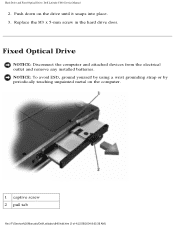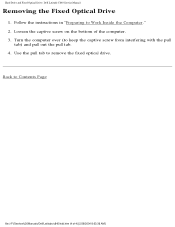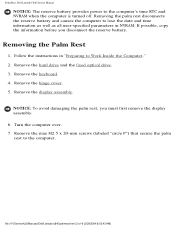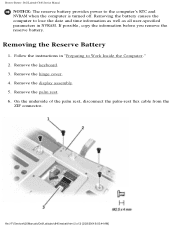Dell Latitude C840 Support Question
Find answers below for this question about Dell Latitude C840.Need a Dell Latitude C840 manual? We have 3 online manuals for this item!
Question posted by allegro96460 on March 28th, 2013
Date This Dell
Current Answers
Answer #1: Posted by RathishC on March 29th, 2013 4:39 AM
Please elaborate on the issue, so that I can help you further.
You have mentioned in the post that you would like to set a date parameter. Let me know the name of the program where you would like to set a date parameter.
Please reply for further assistance
Thanks & Regards
Rathish C
#iworkfordell
Related Dell Latitude C840 Manual Pages
Similar Questions
my laptop does not write words and numbers. What must I do?
I bought this computer at a Yard sale as I had done before but this time the notebook was locked. I ...
Does the Dell Latitude E6430 have a built in microphone?
how do you get the infrared light to work on the dell C840?