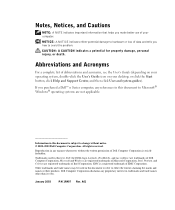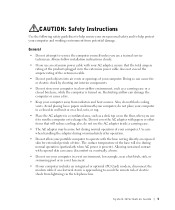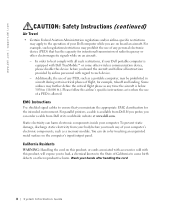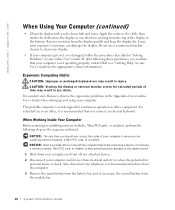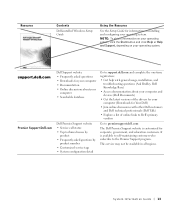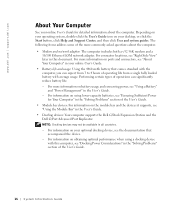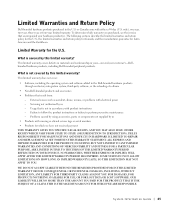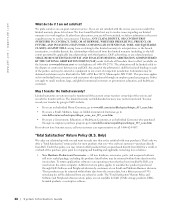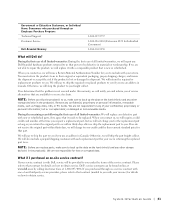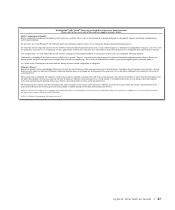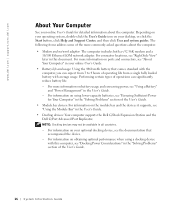Dell Latitude C640 Support Question
Find answers below for this question about Dell Latitude C640.Need a Dell Latitude C640 manual? We have 2 online manuals for this item!
Question posted by finega on November 4th, 2015
It's Problem Is Can't Starting The Operating System ,the Bios Is Good
The person who posted this question about this Dell product did not include a detailed explanation. Please use the "Request More Information" button to the right if more details would help you to answer this question.
Current Answers
Answer #1: Posted by Troubleshooter101 on November 5th, 2015 1:23 AM
You need to change the boot prioriy just change it to the hard drive now it be able to start the os
http://www.tomsguide.com/answers/id-1915567/boot-d...
Please respond to my effort to provide you with the best possible solution by using the "Acceptable Solution" and/or the "Helpful" buttons when the answer has proven to be helpful. Please feel free to submit further info for your question, if a solution was not provided. I appreciate the opportunity to serve you!
Troublshooter101
Related Dell Latitude C640 Manual Pages
Similar Questions
Last Night Out Of Anger Because I Discovered My 11 Year Old Has Been Looking At
porn online I set parental controlls and an administrative password for the master account. Now I ca...
porn online I set parental controlls and an administrative password for the master account. Now I ca...
(Posted by sweed 11 years ago)
Problem With Data Transfer From Dell Laptop Display To Benq Lcd Projector.
When I connect del laptop with configuration inspiron N5010 series to Benq LCD projetor, i could not...
When I connect del laptop with configuration inspiron N5010 series to Benq LCD projetor, i could not...
(Posted by mylarc 12 years ago)