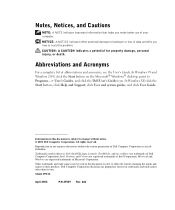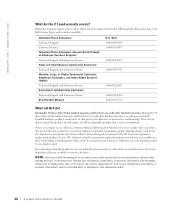Dell Latitude C610 Support Question
Find answers below for this question about Dell Latitude C610.Need a Dell Latitude C610 manual? We have 2 online manuals for this item!
Question posted by gordanmccrearyo on December 18th, 2011
Latitude C10 Hard Drives.can You Name A Few That Are Compatible With Latitude C6
i'm in need of a hard drive....give me a few alternatives for hard drives...there are so many on the market now...there costing alot now....this a old laptop,and it has been good to me...so please help me sort out a good hard drives..
Current Answers
Related Dell Latitude C610 Manual Pages
Similar Questions
Dell Latitude E4310 You Need To Install Network Adapter Driver
(Posted by f25csismara 10 years ago)
I Own A Inspiron 1545 And My Original Sata Hard Drive Needs To Be Replaced.
To replace my original 250G Sata hard drive, I bought a Sata Western Digital 500G disk. The BIOS doe...
To replace my original 250G Sata hard drive, I bought a Sata Western Digital 500G disk. The BIOS doe...
(Posted by JGParent 11 years ago)
Dell Latitude E6410 Password Needed Glj61p1-2a7b
(Posted by zephhoward 11 years ago)