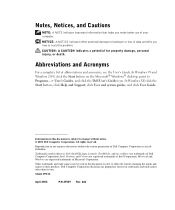Dell Latitude C610 Support Question
Find answers below for this question about Dell Latitude C610.Need a Dell Latitude C610 manual? We have 2 online manuals for this item!
Question posted by mark5 on January 7th, 2012
How Can I Get A User Manuel For Latitude C610
The person who posted this question about this Dell product did not include a detailed explanation. Please use the "Request More Information" button to the right if more details would help you to answer this question.
Current Answers
Answer #1: Posted by freginold on January 15th, 2012 8:18 PM
You can get the user guide (as well as the service guide) on Dell's website:
http://support.dell.com/support/edocs/systems/latc610/en/index.htm
http://support.dell.com/support/edocs/systems/latc610/en/index.htm
Related Dell Latitude C610 Manual Pages
Similar Questions
How Do I Get A Users Manual For Latitude E5500 Laptop Computer
I bought a Dell Latitude e5500 laptop computer online from e-bay. It did not come with a users manua...
I bought a Dell Latitude e5500 laptop computer online from e-bay. It did not come with a users manua...
(Posted by jrmoseley21 8 years ago)
Ist. Time Buyer Of Laptop Looking For User Manual As All I Got Was Quick Start
(Posted by johnlawrence150 11 years ago)
Latitude C10 Hard Drives.can You Name A Few That Are Compatible With Latitude C6
i'm in need of a hard drive....give me a few alternatives for hard drives...there are so many on the...
i'm in need of a hard drive....give me a few alternatives for hard drives...there are so many on the...
(Posted by gordanmccrearyo 12 years ago)