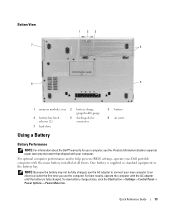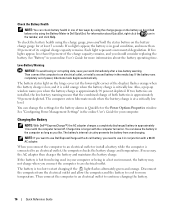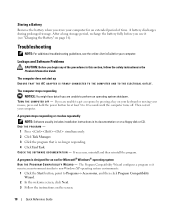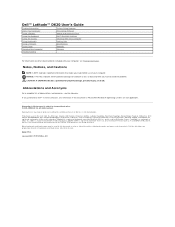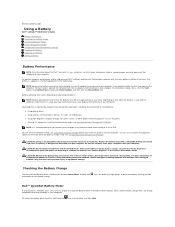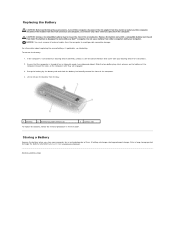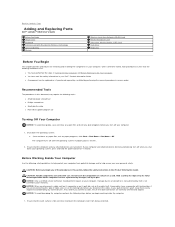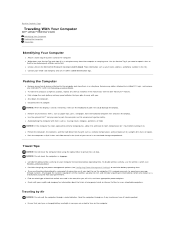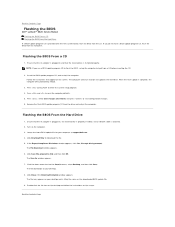Dell Latitude ATG D620 Support Question
Find answers below for this question about Dell Latitude ATG D620.Need a Dell Latitude ATG D620 manual? We have 3 online manuals for this item!
Question posted by mintw2000 on January 30th, 2013
For How Long Should I Charge A New Battery?
Current Answers
Answer #1: Posted by prateekk007 on January 30th, 2013 2:34 PM
Battery life of a laptop totally depends on the usage and the applications installed on your computer. I would recommend not leaving the battery dormant for long periods of time. Once charged, please use the battery once in every two to three weeks.
Please follow the link below to learn some tips on increasing the battery’s life:
http://dell.to/JGx5JY and/ or http://dell.to/iQsukS
Please reply me if you need any further help.
Thanks & Regards
Prateek K
Related Dell Latitude ATG D620 Manual Pages
Similar Questions
my laptop does not write words and numbers. What must I do?
ould someone please let me know how to get my work laptop to recognise my home internet which is via...