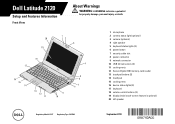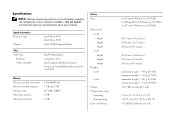Dell Latitude 2120 Support Question
Find answers below for this question about Dell Latitude 2120.Need a Dell Latitude 2120 manual? We have 1 online manual for this item!
Question posted by hjsmaller on January 21st, 2016
Touch Pad - How Do I Cancel The Touch-select Aspect
The touch pad touch-select aspect is too sensitive - how do I cancel, or at least reduce its sensitivity?
Current Answers
Answer #1: Posted by waelsaidani1 on January 21st, 2016 9:35 PM
Windows 8(8.1) is installed:
- Move the mouse cursor to the upper right corner of the screen until the Charms Bar appears.
- Select Settings.
- Select Change PC settings.
- Under PC settings, select PC and devices.
- Select Mouse and touchpad.
- Locate the Touchpad On/Off toggle switch to disable or enable the touchpad.Note: If you cannot find an Touchpad On/Off toggle option, the touchpad manufacture and software does not support this feature.
Windows 7 is installed:
- Click Start.
- Clink Control Panel.
- Click Hardware and Sound.
- Click Mouse.
- Click the Dell Touchpad tab.
- Click the link, Click to change Dell Touchpad settings.
- Locate the Touchpad On/Off option to disable or enable the touchpad.Note: Depending on the touchpad software version, the on/off option may be located in the Device Select section; it may be necessary to look in all the sections. If you cannot find a Touchpad On/Off option, the touchpad manufacture and software does not support this feature.
Related Dell Latitude 2120 Manual Pages
Similar Questions
How To Put Dell Laptop Latitude D430 In Writing Mode?
my laptop does not write words and numbers. What must I do?
my laptop does not write words and numbers. What must I do?
(Posted by mxolisivusani 8 years ago)
How Do You Set Up The Touch Screen On The Latitude 2120?
(Posted by sadedd 10 years ago)
How To Disable Mouse Pad On Dell Laptop Latitude E6420
(Posted by yatr 10 years ago)