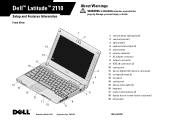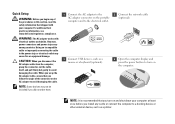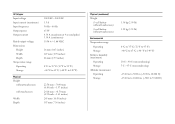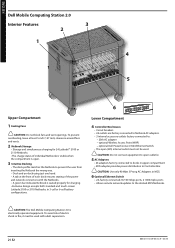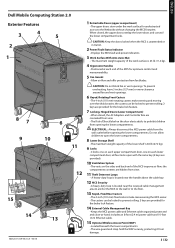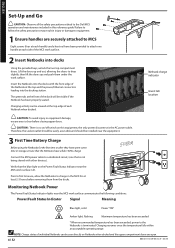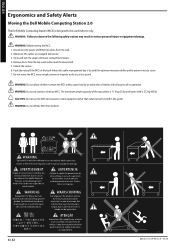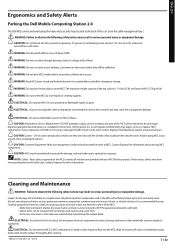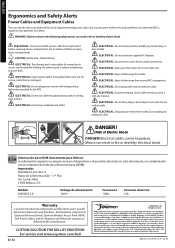Dell Latitude 2110 Support Question
Find answers below for this question about Dell Latitude 2110.Need a Dell Latitude 2110 manual? We have 2 online manuals for this item!
Question posted by arun12947 on December 6th, 2011
Use Of Latitude In A Country With 220 Volts Power.
Does Latitude 2110 have a buit-in stepdown transformer, or a device, which will make it safe to use it in another country where AC power supply has 220 Volts?
Current Answers
Related Dell Latitude 2110 Manual Pages
Similar Questions
Whats The Procedure Of Opening A Dell Latitude 2110 ?
(Posted by butt001 10 years ago)
Inspiron 5110 Won't Turn On. No Power Supply Indicator On Laptop.
I have swapped battery and power supply. They work fine on other laptops, but none work on this one....
I have swapped battery and power supply. They work fine on other laptops, but none work on this one....
(Posted by cschwope 11 years ago)