Dell Latitude 100L Support Question
Find answers below for this question about Dell Latitude 100L.Need a Dell Latitude 100L manual? We have 2 online manuals for this item!
Question posted by hayesd43 on August 15th, 2011
How Can Eye Strain Be Reduced
The person who posted this question about this Dell product did not include a detailed explanation. Please use the "Request More Information" button to the right if more details would help you to answer this question.
Current Answers
There are currently no answers that have been posted for this question.
Be the first to post an answer! Remember that you can earn up to 1,100 points for every answer you submit. The better the quality of your answer, the better chance it has to be accepted.
Be the first to post an answer! Remember that you can earn up to 1,100 points for every answer you submit. The better the quality of your answer, the better chance it has to be accepted.
Related Dell Latitude 100L Manual Pages
Owner's Manual - Page 2


...trademark owned by Dell Inc. To access the help file, see the Dell Latitude 100L Help file. Reproduction in this document to refer to either potential damage to ... document is used in this text: Dell, the DELL logo, AccessDirect, Latitude, Dell Precision, Dimension, OptiPlex, Latitude, PowerApp, PowerEdge, PowerConnect, PowerVault, Axim, TrueMobile, and DellNet are registered...
Owner's Manual - Page 12


...memory modules, Mini PCI cards, or modems, perform the following steps in the Dell Latitude 100L Help file when setting up and using your computer.
Remove moisture from the top ...Apply the water to the bottom. then stroke the cloth across the display in eye strain. Long-term exposure to reduce the potential for continuous operation as a memory module. To access the help ...
Owner's Manual - Page 16


...computer
• Service Tag and Express Service Code • Microsoft Windows License Label
Dell Latitude 100L Help File 1 Click the Start button and click Help and Support. 2 Click User and system guides... and click User's guides. 3 Click Dell Latitude 100L Help.
FOR PROOF ONLY
16
Finding Information
PRELIMINARY 3/18/04 - Service Tag and Microsoft...
Owner's Manual - Page 19
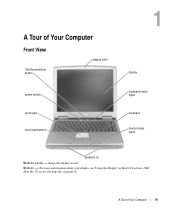
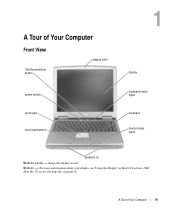
... device status lights
speakers (2)
D I S P L A Y L A T C H - A Tour of Your Computer
19 Keeps the display closed. To access the help file, see "Using the Display" in the Dell Latitude 100L Help file.
PRELIMINARY 3/18/04 - FILE LOCATION: C:\Documents and Settings\patricia_drake\Desktop\New Folder\D5016c10.fm DELL CONFIDENTIAL -
Owner's Manual - Page 22


...as support and educational tools. To access the help file, see "Power Management" in the Dell Latitude 100L Help file. NOTICE: To avoid losing data, save and close any open files and exit any... open programs before you shut down the computer (see "Using PC Cards" in the Dell Latitude 100L Help file. For more information, see page 16. PRELIMINARY 3/18/04 - FOR PROOF ONLY
22...
Owner's Manual - Page 27


... the network connector. FOR PROOF ONLY
A Tour of Your Computer
27 For information on using the network adapter, see "Using the Display" in the Dell Latitude 100L Help file.
PRELIMINARY 3/18/04 - FILE LOCATION: C:\Documents and Settings\patricia_drake\Desktop\New Folder\D5016c10.fm
VIDEO CONNECTOR
Connects an external monitor. For more information...
Owner's Manual - Page 36


NOTE: As an alternative to turning off your computer to enter standby or hibernate mode. To access the help file, see the Dell Latitude 100L Help file.
FOR PROOF ONLY
36
Setting Up Your Computer DELL CONFIDENTIAL - www.dell.com | support.dell.com
FILE LOCATION: C:\Documents and Settings\patricia_drake\Desktop\...
Owner's Manual - Page 37
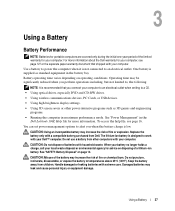
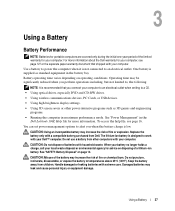
... the computer in maximum performance mode. CAUTION: Using an incompatible battery may be significantly reduced when you perform operations including, but not limited to, the following:
NOTE: It ... battery purchased from other power-intensive programs such as standard equipment in the
Dell Latitude 100L Help file for your computer to an electrical outlet when writing to temperatures above 65...
Owner's Manual - Page 38
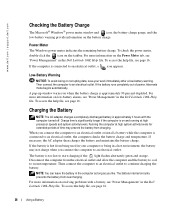
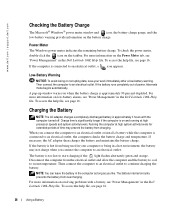
...more information on resolving problems with a battery, see "Power Management" in the Dell Latitude 100L Help file. Then connect the computer to an electrical outlet, the computer checks the ...Charging the Battery
NOTE: The AC adapter charges a completely discharged battery in the Dell Latitude 100L Help file. Running the computer at high processor speeds and system activity levels. NOTE...
Owner's Manual - Page 39


... turned off or connected to an electrical outlet. 2 Slide and hold the battery latch. 3 Remove the battery. Battery and Power Problems
NOTE: See the Dell Latitude 100L Help file for an extended period of time.
To access the help file, see page 16. Storing a Battery
Remove the battery when you use it.
Owner's Manual - Page 40


...significantly reduced under certain conditions. C H A R G E T H E B A T T E R Y - Connect the computer to room temperature. If the battery status light rapidly flashes orange, the battery may prevent the battery from the electrical outlet, and then let the battery and computer cool to an electrical outlet. A D J U S T TH E P O W E R P R O P E R T I O N - See the Dell Latitude 100L Help...
Owner's Manual - Page 42


... shortcut to the next display option. Display Functions
Switches the video image to activate a different power management mode using the Advanced tab in the Dell Latitude 100L Help file for more information. See "Power Management" in the Power Options Properties window. and up-arrow key Increases brightness on the integrated display only...
Owner's Manual - Page 47


...: C:\Documents and Settings\patricia_drake\Desktop\New Folder\D5016c50.fm DELL CONFIDENTIAL - High-speed CD drive vibration is shut down and turned off (see the Dell Latitude 100L Help file. In Windows XP, click the Start button and click My Computer. This noise does not indicate a defect with your computer, see page 36...
Owner's Manual - Page 63


... to an external monitor, press to switch the video image to the display. See the Dell Latitude 100L Help file for the keyword standby in the Windows Help and Support Center.
C O N N E C T T H E C O M P U T E R D I R E C T L Y T O A N E L E C T R I M A G E - S W I T C H T H E V I D E O I C A L O U T L E T - E L I M I N A T E P O S S I B L E I C A L O U T L E T - FILE LOCATION: C:\Documents...
Owner's Manual - Page 65


... Computer. In other operating systems, double-click My Computer.
PRELIMINARY 3/18/04 - FOR PROOF ONLY
Solving Problems
65 See "Cleaning Your Computer" in the Dell Latitude 100L Help file for and remove viruses.
If you cannot save data to eliminate the possibility that the original disk is not listed, perform a full scan...
Owner's Manual - Page 101


.... If you . For instructions on using the technical support service, see the Dell Latitude 100L Help file.
PRELIMINARY 3/18/04 - FILE LOCATION: C:\Documents and Settings\patricia_drake\Desktop...the continental U.S. DELL CONFIDENTIAL - NOTE: Dell's Express Service Code system may not be reduced.
Depending on system activity levels, system performance may vary depending on page 59. 3 ...
Owner's Manual - Page 109


... website: support.dell.com.cn Tech Support E-mail: [email protected] Tech Support Fax Technical Support (Dimension™ and Inspiron™) Technical Support (OptiPlex™, Latitude™, and Dell Precision™) Technical Support (servers and storage) Technical Support (projectors, PDAs, printers, switches, routers, and so on)
Customer Experience Home and Small...
Owner's Manual - Page 112


...-4609
International Access Code: 001 E-mail: [email protected]
Country Code: 852
Technical Support (Dimension™ and Inspiron™)
2969 3189
Technical Support (OptiPlex™, Latitude™, and Dell Precision™)
2969 3191
Technical Support (PowerApp™, PowerEdge™, PowerConnect™, and PowerVault™)
Gold Queue EEC Hotline
2969 3196 2969...
Owner's Manual - Page 114


...™ and Inspiron™)
Technical Support outside of Japan (Dimension and Inspiron)
Technical Support (Dell Precision™, OptiPlex™, and Latitude™)
Technical Support outside of Japan (Dell Precision, OptiPlex, and Latitude)
Technical Support (Axim™)
Technical Support outside of Japan (Axim)
Faxbox Service
24-Hour Automated Order Service
Customer Care
Business...
Owner's Manual - Page 123


... properly together in a particular installation. If this computer has been designed and determined to the electromagnetic environment. To access the help file, see the Dell Latitude 100L Help file that the computer and the receiver are on , you are not limited to the receiver. • Move the computer away from the receiver...
Similar Questions
How To Put Dell Laptop Latitude D430 In Writing Mode?
my laptop does not write words and numbers. What must I do?
my laptop does not write words and numbers. What must I do?
(Posted by mxolisivusani 8 years ago)
How Do I Get The Keyboard Out Of My Dell Laptop Latitude E5510
(Posted by loCLSDIS 9 years ago)
How To Remove Memory From Dell Laptop Latitude E6430
(Posted by kjcGBor 10 years ago)
How To Disable Touchpad On Dell Laptop Latitude E6510
(Posted by djsmara24 10 years ago)
Dell Laptop Latitude E6430
Does the Dell Latitude E6430 have a built in microphone?
Does the Dell Latitude E6430 have a built in microphone?
(Posted by andy97319 11 years ago)

