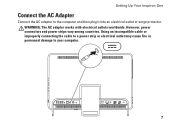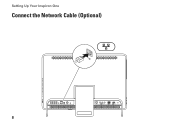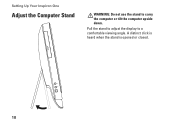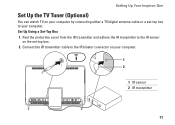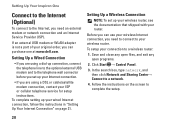Dell Inspiron One 2305 Support Question
Find answers below for this question about Dell Inspiron One 2305.Need a Dell Inspiron One 2305 manual? We have 2 online manuals for this item!
Question posted by reedjslim on February 1st, 2014
How To Set Up Duel Monitors On Inspiron One
Current Answers
Answer #1: Posted by prateekk007 on February 1st, 2014 5:16 AM
Please try the steps mentioned in the below link and see if it helps:
Please reply if you have further queries.
To know more about Dell Product Support, Drivers & Downloads, Order & Dispatch status -> choose your region US Customers; India Customers. For Here for Dell support videos.
Thanks & Regards
Prateek K
Answer #2: Posted by TommyKervz on February 1st, 2014 3:55 AM
1. Please ensure that the correct input source is selected on your TV. Even if it is on auto select option, please change it manually to HDMI
2. Connect your TV through a VGA cable
3. You can set up a wireless display through Intel My WiFi technology, but for the same it would require you to purchase a separate wireless display adaptor.
Related Dell Inspiron One 2305 Manual Pages
Similar Questions
My face is literally glowing under these settings and I need to fix this fast.