Dell Inspiron One 2305 Support Question
Find answers below for this question about Dell Inspiron One 2305.Need a Dell Inspiron One 2305 manual? We have 2 online manuals for this item!
Question posted by smithj on October 28th, 2011
Remote Control For Hdmi Sound
Is there a work-around for using remote control for sound
when using HDMI imput?
Current Answers
There are currently no answers that have been posted for this question.
Be the first to post an answer! Remember that you can earn up to 1,100 points for every answer you submit. The better the quality of your answer, the better chance it has to be accepted.
Be the first to post an answer! Remember that you can earn up to 1,100 points for every answer you submit. The better the quality of your answer, the better chance it has to be accepted.
Related Dell Inspiron One 2305 Manual Pages
Setup Guide - Page 22
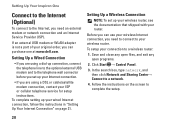
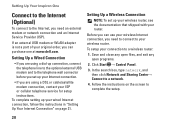
...on page 21. Click Start → Control Panel.
3.
Save and close any open files, and exit any open programs.
2.
Setting Up Your Inspiron One
Connect to the Internet (Optional)
..." on the screen to the Internet, you are using a DSL or cable/satellite modem connection, contact your wireless Internet connection, you are using a dial-up connection, connect the telephone line to...
Setup Guide - Page 23


...click Help me choose or contact your Internet connection:
1. Follow the instructions on the screen and use the setup information provided by country. Have your ISP to check the service status, or try ...to complete the setup.
21
Setting Up Your Inspiron One
To set up a new connection or network→ Connect to the Internet. Click Start → Control Panel. 3. In the search box, type ...
Setup Guide - Page 24


...and must be set up on computers with:
Processor Intel® Core™ i3 and above
Video controller WLAN card
Operating system
Intel HD Graphics
Intel Centrino® 6200 or Intel Centrino Advanced-N + WiMAX ...; Wireless Display window appears.
22 Turn on the desktop. Setting Up Your Inspiron One
Set Up Wireless Display (Optional)
NOTE: Wireless display may not be supported on .
2.
Setup Guide - Page 25


... Detected wireless displays list.
9. NOTE: For more information about wireless display, see the wireless display adapter documentation.
Setting Up Your Inspiron One
23 Enter the security code that appears on the desktop. The Intel Wireless Display window appears.
2. Select your TV. Select Connect to Existing Adapter. Select Scan for available displays.
8. To...
Setup Guide - Page 27


Using Your Inspiron One
5
Audio-out/Headphone connector - Turns on the
button indicates the following power states:
• Solid white - Connects to a pair of your computer.
6
Audio-in/Microphone connector -
The light on when the computer reads or writes data. Connects to a powered speaker or sound system, use... microphone or inputs signal for use the line-out connector on self...
Setup Guide - Page 29


....
6 Video input source button (optional) - Opens the optical drive tray when pressed.
4
Brightness increase button (optional) - Press to choose the video source (composite, VGA, or HDMI).
7 Computer stand - For more information, see "Using the Optical Drive" on page 28.
2 Optical drive light - Using Your Inspiron One
1 Optical drive -
Setup Guide - Page 33


... and
activity for decoding digital TV signals in connector (optional) - Allows you are using the optional TV tuner card.
6
Infrared (IR) blaster connector (optional) - Connects...)" on page 11.
31 Connects to the AC adapter to a powered speaker or sound system.
3
Network connector - Using Your Inspiron One
1
USB 2.0 connectors (4) - Connects your computer to USB devices, such as...
Setup Guide - Page 35


... available security cable to the composite video-output connector on your computer.
33 Using Your Inspiron One
8
S/PDIF connector (optional) - Connects to the composite right audiooutput ...player, camcorder, or gaming device.
11 Composite right audio-in connector (optional) - Connects to the HDMI-output connector on your video
device such as a DVD player, camcorder, or gaming device.
10 ...
Setup Guide - Page 37


..., Dwell, Flick, Scroll, and Rotate gestures. Built-in camera for video chatting and voice recording. 5 Display - Provides quality sound for video capture, conferencing, and chat. 3 Camera activity indicator - Detects signals from an IR device such as a Dell TV remote control. 2 Camera - For more information, see "Touch Screen Gestures (Optional)" on page 37.
35
Setup Guide - Page 39


..., or edit your frequently-used programs.
Using Your Inspiron One
• StickyNotes - Provides quick access to add, edit, or delete a web page preview. Create notes or reminders using the keyboard or touch screen...you to your pictures. Click or tap the web page preview to four of your desktop.
• Web Tile - The optional CinemaNow application allows you to purchase and download...
Setup Guide - Page 43


..., and Blu-ray Discs (optional). Double-click the Dell DataSafe Online icon in all regions. Using Your Inspiron One
Entertainment and Multimedia
You can access the service on your computer using a password‑protected account.
You can use your computer to watch videos, play games, create your own CDs/DVDs/ Blu-ray Discs (optional...
Setup Guide - Page 45


... not working -
• Certain touch and multi-touch features may be supported by the application.
• The touch screen is calibrated at support.dell.com/manuals for your desktop. See... touch sensitivity.
43
INSPIRON Touch Screen Problems
Some or all multi-touch features are selected.
• The multi-touch feature may lead to calibrate the touch screen, see "Using Support Tools" on...
Setup Guide - Page 80


...Inspiron™ One 2305 Dell Inspiron One 2310
Inspiron 2305
AMD® M880G + SB820M
Processor
Inspiron 2305
AMD Athlon™ II X2 AMD Athlon II X3 AMD Athlon II X4
Inspiron 2310
Mobile Intel 5 Series Express Chipset HM57
Inspiron... of your desktop. To launch the Dell Support Center, click the icon in the notification area of your computer. INSPIRON
Specifications
This section...
Setup Guide - Page 81


Drives
Internally accessible Externally accessible)
Memory
Memory module connectors
Inspiron 2305 Inspiron 2310 Memory module capacities Memory type
one 3.5-inch SATA hard drive one digital microphone
software program menus and media controls
79
Audio
Audio controller
Speakers Microphone Volume controls
Realtek ALC272 High Definition audio
2 x 4 watt speakers
one tray-load SATA DVD+/-RW/...
Service Manual - Page 1


Dell™ Inspiron™ One 2305/2310 Service Manual
Technical Overview Before You Begin Back Cover Hard Drive Optical Drive Converter Card Touch Screen Control Card (Optional) Front Stand...the problem.
All rights reserved. August 2010 Rev. Other trademarks and trade names may be used in this document to refer to either potential damage to change without the written permission of ...
Service Manual - Page 16


... Your Product Line list. The file icon appears on the computer. 2. Enter your desktop. 7. Select the type of product in the Select Your Product Model list. Click Save to Contents Page
Flashing the BIOS
Dell™ Inspiron™ One 2305/2310 Service Manual
The BIOS may require flashing when an update is available...
Service Manual - Page 31
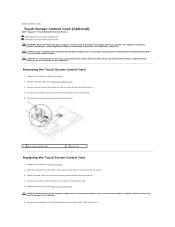
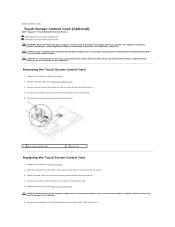
... by using a wrist grounding strap or by your computer. Follow the instructions in Before You Begin. 2. Align the screw holes on the touch screen control card....Contents Page
Touch Screen Control Card (Optional)
Dell™ Inspiron™ One 2305/2310 Service Manual Removing the Touch Screen Control Card Replacing the Touch Screen Control Card
WARNING: Before working inside the computer. ...
Service Manual - Page 76


...Unless you are changeable.
Key Functions - System Setup Options
Inspiron One 2305 NOTE: Depending on (or restart) your computer and ...Setup Utility
Dell™ Inspiron™ One 2305/2310 Service Manual
Overview Clearing Forgotten Passwords Clearing CMOS Passwords
Overview
Use the system setup utility...desktop. The field is present Certain changes can make changes to your computer...
Service Manual - Page 77
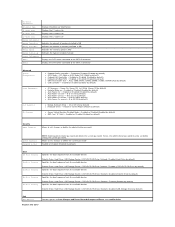
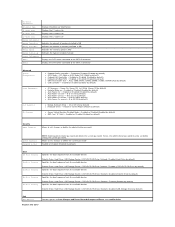
...Changes and Reset, Discard Changes and Reset, and Load Defaults
Inspiron One 2310 Enabled or Disabled (Disabled by default)
l Bootup... Network; Disabled (USB Storage Device by default) l Remote Wake up - Hard Drive; Hard Drive; Disabled (...Advanced System Configuration
Power Management
Post Behavior CPU Feature
l Onboard Audio Controller - Enabled or Disabled (Enabled by default) l SATA Mode ...
Service Manual - Page 83


...-assembly heat sink 5 converter card 7 touch screen control card 9 middle frame 11 system board
2 processor heat-sink 4 MXM-assembly fan 6 processor heat-sink fan 8 optical drive 10 hard-drive assembly
System Board Components
Inspiron™ One 2305
CAUTION: To avoid electrostatic discharge, ground yourself by using a wrist grounding strap or by your warranty.
For...
Similar Questions
How To Inspiron Desktop Inspiron One 2305 Recovery
(Posted by becaro 10 years ago)
How Do I Capture Video On My Dell Desktop Inspiron One 19
(Posted by boopza 10 years ago)
How To Bypass A Bios Password On Dell Desktop Inspiron One 2320
(Posted by bexoxo 10 years ago)
How To Use The Hdmi Cable On Inspiron Desktop Inspiron One 2330
(Posted by mhoras 10 years ago)
How To Do A System Restore On A Dell Inspiron One 2305 Without Using The
keyboard or mouse
keyboard or mouse
(Posted by TIGDS 10 years ago)

