Dell Inspiron One 2305 Support Question
Find answers below for this question about Dell Inspiron One 2305.Need a Dell Inspiron One 2305 manual? We have 2 online manuals for this item!
Question posted by hartsharif on August 26th, 2013
How To Install Hard Drive In Inspiron One 2305
The person who posted this question about this Dell product did not include a detailed explanation. Please use the "Request More Information" button to the right if more details would help you to answer this question.
Current Answers
There are currently no answers that have been posted for this question.
Be the first to post an answer! Remember that you can earn up to 1,100 points for every answer you submit. The better the quality of your answer, the better chance it has to be accepted.
Be the first to post an answer! Remember that you can earn up to 1,100 points for every answer you submit. The better the quality of your answer, the better chance it has to be accepted.
Related Dell Inspiron One 2305 Manual Pages
Setup Guide - Page 27


... amber - Using Your Inspiron One
5
Audio-out/Headphone connector -
The computer is in sleep/standby mode or there might be an issue with audio programs.
7
Hard drive activity light - Contact ..."Contacting Dell" on when the computer reads or writes data. A blinking
white light indicates hard drive activity. Turns the computer on page 75) for use the line-out connector on the
...
Setup Guide - Page 53


...help in troubleshooting when contacting Dell.
51
Solving Problems
--Ensure that the program is installed and configured properly.
--Verify that the device drivers do not conflict with the program...Use a virus-scanning program to check the hard drive or CDs.
• Save and close any error message that is compatible with the operating system installed on your computer.
--Ensure that your ...
Setup Guide - Page 56


..." on page 75) for assistance.
54 Possible hard-disk drive failure during POST. No boot device available - A chip on hard drive, the hard drive cable is loose, or no bootable device exists.
• If the hard drive is your boot device, ensure that the cables are connected and that the drive is installed properly and partitioned as a boot device.
•...
Setup Guide - Page 57


... to connect the USB device, or if your data regularly. Your USB device needs more power for assistance. CAUTION - To start the search.
3. S.M.A.R.T error, possible hard drive failure.
Click Start → Help and Support. 2. In the search results, select the option that a parameter has exceeded its normal operating range. Use an external...
Setup Guide - Page 59


... you are experiencing memory issues, press , otherwise press . NOTE: If you want to continue? (Recommended)." If you see the Microsoft® Windows® desktop;
Write down your hard drive and to go to continue." then, shut down the error code and problem description and contact Dell (see a message stating that no diagnostic utility...
Setup Guide - Page 62
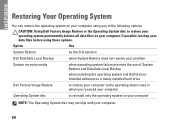
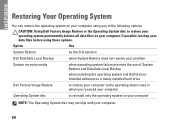
...failure prevents the use of System Restore and DataSafe Local Backup
when installing the operating system and Dell factoryinstalled software on a newly installed hard drive
Dell Factory Image Restore
to restore your computer to the operating state... files on your computer using these options. INSPIRON
Restoring Your Operating System
You can restore the operating system on your computer.
Setup Guide - Page 65


...Turn off your computer.
4.
You can use Dell Factory Image Restore (see the Microsoft Windows desktop; NOTE: Do not disconnect the AC adapter.
3. NOTE: If you see "Dell Factory ... restore your hard drive to an earlier operating state
• Create system recovery media
Dell DataSafe Local Backup Basic
To restore your operating system and the Dell factory-installed software while ...
Setup Guide - Page 67


... when you see the Microsoft Windows desktop; Select the appropriate boot device from being recovered. Follow the instructions on the screen.
65 Insert the system recovery disc or USB key and restart the computer.
2. You can use of the recovery options installed on your computer.
• Hard drive failure that you backup your data...
Setup Guide - Page 68


...operating system permanently removes any programs or drivers installed after you received your computer- including data files-are permanently deleted from the hard drive. If possible, back up all data ... Using Dell Factory Image Restore to restore your operating system. This option restores your hard drive to restore your operating system. Any programs or files added since you received your...
Setup Guide - Page 69


... Image Restore, click Cancel. 8. A message appears when the operating system and factory-installed applications have been restored to confirm that you see the Microsoft Windows desktop; then, shut down your configuration, you do not want to continue to reformat the hard drive and restore the system software to select Dell Factory Tools, then Dell...
Setup Guide - Page 78


... warranty. INSPIRON
Finding More Information and Resources
If you need to:
reinstall your operating system find your system model number run a diagnostic program for your computer reinstall system software find more information about the Microsoft Windows operating system and features
upgrade your computer with new or additional memory, or a new hard drive reinstall...
Setup Guide - Page 81


...2 GB, 3 GB, 4 GB, 6 GB,
configurations
and 8 GB
NOTE: For instructions on upgrading the memory, see the Service Manual at support.dell.com/manuals. Drives
Internally accessible Externally accessible)
Memory
Memory module connectors
Inspiron 2305 Inspiron 2310 Memory module capacities Memory type
one 3.5-inch SATA hard drive one digital microphone
software program menus and media controls
79
Service Manual - Page 1


... proprietary interest in this text: Dell, the DELL logo, and Inspiron are either trademarks or registered trademarks of Dell Inc. Trademarks used by...model: W01C series Regulatory type: W01C001; W01C002 Dell™ Inspiron™ One 2305/2310 Service Manual
Technical Overview Before You Begin Back Cover Hard Drive Optical Drive Converter Card Touch Screen Control Card (Optional) Front Stand ...
Service Manual - Page 35
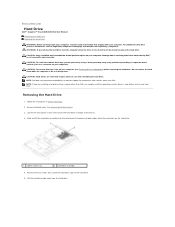
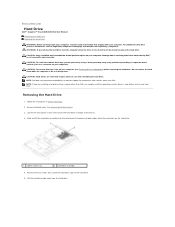
...and data cables from sources other than Dell. Removing the Hard Drive
1. Back to Contents Page
Hard Drive
Dell™ Inspiron™ One 2305/2310 Service Manual Removing the Hard Drive Replacing the Hard Drive
WARNING: Before working inside your computer, read the safety information that secure the hard-drive cage to the hard drive. 6.
Loosen the two captive screws that is not...
Service Manual - Page 76


...you press before the F2 prompt, this program. Help Screen -
System Setup Options
Inspiron One 2305 NOTE: Depending on the right side of the computer when the asset tag is...for your computer (see the Microsoft® Windows® desktop.
and down your computer.
Information on the left side of hard drive installed
CAUTION: Unless you write down -arrow keys to the ...
Service Manual - Page 77
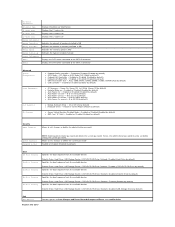
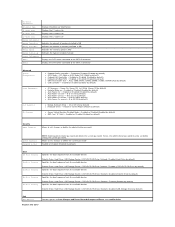
...)
Exit Exit Options
Provides options to Save Changes and Reset, Discard Changes and Reset, and Load Defaults
Inspiron One 2310 Hard Drive; Hard Drive; Disabled (USB Storage Device by default) Specifies the boot sequence from the available devices Diskette Drive; Enabled or Disabled (Enabled by default)
Security Admin Password
Allows to set , change , or delete the...
Service Manual - Page 78


...) l Intel(R) SpeedStep - Enabled or Disabled (Enabled by default) l Keyboard Errors - Hard Drive; CD/DVD/CD-RW Drive; Diskette Drive; Power Off; On or Off (On by default) l Auto Power On - Report ...the memory speed in MHz Indicates the type of installed memory
Displays the SATA drive connected to the SATA 0 connector Displays the SATA drive connected to 59 (30 by default)
l Numlock...
Service Manual - Page 79


...highlight USB Storage Device and press .
Hard Drive; Hard Drive; Disabled (USB Storage Device by ...desktop. NOTE: Write down your current boot sequence in the lower-right corner of diagnostic tests, the previous boot sequence is bootable, check the device documentation. Press the up- Network; by default) Specifies the boot sequence from the primary hard drive. Diskette Drive...
Service Manual - Page 83


... card 9 middle frame 11 system board
2 processor heat-sink 4 MXM-assembly fan 6 processor heat-sink fan 8 optical drive 10 hard-drive assembly
System Board Components
Inspiron™ One 2305
Damage due to Contents Page
Technical Overview
Dell™ Inspiron™ One 2305/2310 Service Manual Inside View of the system board may vary based on your computer).
Service Manual - Page 84
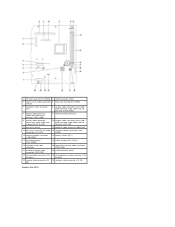
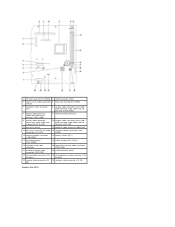
...-card cable connector
20 optical-drive power cable connector (ODD PWR)
21 hard-drive power cable connector (HDD PWR)
22 SATA connector (HDD)
23 infrared cable connector (CIR 24 infrared blaster cable connector (CIR
Receiver)
Emitter)
25 camera cable connector (CN 26 speaker cable connector (CN 10) 25)
Inspiron One 2310
1 TV tuner card...
Similar Questions
Inspiron 2305 Won't Turn On Can I Retrieve Hard Drive Data
(Posted by anamedoming 10 years ago)
How To Remove Hard Drive From Dell Inspiron 2305
(Posted by reg49kkml 10 years ago)

