Dell Inspiron One 2305 Support Question
Find answers below for this question about Dell Inspiron One 2305.Need a Dell Inspiron One 2305 manual? We have 2 online manuals for this item!
Question posted by coachJp on February 19th, 2014
Inspiron One 19 Wont Boot Keyboard Seems To Be Disabled
The person who posted this question about this Dell product did not include a detailed explanation. Please use the "Request More Information" button to the right if more details would help you to answer this question.
Current Answers
There are currently no answers that have been posted for this question.
Be the first to post an answer! Remember that you can earn up to 1,100 points for every answer you submit. The better the quality of your answer, the better chance it has to be accepted.
Be the first to post an answer! Remember that you can earn up to 1,100 points for every answer you submit. The better the quality of your answer, the better chance it has to be accepted.
Related Dell Inspiron One 2305 Manual Pages
Setup Guide - Page 5


Contents
Setting Up Your Inspiron One 5 Before Setting Up Your Computer 5 Connect the Keyboard and Mouse 6 Connect the AC Adapter 7 Connect the Network Cable (... 17 Create System Recovery Media (Recommended 18 Connect to the Internet (Optional 19 Set Up Wireless Display (Optional 21
Using Your Inspiron One 24 Right View Features 24 Left View Features 26
Using the Optical ...
Setup Guide - Page 8


NOTE: If you purchased a wireless keyboard and mouse along with the wireless keyboard and mouse.
6 For more information, see the documentation that shipped with your computer, connect the USB receiver to the USB connectors on the computer. Setting Up Your Inspiron One
Connect the Keyboard and Mouse
Connect the USB keyboard and mouse to the USB connector.
Setup Guide - Page 21


... the AC adapter is connected (see "System Recovery Media" on the screen. Click Start → All Programs→ Dell DataSafe Local Backup. 4. Setting Up Your Inspiron One To create a system recovery media: 1. Follow the instructions on page 65.
19 Insert the disc or USB key in the computer. 3.
Setup Guide - Page 24


..., such as HDMI1, HDMI2, or S-Video.
6. Ensure that wireless is turned on.
2. Turn on the desktop. Select the appropriate video source for "Intel Wireless Display Connection Manager" available at support.dell.com. Setting Up Your Inspiron One
Set Up Wireless Display (Optional)
NOTE: Wireless display may not be purchased separately.
4.
The Intel...
Setup Guide - Page 25


... icon on your wireless display adapter from the Detected wireless displays list.
9.
Enter the security code that appears on the desktop. Select Connect to Existing Adapter. 7. Select your TV. Setting Up Your Inspiron One
23 NOTE: For more information about wireless display, see the wireless display adapter documentation. The Intel Wireless Display...
Setup Guide - Page 26
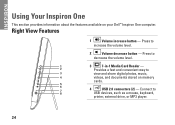
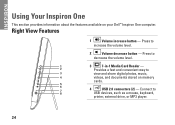
Press to
USB devices, such as a mouse, keyboard,
printer, external drive, or MP3 player.
24 Press to
decrease the volume level.
1
3
7-in-1 Media Card Reader -
2
Provides a fast and convenient way to
3
view and share digital photos, music,
4
videos, and documents stored on your Dell™ Inspiron One computer. Connect to
increase the volume...
Setup Guide - Page 33


... the connector indicate the status and
activity for decoding digital TV signals in connector (optional) - Using Your Inspiron One
1
USB 2.0 connectors (4) - Connects to an external antenna to an external IR device such as a mouse, keyboard, printer,
external drive, or MP3 player.
2
Line-out connector - Connects to view programs
using a wired network. Connects...
Setup Guide - Page 39


... you access STICKYNOTES. You can create slideshows and collections of your frequently-used programs.
Using Your Inspiron One
• StickyNotes - Click or tap the web page preview to your favorite web pages....when connected to the Internet.
• Dell Web - Create notes or reminders using the keyboard or touch screen. You can also create multiple Web Tiles through the Apps Gallery.
37...
Setup Guide - Page 43


...DataSafe Online is recommended for fast upload/download speeds. You can access the service on your desktop.
2. You can download or copy pictures and video files from catastrophic incidents like theft, ...in the notification area of your computer using a password‑protected account. Using Your Inspiron One
Entertainment and Multimedia
You can use your computer to watch videos, play games,...
Setup Guide - Page 45


... instructions. If you cannot solve your desktop.
WARNING: Only trained service personnel should... page 75. If you choose to inaccurate touch sensitivity.
43
INSPIRON See the Service Manual at support.dell.com/manuals for your finger...working -
• Certain touch and multi-touch features may not be disabled. Touch Screen Problems
Some or all multi-touch features are selected.
•...
Setup Guide - Page 54


..., Network/Internet, Backup/ Recovery, and Windows operating system)
Alerts (technical support alerts relevant to your desktop. The Dell Support Center home page displays your computer's model number, service tag, express service code, and service contact information. INSPIRON
Using Support Tools
Dell Support Center
The Dell Support Center helps you find the service...
Setup Guide - Page 69


...have been restored to restart the computer.
67 Select a keyboard layout and click Next.
5. Click Finish to factory condition. 9....try again.
3. NOTE: If you see the Microsoft Windows desktop; then, shut down your configuration, you want to the factory... restore process begins and may need to access the Advanced Boot Options window. To access the command prompt, type administrator ...
Setup Guide - Page 80


... + SB820M
Processor
Inspiron 2305
AMD Athlon™ II X2 AMD Athlon II X3 AMD Athlon II X4
Inspiron 2310
Mobile Intel 5 Series Express Chipset HM57
Inspiron 2310
Intel® Core™ i3 Intel Core i5 Intel Core i7
78 NOTE: Offerings may need when setting up, updating drivers for, and upgrading your desktop.
For more...
Setup Guide - Page 88


INSPIRON
Index
A
airflow, allowing 5
C
calling Dell 73 computer capabilities 40 computer, setting up 5 connect(ing)
to the Internet 19 Contacting Dell online 75 customer service 69
D
DellConnect 69 Dell Diagnostics 56 Dell Factory Image Restore 66
86
Dell Stage 36 Dell Support Center 52 ...
Service Manual - Page 16


... in the Select Your Product Model list. Go to Contents Page
Flashing the BIOS
Dell™ Inspiron™ One 2305/2310 Service Manual
The BIOS may require flashing when an update is located on the screen. b.....
If you do not have your computer. Double-click the file icon on the desktop and follow the instructions on a label at the back of results appear on the screen. A list of...
Service Manual - Page 48
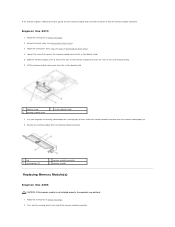
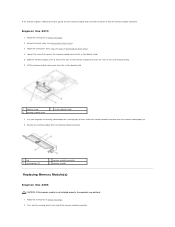
...memory-module connector .
1 tab 3 securing clips (2)
2 memory-module connector 4 memory module
Replacing Memory Module(s)
Inspiron One 2305
CAUTION: If the memory module is difficult to remove, gently ease the memory module back and forth to remove... the memory module is not installed properly, the computer may not boot. 1.
Lift the memory-module cover away from the memory-module connector.
Service Manual - Page 49


...-degree angle, and press the memory module down into position. If you do so may not boot.
1.
Place the memory-module cover on the computer, replace all attached devices to the system-board shield. 7. Inspiron One 2310
CAUTION: If the memory module is installed correctly, click Start Check the amount of the...
Service Manual - Page 76


...system setup field. Back to Contents Page
System Setup Utility
Dell™ Inspiron™ One 2305/2310 Service Manual
Overview Clearing Forgotten Passwords Clearing CMOS Passwords
Overview
Use the...the Microsoft® Windows® desktop. As an option is present
Certain changes can view information about your computer and make that the keyboard has initialized.
This field appears on...
Service Manual - Page 77
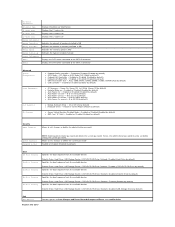
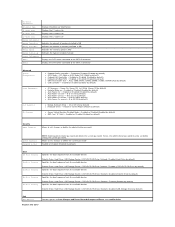
...Disabled Mode - Report or Do Not Report (Report by default) l Keyboard Errors - Hard Drive; Network; Hard Drive; Hence, the administrator password must be set , change , or delete the administrator password
System Password Password on Boot...
Inspiron One 2310 Disabled (CD/DVD/CD-RW Drive by default) l SATA Mode - Enabled or Disabled (Enabled by default) l Onboard LAN Boot ROM ...
Service Manual - Page 78


... default)
l AC Recovery - Maximum (256MB by default) l SATA Mode - Power Off; Enabled or Disabled (Enabled by default) l Keyboard Errors - On or Off (On by default) l Onboard LAN Boot ROM - Diskette Drive; Enabled or Disabled (Enabled by default) l Intel(R) SpeedStep - Hard Drive; CD/DVD/CD-RW Drive; Main System Information BIOS Version System Date System...
Similar Questions
Dell Inspiron 15r Wont Boot Hangs On Dell Logo Screen
(Posted by peejma 10 years ago)
Dell Inspiron 2205 Wont Boot Touch Screen Not Working
(Posted by morkewh 10 years ago)

